Restarteaza rapid din Windows 8.1 in Windows 7 (dual-boot)

Desi Windows 8 was released more than a year ago and from October Microsoft made public and update Windows 8.1, many users do not yet feel ready to give up everything Windows 7 operating system, and prefer to hold it installed in dual-boot cu Windows 8/8.1.
If you also count among those who have installed in dual-boot Windows 8.1 cu Windows 7 and you have set as sistem principal Windows 8.1, most likely you have noticed that when you want to Restore your PC in Windows 7, lasts longer until the operating system bootes (When we select Windows 7 FROM Boot menu, the computer is restarted once again before starting the selected system). While this is not necessarily a problem, users who are used to Frequently restart in Windows 7 I can consider this behavior that is quite irritating.
Cum putem restarta rapid din Windows 8.1 in Windows 7?
System Functions Reboot To It's O Free utility that helps its users restart quickly from one operating system to another (when they are installed in dualboot), without the need to access the boot menu.
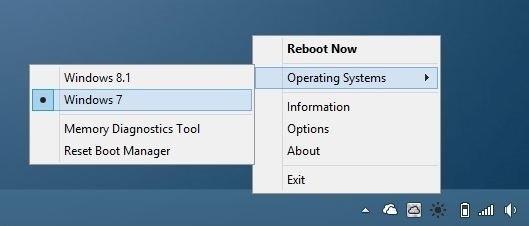
After it is installed, the application runs in system tray, and whenever the user wants to restart the PC In the other operating system installed in dual-boot you only have to click iconita Reboot To, to select the system he wants to boot from Operating systems, then click on the option Reebot Now. The PC will boot in the selected system much more rapid unless the boot menu had been used.
Also, the application Reboot To allow users to access the tool Windows Memory Diagnostic and to reset Boot manager For PC.
Note: Application compatible with Windows Vista, Windows 7, Windows 8/8.1 (Reboot and Install). Also, the application allows the restart in the UBUNTU (WUBI) operating system.
STEALTH SETTINGS – Quickly reboot from Windows 8.1 to Windows 7 (dual-boot)
Restarteaza rapid din Windows 8.1 in Windows 7 (dual-boot)
What’s New
About Stealth
Passionate about technology, I like to test and write tutorials about Windows operating systems, seeking to discover interesting things.
View all posts by stealthYou may also be interested in...

