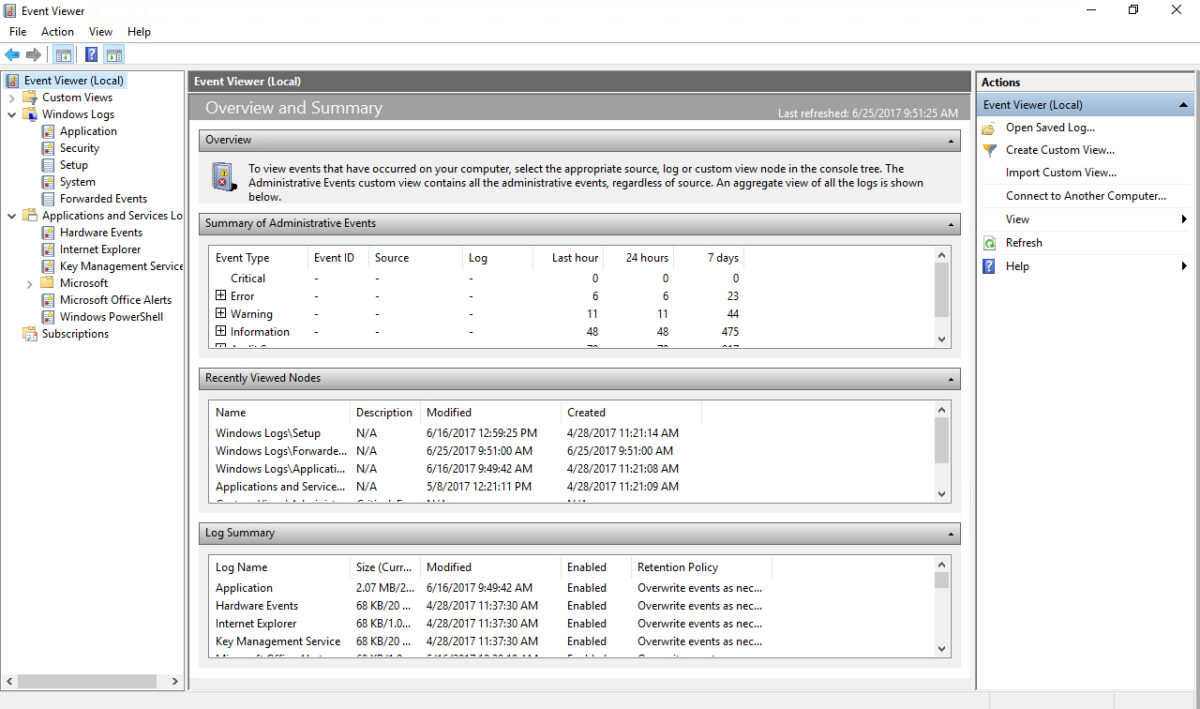How can we see and solve system errors in Windows 10

Too few users of Windows 10 I know aboutEvent ViewerAlthough these functions are pretended on Microsoft systems for almost 10 years.
In Event Viewer are stored in formatXML data on all the events in the system. Administrative, operationale, drivers errors, Incompatibility, hardware errors and many more.
How ACSM Event Viewer in Windows 10 and how we read system errors
Access is very simple: Click: Start Menu > tastam “Event” > click pe Event Viewer
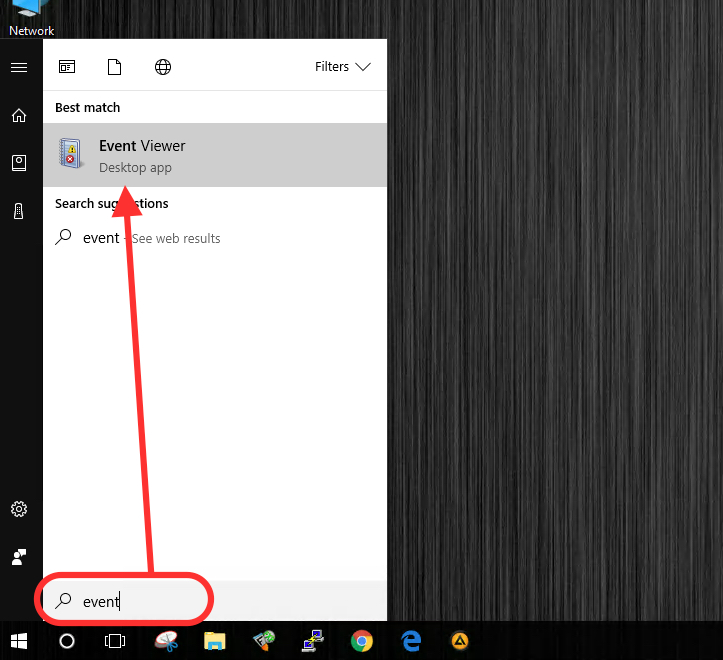
The Event Viewer interface is very wide and contains a lot of information about the operating system. In the first screen a Summary of errors and administrative events, but by sailing in the menu on the left side we have “Windows Logs” in which we find events related to applications, security, settings and system.
Windows Logs
Application events – Contains events of applications installed on the system. Complete reports with their problems.
Security events – Security events are called and “audit”, and these show the results of a security action.
Setup events – These contain mostly informational reports on updates and changes that occurred following new system installations.
System events – informational reports but also reports on the errors of system files. Kernel Boot, Kernel General and Kernel Powr. It's a rich log in “Error“, “Information” and “Guarantee” But it should not worry you very much. Most errors present here have already been automatically resolved by the system.
Forwarded events – It refers to the events that took place in the interaction with another computer. It is very possible that this log is empty if there have been no interactions in LAN.
Windows Event Viewer It is an excellent tool with which you can check if you have problems on the operating system or harness problems and start their solving process.
How can we see and solve system errors in Windows 10
What’s New
About Stealth
Passionate about technology, I write with pleasure on stealthsetts.com starting with 2006. I have a rich experience in operating systems: Macos, Windows and Linux, but also in programming languages and blogging platforms (WordPress) and for online stores (WooCommerce, Magento, Presashop).
View all posts by StealthYou may also be interested in...