随着硬盘大小的增加,越来越多的人使用分区来分隔和存储文件组。
Windows XP 使用 C:程序文件 目录作为安装新程序的默认基本目录。但是,您可以使用注册表 hack 来更改默认安装驱动器和/或目录。
跑步 这 注册表编辑 ((登记)并转到
hkey_local_machinesoftwaremicrosoftwindowscurrentversion
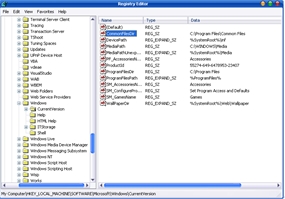
查找名为的值 ProgramFilesDir。默认情况下,该值将为 C:Program Files。将该值编辑为任何有效的驱动器或文件夹,XP 将使用该新位置作为新程序的默认安装目录。
