As the size of hardrives increase, more people are using partitions to seperate and store groups of files.
Windows XP uses the C: File program directory as the default base directory into which new programs are installed. However, you can change the default installation drive and/ or directory by using a Registry hack.
Berlari itu Editor Registri (Regedit) and go to
HKEY_LOCAL_MACHINESOFTWAREMicrosoftWindowsCurrentVersion
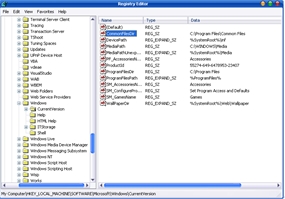
Look for the value named ProgramFilesDir. by default,this value will be C:Program Files. Edit the value to any valid drive or folder and XP will use that new location as the default installation directory for new programs.
