How do we find out how many bits is a system? [32-bit & 64-bit]

” How do I find out how many bits is the system? 32-bit? 64-bit? “
Initially I thought that such “tutorial” It cannot be published, because it is a banality for many PC users. We must be understanding and realize that there are many novice (as we were) who do not know how to find out how many bits is a system.
If you use Windows 7, you can follow some very simple steps on finding out How many bits is the system dvs.
1. Enter Computer and somewhere in the top-left you have a link / button “System Propertie“.
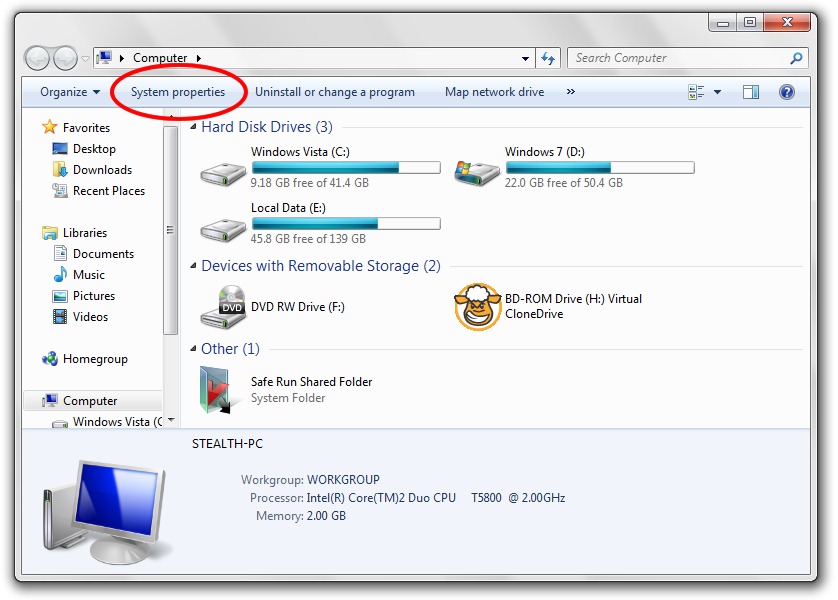
2. In “System properties” You will see a line where you write on how many bits is your operating system. An operating system can be on 32-bit or 64-bit.
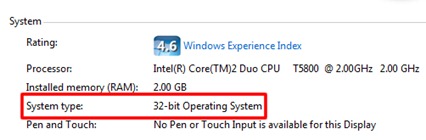
Another way to find out how many bits is the operating system:
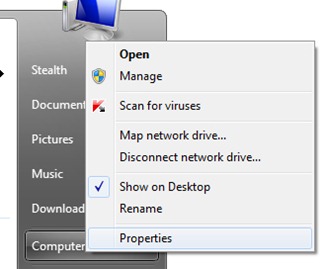
Click “Start” -> Click-right on “Compuer” -> click “Properties”.
By the second method you can find the properties of the Windows XP and Windows Vista operating systems.
How do we find out how many bits is a system? [32-bit & 64-bit]
What’s New
About Stealth L.P.
Founder and editor Stealth Settings, din 2006 pana in prezent. Experienta pe sistemele de operare Linux (in special CentOS), Mac OS X , Windows XP > Windows 10 si WordPress (CMS).
View all posts by Stealth L.P.You may also be interested in...


6 thoughts on “How do we find out how many bits is a system? [32-bit & 64-bit]”