How can we hide a partition or whole hard disk in Windows 8

When we share the same computer With more users (whether it's family, friends, school or service colleagues), the simplest way to maintain us personal files private it is to hide. One of the methods would be the ticking of the option Hidden FROM property (Click-right on the file > Properties) to each file separately, but besides the fact that it requires time (especially if it is a large number of files), they can be relatively easily discovered by other users. A much better solution would be Moving private filesby the way of separate partition (or even one All hard-disk) that we can hide from the other users.
How can we hide a partition or HDD in Windows 8?
- in Windows Explorer, click-right click on Computer (in the left panel) and select Manage From the displayed menu (you can also click-right and on the shortcut My Computer from Desktop)
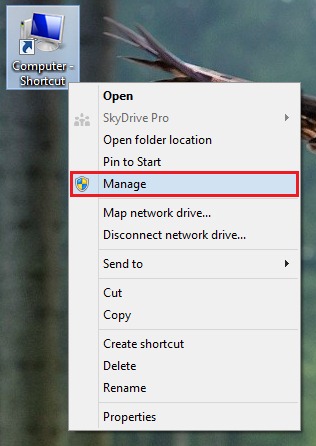
- In the open window, browse to Computer Management > Storage > Disk Management
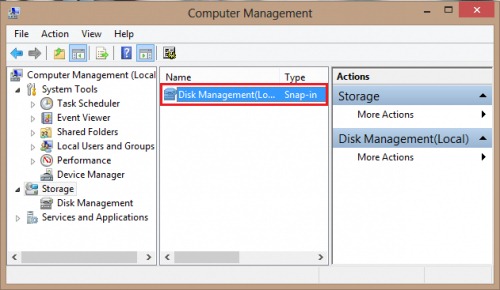
- Then click-right on the partition or hard disk you want to hide selected Change Drive Letter and Paths
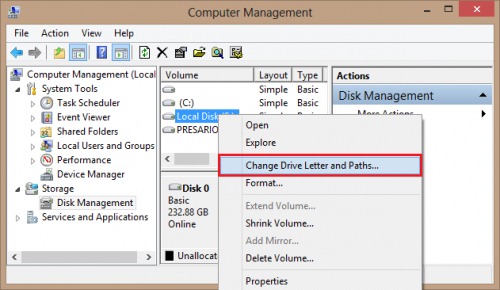
- Select the letter partition/hdd and click on Remove, then on OK.
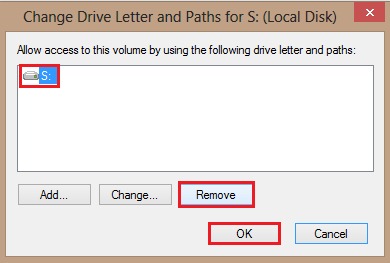
And that's it, party or hdd-ul containing your personal files will be hidden from the eyes of other users. Although HDD will still be connected to your computer, it will be disconnected from the operating system, reconnecting being able to be done only when he will be designated again a letter (Repeat the steps above, then add it back its letter by clicking on Add).
Note: Do not use the method to hide the partition on which the operating system is installed, otherwise it will not be able to boot!
STEALTH SETTINGS – How to hide a partition or the entire hard-disk in Windows 8
How can we hide a partition or whole hard disk in Windows 8
What’s New
About Stealth
Passionate about technology, I write with pleasure on stealthsetts.com starting with 2006. I have a rich experience in operating systems: Macos, Windows and Linux, but also in programming languages and blogging platforms (WordPress) and for online stores (WooCommerce, Magento, Presashop).
View all posts by StealthYou may also be interested in...


One thought on “How can we hide a partition or whole hard disk in Windows 8”