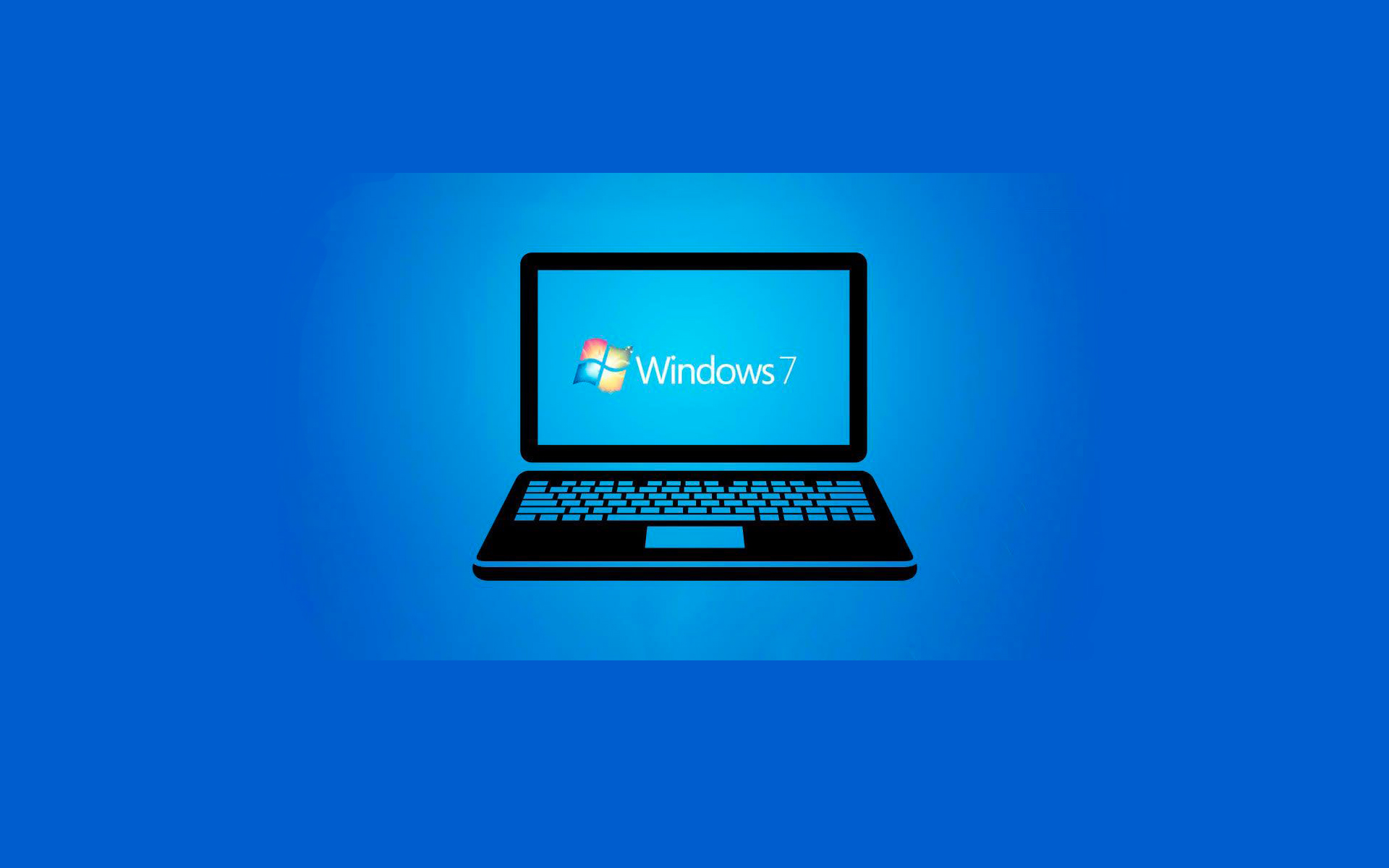
In this case the question is not Why would like someone (to read PC user) to do this (may not need and is a fan of a look clean), but how to do this. Well all in registry FIND the solution, being The main source of tweakuri (many undiscovered by us).
So if you want to Disable System Tray in Windows 7 (valid for users also Vista), open Registry Editor without fear and attacked. :) Tut regedit.exe in Searchthe from Start Menu And follow the path HKEY_CURRENT_USERSoftwareMicrosoftWindowsCurrentVersionPoliciesExplorer. In the right panel create the entrance DWORD (32-bit) NoTrayItemsDisplay And give it the value 1 (1=enable; 0=disable).
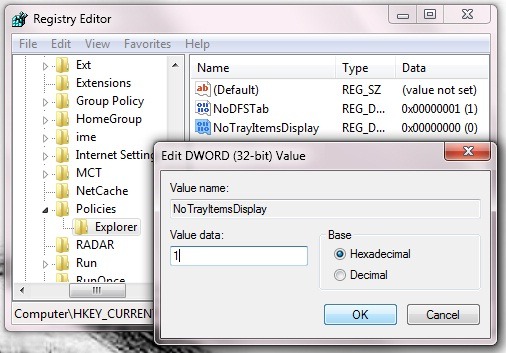
Then give Logoff/Logon for the modification to have an effect.

If you are subsequently merciful to the clock Remaining alone and left in the corner of the monitor and changing your system, then you only have to follow the same steps until NoTrayItemsDisplay and delete this entry or to Change the value in 0. The clock will please: p.
Use: Even if you send System Tray for a walk, applications that usually run in it will not be deactivated, but only hidden. To disable them, disperse them from the startup (run->msconfig->startup).
How we disable System Tray in Windows 7
What’s New
About Stealth
Passionate about technology, I write with pleasure on stealthsetts.com starting with 2006. I have a rich experience in operating systems: Macos, Windows and Linux, but also in programming languages and blogging platforms (WordPress) and for online stores (WooCommerce, Magento, Presashop).
View all posts by StealthYou may also be interested in...


One thought on “How we disable System Tray in Windows 7”