How can we find the exact battery status on MacBook Pro

If you are a user Mac, and you are in possession of a MacBook Pro, most likely used to use it quite often only on battery (especially as their battery can have a Autonomy over 8 hours). If you ever be in the situation where you want to know exactly How much battery does your Mac have, you can find out Battery status of the indicator displayed in menu bar. But if you have disabled its display in Bar menu To give the system a more minimalist look, you can Find out the status of the battery FROM System Preferences (also devices MacBook Pro displays one battery indicator in the front-right of the carcass; This is not the case for MackBook Pro cu retina display, which are thinner).
How do you find the exact battery status (and how much autonomy does it have) on a MacBook Pro?
- open System Preferences and click on Energy Saver
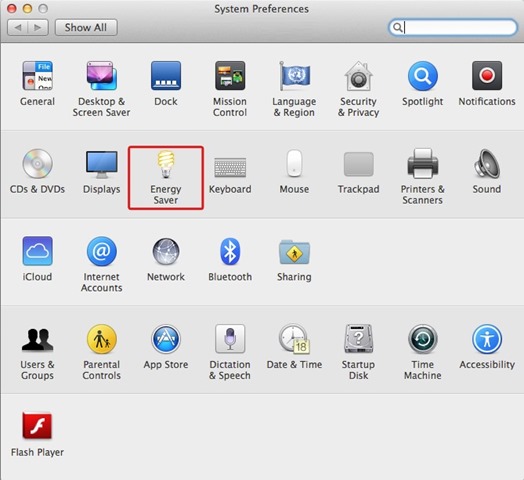
- In the displayed window let select the option Battery (from Battery/Power Adapter)
- Battery status is displayed both in PERCENTAGE as well as in hours left At the bottom of the window: Current battery charge and Estimated time remaining
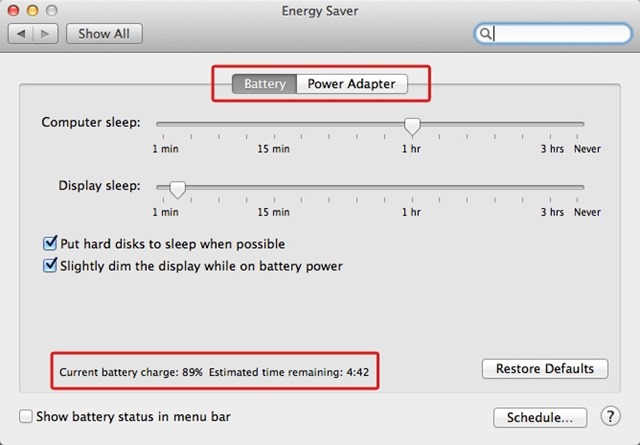
Note: If you have disabled the status of the battery status in the menu bar, you can activate this option in place Bifand show Battery Status in the Menu Bar at the bottom of the window.
STEALTH SETTINGS – How to find the exact battery status on MacBook Pro
How can we find the exact battery status on MacBook Pro
What’s New
About Stealth
Passionate about technology, I like to test and write tutorials about Windows operating systems, seeking to discover interesting things.
View all posts by stealthYou may also be interested in...

