How can we automatically block Spam comments on Facebook pages
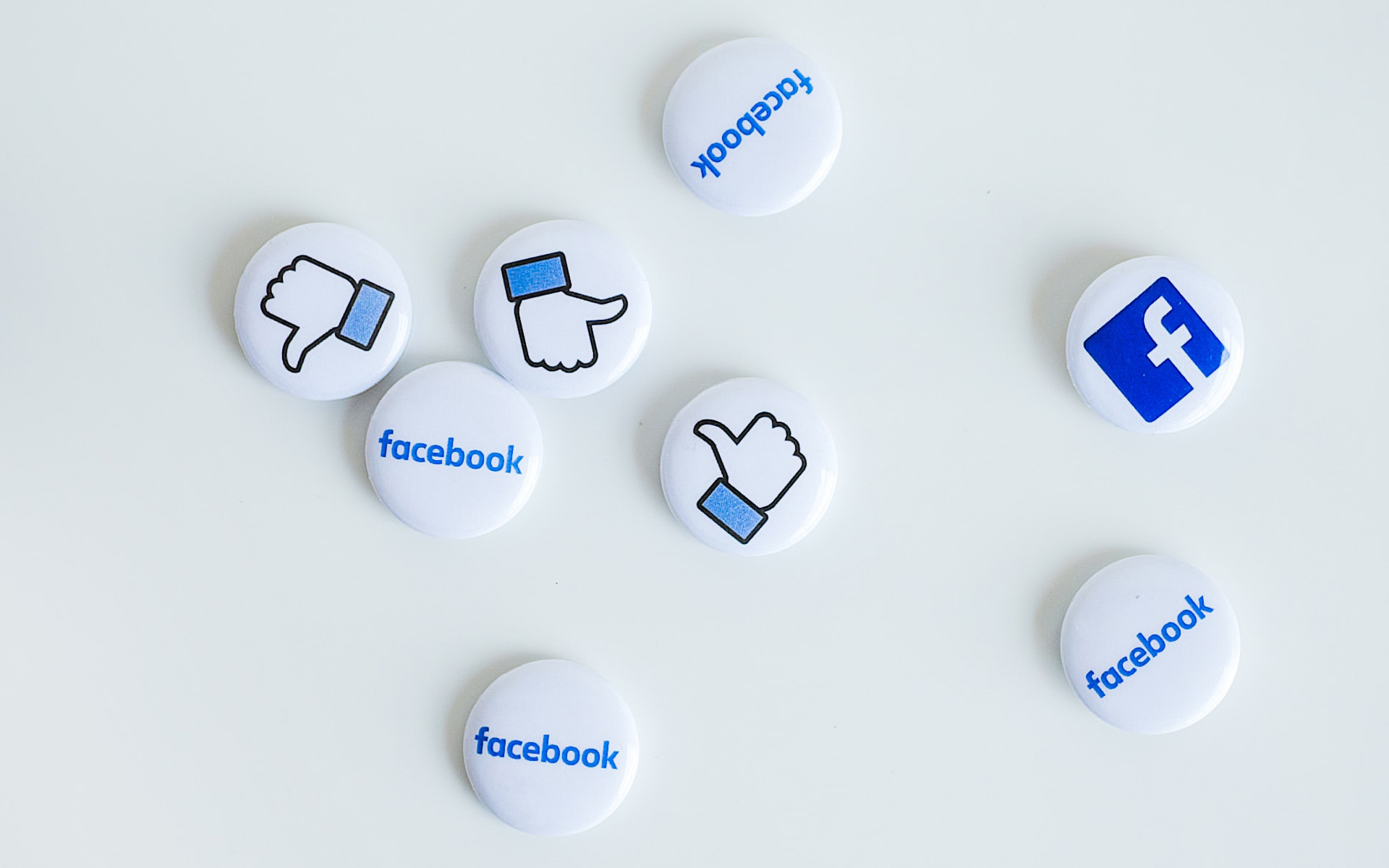
uSERS Facebook care administer Facebook pages are quite often facing the problem spam comments, much more numerous than (and that make quite difficult to highlight) valid comments. To solve this problem, users have the opportunity to Automatically block spam comments, option available in Facebook pages settings.
How do we automatically block SPAM comments from Facebook pages?
- log in to your personal account of Facebook
- select from the panel displayed on the left, Page Facebook (in Home) for whom you want to Blocked the spam comments
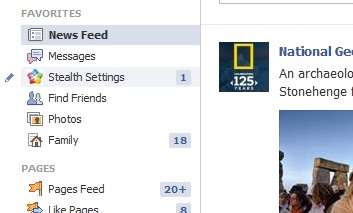
- After loading the respective page, click on the button Edit Page, then select Edit Settings from the menu
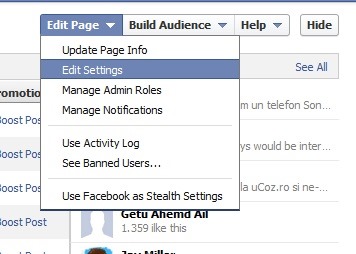
- In page De settings Select Manage Permissions
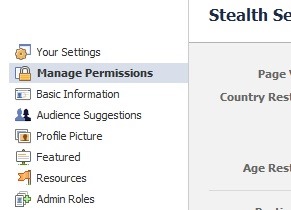
- At the bottom of the displayed page, identify the option Moderation Blocklist and insert in the field of the right words you usually meet in SPAM comments (But be careful about common words, because it is possible to block and valid comments If you let yourself be carried by the wave), then click the button Save changes
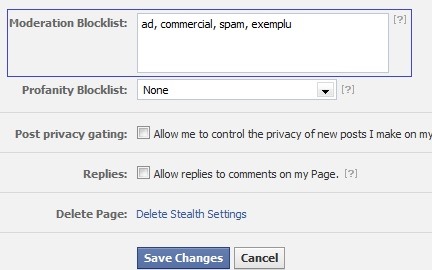
After entering the words commonly encountered in spam-uri, all comments What the words will contain will be automatically marked as spam.
STEALTH SETTINGS – How to automatically block spam comments on Facebook Pages
How can we automatically block Spam comments on Facebook pages
What’s New
About Stealth
Passionate about technology, I write with pleasure on stealthsetts.com starting with 2006. I have a rich experience in operating systems: Macos, Windows and Linux, but also in programming languages and blogging platforms (WordPress) and for online stores (WooCommerce, Magento, Presashop).
View all posts by StealthYou may also be interested in...


One thought on “How can we automatically block Spam comments on Facebook pages”