How can we turn off One-Click Searches in Firefox 34

Released at the beginning of this week (more precisely on December 1), the new version Mozilla Firefox comes bundled with some interesting novelties, among which we mention the change the search engine default FROM Google in Yahoo for US users, changing the default search engine from Google to Yandex for Russia, Belarus and Kazakhstan, removing the chat client from beta Firefox Hello (this allows the wearing of audio conversations and video between Firefox users directly from the browser) and the option to change browser theme USING personas directly from the module Customize.
Another novelty in Firefox 34 It is The new interface for Search bara of the browser, called One-Click Searches (this is only available for the English version of the browser), which displays not only search suggestions specific, but also buttons for other search engines than the default (Bing, Wikipedia, eBay, DuckDuckGo etc.), so that users can quickly choose which of the respective engines they want to search on.
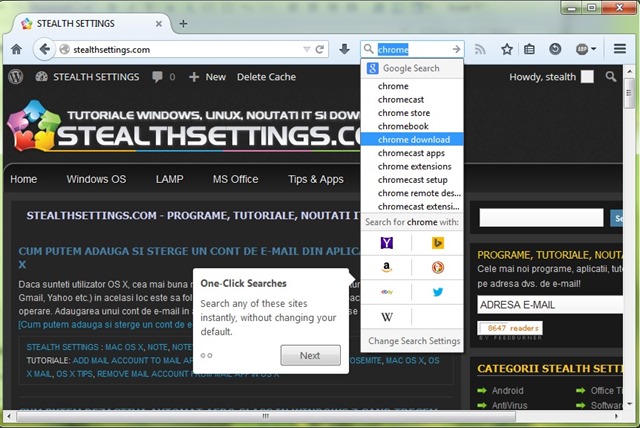
Although the new interface for Search bara Firefox represents for many users a change for the better due to the search alternatives it offers (in previous versions, users had to manually add several search engines to the Search bar), most likely there are also those who want to disable One-Click Searches, for various reasons (such as the fact that they simply don't like how it looks, or don't consider it necessary).
How do we disable the new interface of the Search bar in Firefox 34?
- open Firefox and type about:config In the address bar then give Enter and confirm by clicking on the button I’ll be careful, I promise
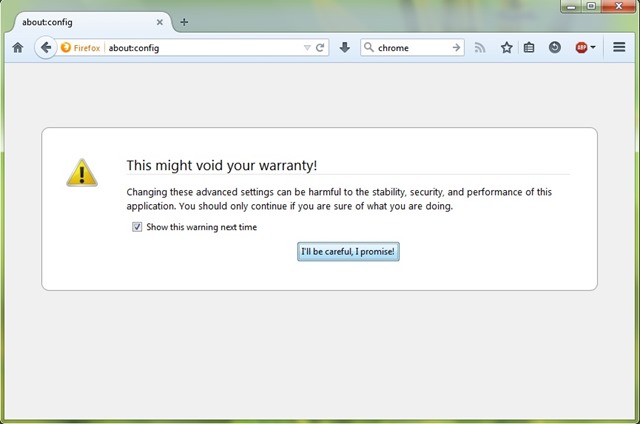
- in the field of right to Search taste oneoff to display the input browser.search.showOneOffButtons
- double-click on the respective entry to change its value from true in false
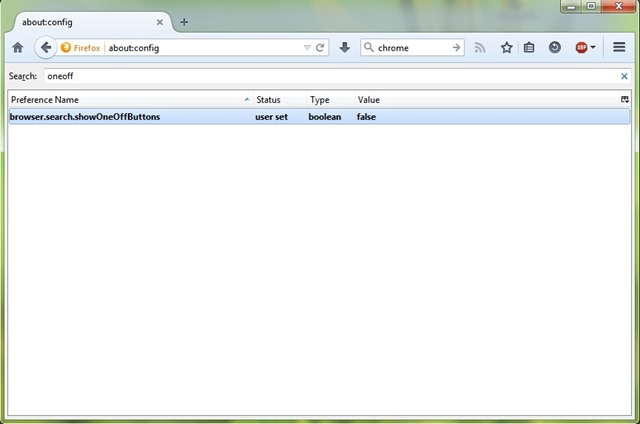
And that's it. after you make this change, browser-ul Firefox will display again Classic interface for Search bar instead of the new interface One-Click Searches. Succes!
STEALTH SETTINGS – How to disable One-Click Searches in Firefox 34
How can we turn off One-Click Searches in Firefox 34
What’s New
About Stealth
Passionate about technology, I like to test and write tutorials about Windows operating systems, seeking to discover interesting things.
View all posts by stealthYou may also be interested in...

