
How can we prevent the Power button to automatically activate Sleep mode in OS X
How can we prevent the Power button to automatically activate Sleep mode in OS X

If you are a user The x (and not only), most likely it happened to you to press accidentally Power button of the computer and activate modul Sleep, so that you then have to wait for some time to remove it from that mode and resume your work (if this thought consoles you in any way, MacBook sites They go out much faster from Sleep mode than PCs). In any case, this can become frustrating (not necessarily over time, but even from the first accident of this kind), the solution that is within reach being the activation of a Power confirmation dialog in like situations, with the help of which you can stop computer to enter Sleep or you can opt for restarting or total closure (shutdown) its.
How can we activate a Power Confirmation Dialog when we press the Power Mac button?
If you want to Disable Automatic Entry into Mac Sleep mode equipped when you accidentally press Power button by displaying one confirmation dialog, follow the instructions below.
- open Terminal (from Applications > Utilities or give a search in Spotlight)
- taste command defaults write com.apple.loginwindow PowerButtonSleepsSystem -bool no And give Enter
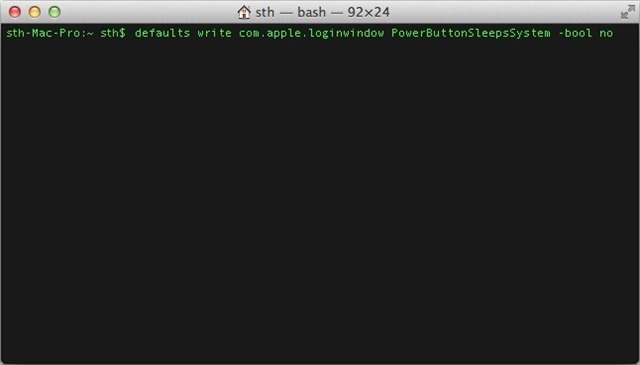
- then Restore Mac for the change made to have effect
After performing this setting, whenever you press Power button of your Mac (intentionally or accidentally) will be displayed confirmation dialog from which you can select it Enable Sleep mode, in Restore Mac Come was IL Close completely, or SA Cancel the order the date of the respective button.
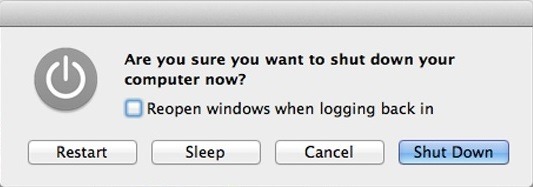
If later you want to Reactivate automatic entry into Sleep mode When pressing the button Power (ie to stop displaying the confirmation dialog), open again Terminal If you taste command defaults write com.apple.loginwindow PowerButtonSleepsSystem -bool yes And give Enter. After restart, Default setting for Power button will be restored, and your Mac will enter automatic in Sleep mode when pressing the button.
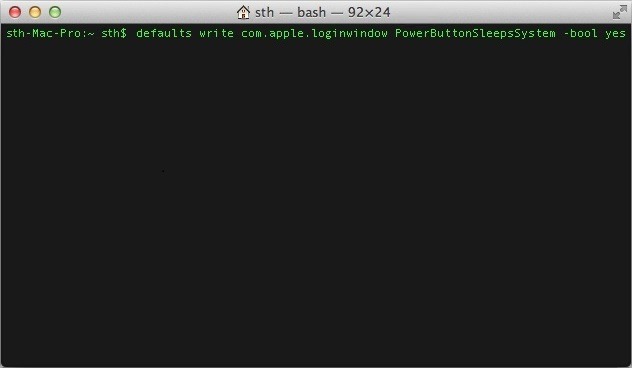
STEALTH SETTINGS – How to prevent Power button from automatically enabling Sleep mode in OS X
How can we prevent the Power button to automatically activate Sleep mode in OS X
What’s New
About Stealth L.P.
Founder and editor Stealth Settings, din 2006 pana in prezent. Experienta pe sistemele de operare Linux (in special CentOS), Mac OS X , Windows XP > Windows 10 si WordPress (CMS).
View all posts by Stealth L.P.You may also be interested in...

