How can we restart or close urgent windows

It is possible that sometimes we can find ourselves in the situation where you have to shut down or SA restart immediate Windows system. Also in other cases it is possible that its system does not close or properly restart and you want to avoid this (eg the screen Shutting down It stays for a long time blocked). In such situations, users most often choose to close the system USING Power button of the computer, but this method can have serious consequences on the system.
If you are in a situation similar to the ones described above, o The fast way and safety in which you can close or Restarta Rapid Windowsul is to use Emergency Restart/Emergency Shutdown, implemented by Microsoft in the system since Windows Vista (Basically this method is a restart or shut down forced, without timeout).
Cum efectua un Emergency Restart/Shut dowm in Windows?
For Emergency Restart
- Press the keys Ctrl + Alt + Delete
- Then hold the key Ctrl and click on the button Shut down displayed in the right-hand corner of the screen
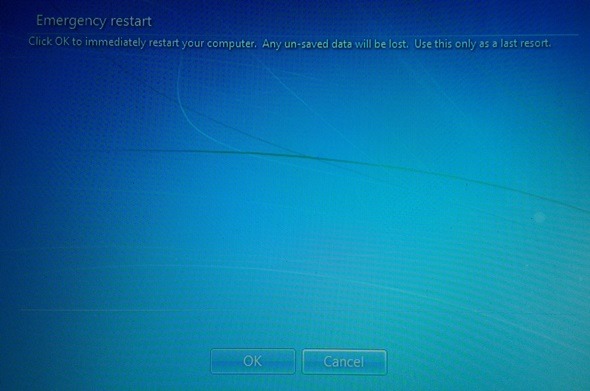
Pentru Emergency Shut down
- open Start Menu (or Charms > Settings in Windows 8)
- Then hold the key Ctrl and click on the option Shut down (or select Shut down from the menu Power)
Note: Before you make an emergency restart or shutdown it is mandatory to save any document (or anything else) you work, otherwise your work will be lost (it will not be automatically saved by the system). Also, when you close the system directly from the start Menu/Charms Bar, the Windows will close immediately without notifying you before (as opposed to the method with Ctrl + Alt + Delete)
STEALTH SETTINGS – How to Emergency Restart/Shut down Windows
How can we restart or close urgent windows
What’s New
About Stealth
Passionate about technology, I like to test and write tutorials about Windows operating systems, seeking to discover interesting things.
View all posts by stealthYou may also be interested in...

