
How can we upload pictures from iPhone to Flickr without the help of any mobile application
How can we upload pictures from iPhone to Flickr without the help of any mobile application

After update-ul done a few weeks ago Flickr has come to be the largest photo and video storage service online, giving them to all users space free of 1 TB (approximate 500,000 pictures of 6.5 MP).
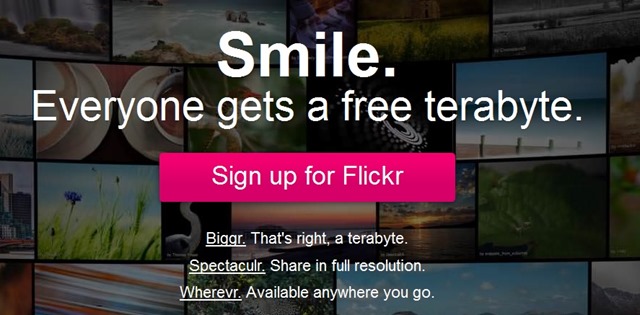
Unfortunately Flickr He doesn't have it mobile applications set up (at least not the one for IOS), they are missing them for now feature-uri which users would like, namely the possibility of automatic upload Online on Flickr account pictures and videos made with smartphone-ul.
Although I can call on certain Applications IOS (such as Flickring for Flickr) in order to automatically synchronize the pictures made with iPhone-ul With the FlickR account, users who do not want to spend money on such applications (the price of the application mentioned above is by 1.99$) or wishing to be able to do this manual (uploading pictures and videos), can use method next, which does not require the use of any iOS applications (This method requires the use of a PC or Mac).

How can we backup the pictures and videos on the iPhone on Flickr?
First of all you will need to activate Photo Stream pe the iOS device (This option is Activated by default When the account is added iCloud. If it has been disabled, you can reactivate it from Settings > iCloud > Photo Stream > Turn on My Photo Stream).

Then set iCloud pe PC-ul or Mac from equipment (to set iCloud pe PC Follow the instructions Apple of here, and for Mac Follow the instructions here).
uSERS Windows PC they will have to Downloadeze you are plumber iCloud Control Panel, then activate the option Photo Stream on this (thus, the pictures and videos on iPhone made in Last 30 days They will be automatically downloaded on PC in the folder My Photo Stream FROM My Pictures. Also, they will be downloaded on the PC and all the pictures and videos you will make from now on. Pictures older than 30 days will need copiate manual to make them backup).
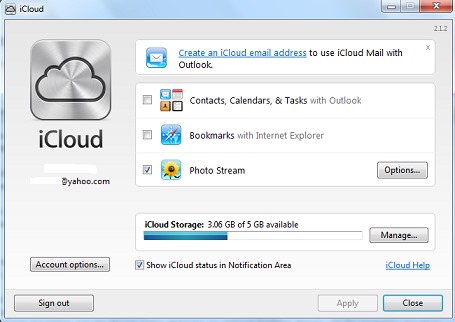
To upload the pictures and videos on the iPhone synchronized with the PC pe Flickr, you will have to download and install the application PhotoSync. After configuration, this will upload all the pictures in the folder My Photo Stream on your account of Flickr.
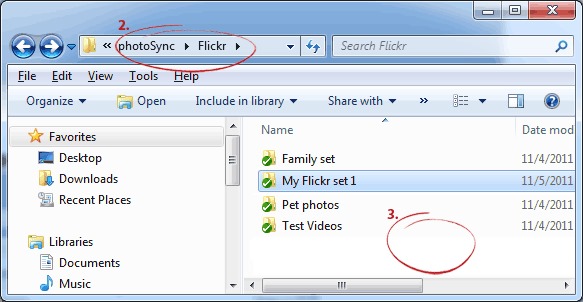
And ready. Following this method, you will have double backup to the iphone pictures and videos (so much local, on the PC, as well as online, on Flickr).
Download ICLOUD Control Panel for Windows.
Note: Method compatible with iPhone 4, iPhone 4s, iPhone 5, iPad and iPod touch.
STEALTH SETTINGS – How to upload iPhone pictures toFlickr without using any mobile app
How can we upload pictures from iPhone to Flickr without the help of any mobile application
What’s New
About Stealth
Passionate about technology, I write with pleasure on stealthsetts.com starting with 2006. I have a rich experience in operating systems: Macos, Windows and Linux, but also in programming languages and blogging platforms (WordPress) and for online stores (WooCommerce, Magento, Presashop).
View all posts by StealthYou may also be interested in...

