How can we hide the status “Last Seen” si “read” On WhatsApp for Android

Besides Viber, WhatsApp is one of the most popular communication applications online by MESSAGES and Voip services, this being available on platforme smartphone such as Android, IOS, Windows Phone and BlackBerry.

Due to popularity WhatsApp, various have appeared tool-uri that allow users to add to it feature-uri which are not available for default application. One of these tools is and W-Tools for Android, o Free application dear the pemi Whatapp users to appear as inactive Even when I'm online. Specifically, W-Tools prevents WhatsApp to update the status last seen or that of read for the messages received, so that the people who sent those messages to believe that they have not yet been seen. This utility is of use especially in situations where we are waiting (and we check whatsapp quite often) certain urgent messages, but we do not want to open conversations that do not interest us at that moments. In addition W-Tools allows users to send the same message several times the same contact (or group of contacts).

How to use W-Tools for Android?
After installing the application, from Home Scren-Hul to it, check the option Hide Last seen and select the type of connection used (Wi-fi or Mobile/Edge) then give tap on Start Service. Then you can read your messages from WhatsApp Without the people who sent them to know that you have seen them (they will only appear as sent, not read). Also, neither STATUS you will not be set as online As long as the W-Tools service runs (to disable it, open the utility and give TAP on Stop Service).

If you want to use feature Bomber (with which you can send the same message to the same person or the same group), also accessible from the home screen tool, enter the message you want to send in the field where the message (default) is displayed. Where are you?, then write how many times you want to send it to the field next Amount. Give Tap on Send and Select the contact or the group of contacts to which you want to send the message.
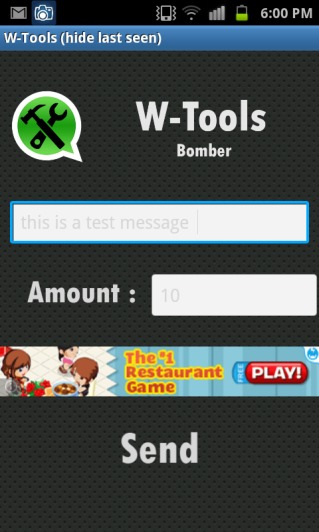
Download W-Tools pentru Android (via Google Play).
STEALTH SETTINGS – How to hide “Last seen” and “read” status on WhatsApp pentru Android
How can we hide the status “Last Seen” si “read” On WhatsApp for Android
What’s New
About Stealth
Passionate about technology, I write with pleasure on stealthsetts.com starting with 2006. I have a rich experience in operating systems: Macos, Windows and Linux, but also in programming languages and blogging platforms (WordPress) and for online stores (WooCommerce, Magento, Presashop).
View all posts by StealthYou may also be interested in...

