How can we transfer files from PC to iPhone via WiFi (Root User)

One of the biggest limitations when it comes to iPhone (or any other mobile device with iOS) are restrictions in terms of Content transfer. More precisely, when we want to transfer content on a iOS device using a computer different from the one with which the device is synchronize, we are forced to We reset the device with iOS, then synchronize it with the new computer. In addition, default, content transfer can only be done through iTunes, and only with the help of a Cablu USB.
If you want to Transfer various files from a computer to iPhone (or vice versa) and you do not have a USB cable, and the computer is not already synchronized with the iOS device, the following instructions will definitely be useful. The only condition for them to be achievable is that iPhone to have jailbreak (Given that it is necessary to install an Applications Available in Cydia).
How do we transfer content from iPhone to PC and vice versa via WiFi as a user root?
- open Cydia and expect to load all categories available. Navigate to the tab Sections and select Networking, then give tap on OpenSSH (You can also select the tab directly Search And look OpenSSH)
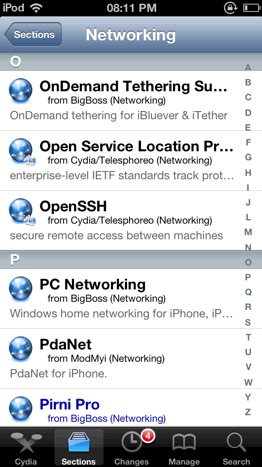
- Give Tap on the button Install from the right-right corner and after the installation is complete return to Cydia home screen

- On the computer you want to connect your device with iOS install one Customer for FTP (Flashfxp, WinSCP etc.)
- In the installed FTP customer enter IP address of iOS device (You can find out by connecting to a Wireless network, then giving tap on the blue arrow next WiFi APN), the number for Port (it is usually configured already; if not the case, the number is 22), then Customer and word (Default mode, the user is root, the password is alpine) and click on Login/Connect
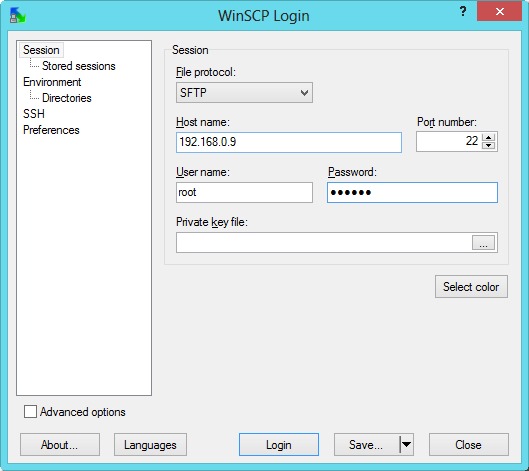
- after the iOS device It connects to computer, you will be able to view the files both in the computer and the device, displayed in joined panels. In order to transfer files Among them, select them and pull them from one panel to the other.
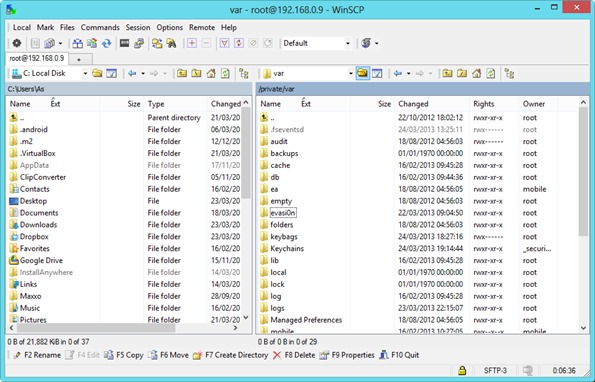
Note: Great attention when working as a user root on an iOS device, any accidental deletion of a file in it can have serious consequences, such as the impossibility to boot the device.
STEALTH SETTINGS – How to transfer files from PC to iPhone via WiFi (Root User)
How can we transfer files from PC to iPhone via WiFi (Root User)
What’s New
About Stealth
Passionate about technology, I write with pleasure on stealthsetts.com starting with 2006. I have a rich experience in operating systems: Macos, Windows and Linux, but also in programming languages and blogging platforms (WordPress) and for online stores (WooCommerce, Magento, Presashop).
View all posts by StealthYou may also be interested in...

