
May we want to find out how much space-bar occupy a certain folder pe hard-disk, either we want to We transfer the respective folder on a portable device (by the Explus USB Stick) or other drive cu limited space, and we want to find out whether or not it exceeds the available space, we can find its size (or the space occupied by it) by clicking on the respective folder and selecting Properties. In case you have to monitor the size of several folders, however, this way can become a big time consumers.
Folder Size It's O Free application which automatically monitors the space occupied by each folder on the hard disk and displays size to them directly in Windows Explorer.
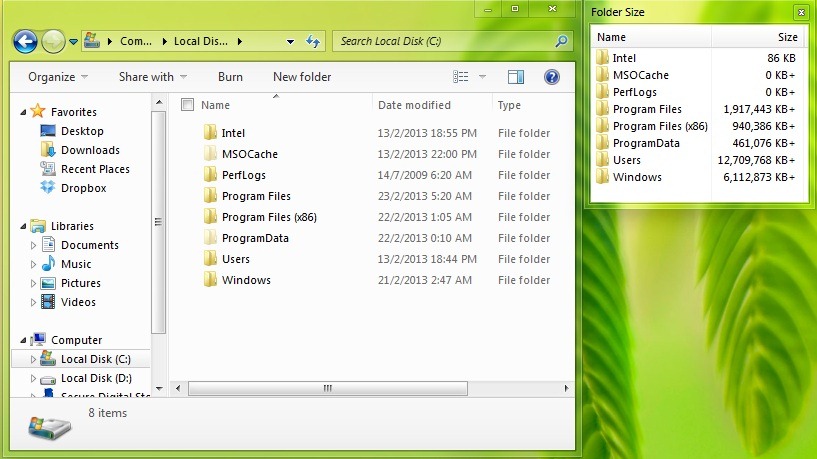
The application is available for both versions Windows PE 32 be as well as for those on 64. After installation, it runs from SYSTRAY and allows its users to activity and/or SA disable ever displaying the folders' size, to select Launch of the application When starting Sistema or SA close the application Whenever they don't need it.

When Folder Size It is activated, it displays the dimensions of the folders directly in Windows Expolorer, users find updated consisting of the space occupied by them on the hard disk. For users Windows Vista, Windows 7 and Windows 8, and pop-up cu Folders' sizes will be displayed Lange Windows Explorer, and for users Windows XP, folders' sizes will be displayed directly in Explorer.
STEALTH SETTINGS – How to display folder sizes in Windows Explorer
How can we see folders size in Windows Explorer
What’s New
About Stealth
Passionate about technology, I write with pleasure on stealthsetts.com starting with 2006. I have a rich experience in operating systems: Macos, Windows and Linux, but also in programming languages and blogging platforms (WordPress) and for online stores (WooCommerce, Magento, Presashop).
View all posts by StealthYou may also be interested in...


One thought on “How can we see folders size in Windows Explorer”
Thank you, it helped me a lot.
This page has a lot of interesting content.