How to identify all files or folders hidden on a system (Windows Only)

The most used (although not the most secure) method from a diverse secret pastry personal files (or not) is that of concealment of them. How can we hide a file? (or even a whole folder)? Very simple, accessing its properties (right-click on the file/folder > Properties) and checking the box on the right Hidden (bottom of the window). In order to then view the hidden files, we have to access Folder Options (in XP I click on Tools in Bar menu in My Computer; in Vista and 7 I click on Organize in Windows Explorer), then, in the tab View we select Show hidden files, folders or drives.
But what do we do when we no longer remember which "corner" we are in hdd did i hide those files? Or when we become curious about possible files hidden by others Customer with access to a computer (and I am convinced that most of us have this curiosity from time to time...:D). To get hold of every existing folder would require a lot of time, which is a serious problem when we lack time.
Find Hidden It's O Portable application (no installation required) created precisely to help users in such situations. This identify all hidden files (or folders). in a directory, the search can be made according to several important criteria:
- file type
- file size
- the date they were created
- the date they were last accessed
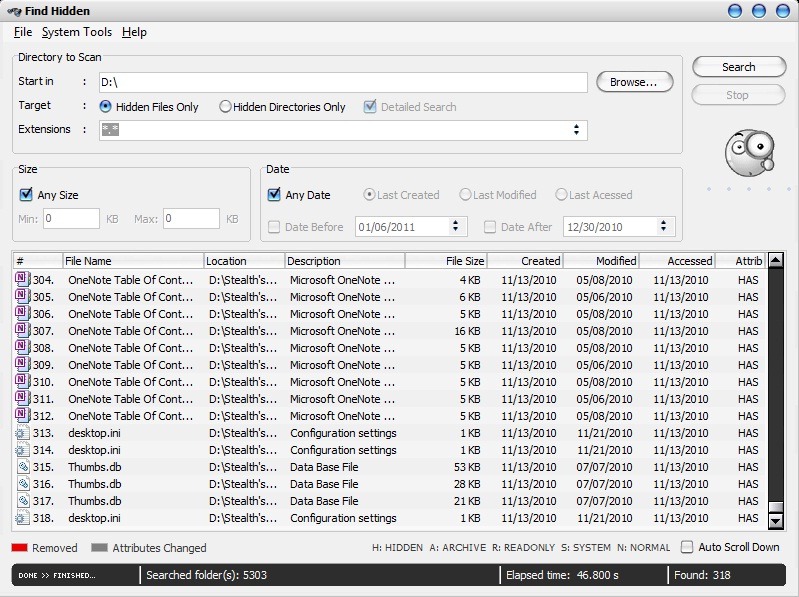
In addition, Find Hidden also offers details about hidden file attributes (whether they are or not system files, or if they are archived, etc.), and the search results can be saved in formate text (File > Save List as). Also, in Preferences you can edit the colors of the interface, the date format and the skin of the application.
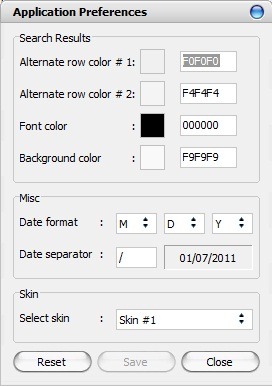
Download Find Hidden files and folders.
Credit @opxbit.web.id
Note: Application compatible with all versions of Windows XP, Windows Vista and Windows 7 .
How to identify all files or folders hidden on a system (Windows Only)
What’s New
About Stealth
Passionate about technology, I write with pleasure on stealthsetts.com starting with 2006. I have a rich experience in operating systems: Macos, Windows and Linux, but also in programming languages and blogging platforms (WordPress) and for online stores (WooCommerce, Magento, Presashop).
View all posts by StealthYou may also be interested in...

