How to hide the recommended Facebook items from feed
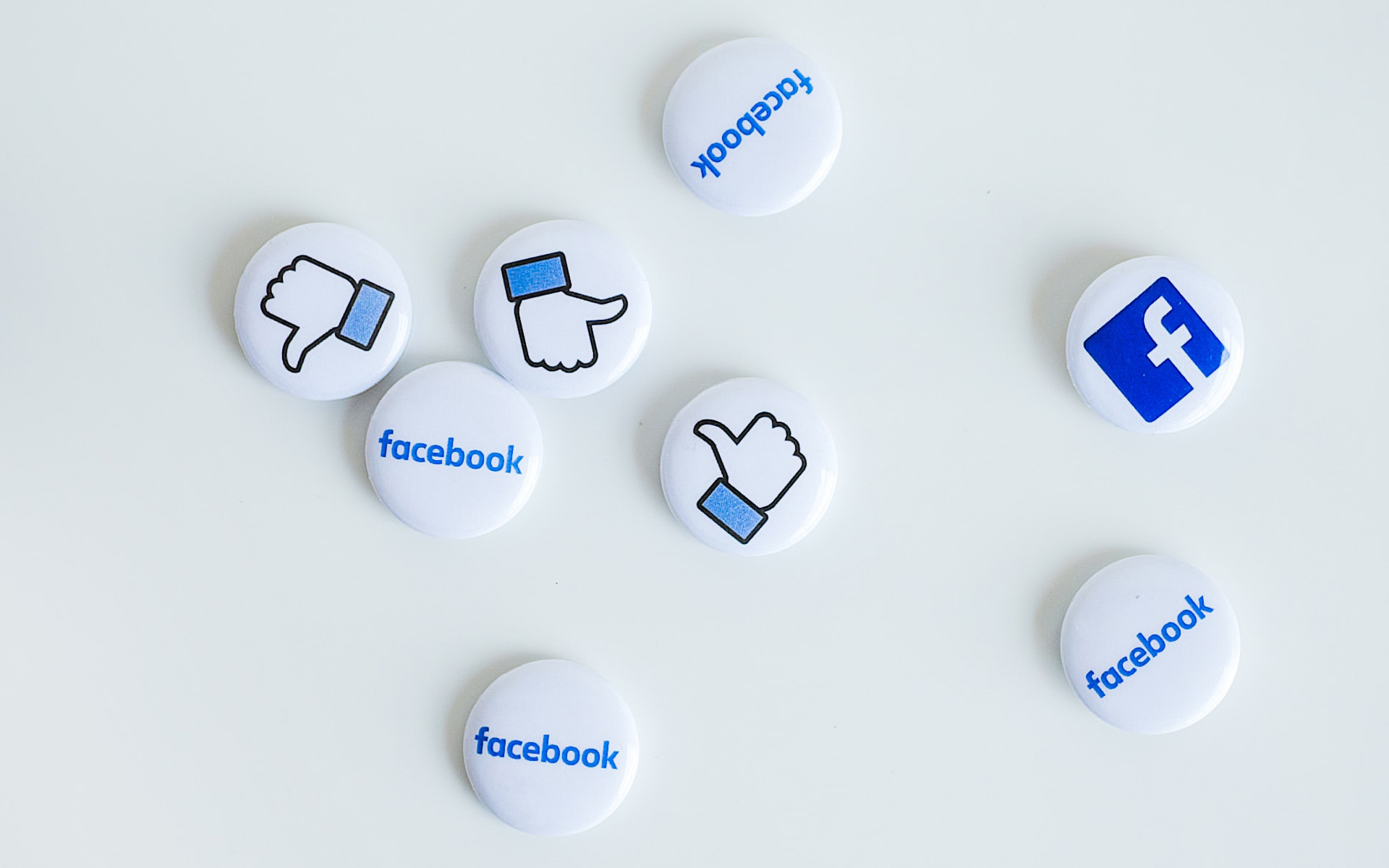
If you count among users Facebook who are enough the updates posted by friends or family then you are definitely irritating to you sponsored articles, Recommended by Facebook, because of which you can sometimes overlook updates that may interest you.

Cum in Facebook settings there is no option to hide these items from feed-uri, you can simply solve the problem using a extension for the popular browser Chrome, namely Hide Facebook Suggested Posts.

Extensia Chrome Hide Facebook Suggested Posts runs in background and does not slow down the process of loading the social network. Simply install it and forget about it, and The posts recommended by Facebook They will no longer appear in the feeds dvs.
Download Hide Facebook suggested Posts pentru Chrome.
Note: If you have the Facebook opened in a tab when installing the extension, you will have to refresh the page so that it has the expected effect.
STEALTH SETTINGS – How to hide Facebook Suggested Posts from Feed
How to hide the recommended Facebook items from feed
What’s New
About Stealth
Passionate about technology, I write with pleasure on stealthsetts.com starting with 2006. I have a rich experience in operating systems: Macos, Windows and Linux, but also in programming languages and blogging platforms (WordPress) and for online stores (WooCommerce, Magento, Presashop).
View all posts by StealthYou may also be interested in...


2 thoughts on “How to hide the recommended Facebook items from feed”