
How we delete the username and profile picture from the start Menu in XP
How we delete the username and profile picture from the start Menu in XP

I don't know why someone would like to Delete the username (Windows XP Username) or profile picture FROM Start Menu, but in case someone wants this there is an Registry Hack (a trick) that will allow this change at the start.
Start Menu Username & Picture (default)
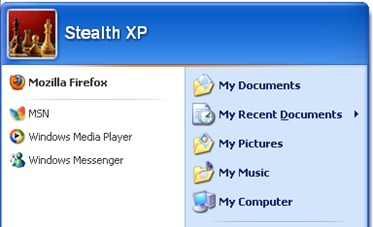
In order to remove the username of the user from the start, you must follow some simple steps but involving changes in Windows Registry. (You must be very careful)
Windows Registry Hack
1. Open the register editor (Registry Editor) and go in:
HKEY_CURRENT_USERSoftwareMicrosoftWindowsCurrentVersionPoliciesExplorer
After you fact click on the folder “Explorer”, go to the stagnation on the right side of the register editor, click -right -> New -> DWORD VALUE. The image below will explain this step.
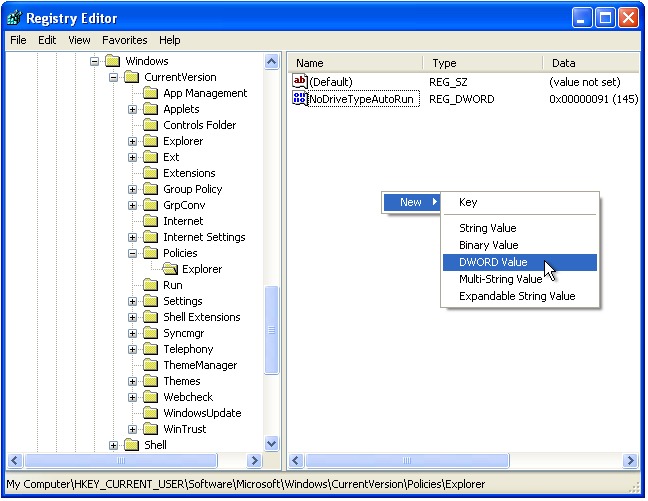
2. The new DWORD Value must be called NoUserNameInStartMenu with the value 1.
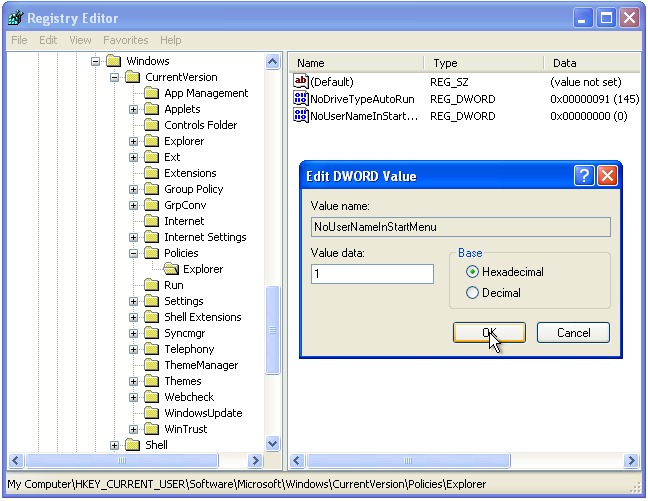
3. Press OK and close the register editor. Go to Start Menu and press on Log Off or Restart your computer.
After you restart the system you will notice that the name of the user has disappeared from the start.
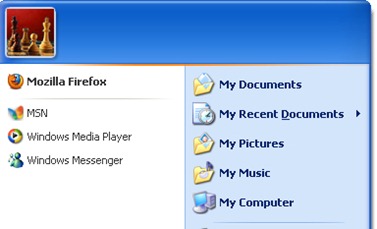
In order to delete the profile picture you will need to delete or rename the folder Default Pictures.
C:Documents and SettingsAll UsersApplication DataMicrosoftUser Account PicturesDefault Pictures
Log Off or Restart to apply this change in Start Menu.
Remove Username & Picture in Start Menu – Windows XP.
How we delete the username and profile picture from the start Menu in XP
What’s New
About Stealth L.P.
Founder and editor Stealth Settings, din 2006 pana in prezent. Experienta pe sistemele de operare Linux (in special CentOS), Mac OS X , Windows XP > Windows 10 si WordPress (CMS).
View all posts by Stealth L.P.You may also be interested in...


2 thoughts on “How we delete the username and profile picture from the start Menu in XP”