Refresh & RESET PC, two new features of Windows 8

There are enough causes for a defective operation of one Windows Opere System, among the most commonly encountered being modification intended (or unintentional) a the settings default of the system (and here I mean to registers or system files), Virusar and installation/uninstall VARIOUS Applications (especially those with unknown developer or unrecognized by the system). Solving for such situations consists most of the time in a reparation (System Repair), which needs The DVD of the operating system, or o system reinstallation.
In Windows 8 users will have more repair options of the system, because Microsoft He added two new feature-uri Very interesting, namely Refresh PC and Reset PC.
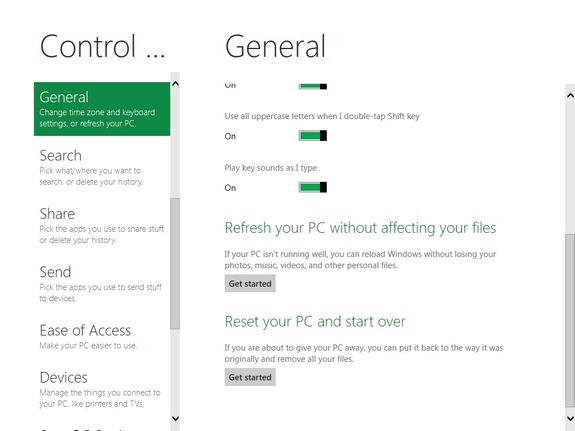
option Refresh PC, accessible from Control Panel > General, can be used whenever The system reacts heavy, with blocks often or constantly displays error messages. Using this option, Windows 8 users will be able to return to the default settings of the system (restoration registers and system files) without personal files and Personalization settings to be affected. Also the applications installed from App Store will be kept, but the others Third-Party applications (which were not installed with the operating system or were not installed from the App Store) will be deleted.
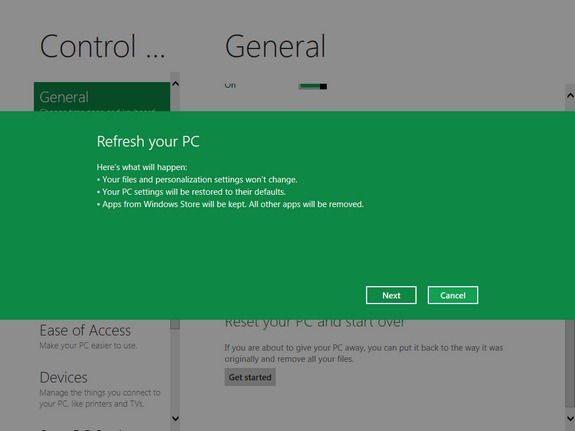
option Reset PC Reset Windows to Factory settings, that is, is the equivalent of a clean reinstallations of the system (The status of the system will be restored immediately after installation), and all the applications installed by the user (whether they are from the App Store or not) and the personal files will be deleted.

Reset PC can be all of all from Control Panel > General And it can be real help in cases where you change your service and you want to leave it clean or you have changed your computer and you intend to sell/donate/make the old one.
STEALTH SETTINGS – Refresh & Reset PC, two new features of Windows 8
Refresh & RESET PC, two new features of Windows 8
What’s New
About Stealth
Passionate about technology, I write with pleasure on stealthsetts.com starting with 2006. I have a rich experience in operating systems: Macos, Windows and Linux, but also in programming languages and blogging platforms (WordPress) and for online stores (WooCommerce, Magento, Presashop).
View all posts by StealthYou may also be interested in...


2 thoughts on “Refresh & RESET PC, two new features of Windows 8”