Automatically update all applications installed in Windows with PSI second

Whatever the operating system for which they are created, applications I am Update frequently to add new ones feature-uri or to solve their various bugs, to modify them interface or to improve them performance. Although some applications, such as web browsers, se updates automatically, without requiring user intervention, and others display notifications when new versions are released, there are quite a few programs that must be checked manually if they need to be updated, either in Help menu, either directly on developer sites.
Individual update a applications installed in the system can be a difficult and tedious process if we are talking about tens or even hundreds of applications, necessary for the realization of various task-uri. To avoid manually performing this process, irritating but necessary for the optimal functioning of the installed programs, users Windows I can call Secunia PSI.

Secunia PSI (Personal Software Inspector) It's a Free program with the help of which Windows users pot automatically update applications installed in the system (EXE, OCX and DLL inclusive). The first program scan the system to identify all the installed applications, then compare their versions with the existing versions on the developers' websites, and if necessary, update the applications automatically, without requiring user intervention and without interrupting their work.

If an application cannot be updated automatically, then Secunia PSI notifies the user of the existence of a new version of it and that the update must be done manually. In addition, Secunia PSI checks non-microsoft applications of vulnerability, to warn the user of potential risks.
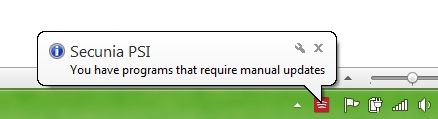
By default, after installation, Secunia PSI will start with Windows, to be able to automatically check and update applications with old versions. If you do not want the update to be done automatically, but only when you have time to supervise it, you can disable this feature from Settings.
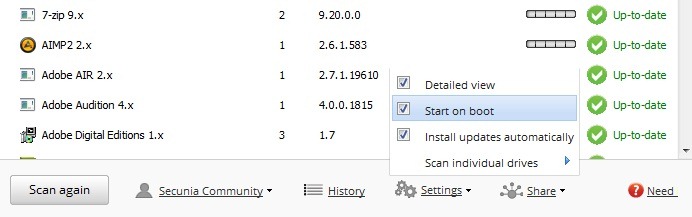
Note: The application is compatible with Windows XP (SP3), Windows Vista (SP1 or later), Windows 7 and Windows 8 (does not work for Metro applications installed from the Windows Store).
STEALTH SETTINGS – Automatically update all apps in Windows with Secunia PSI
Automatically update all applications installed in Windows with PSI second
What’s New
About Stealth
Passionate about technology, I write with pleasure on stealthsetts.com starting with 2006. I have a rich experience in operating systems: Macos, Windows and Linux, but also in programming languages and blogging platforms (WordPress) and for online stores (WooCommerce, Magento, Presashop).
View all posts by StealthYou may also be interested in...

