Run Command Prompt Direct from the Windows Explorer address bar

Not all PROGRAMS for Windows au Gui interface, and some of these can only be run through Command Prompt. In such cases, it is specified that it is necessary to open one instante Command Prompt directly in the folder where the respective program is located.
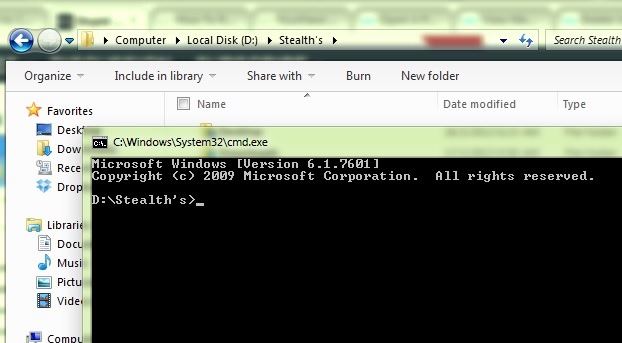
Some users open Command Prompt-ul FROM Start Menu or from Start Screen, then navigate to folderl where the program to be run is located. Others prefer to open instance of cmd holding the key Shift and by right-clicking (at the same time) on a free portion of the folder where the program is located, then selecting Open command window here.
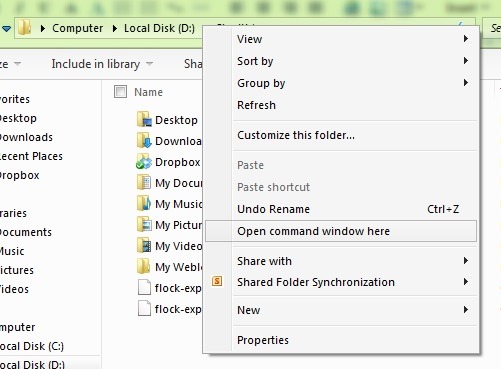
But the simplest method to open the Command Prompt directly in the folder in which it is needed it is typing cmd direct in address bar of Windows Explorer and then pressing the key Enter.
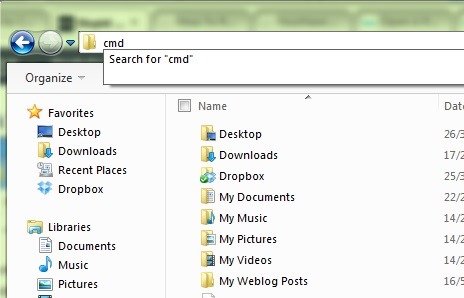
Others can be opened in the same way programe Windows, like notepad.exe, mspaint.exe or calc.exe, typing their names in the address bar a Windows Explorer.
STEALTH SETTINGS – Run Command Prompt directly from Windows Explorer address bar
Run Command Prompt Direct from the Windows Explorer address bar
What’s New
About Stealth
Passionate about technology, I write with pleasure on stealthsetts.com starting with 2006. I have a rich experience in operating systems: Macos, Windows and Linux, but also in programming languages and blogging platforms (WordPress) and for online stores (WooCommerce, Magento, Presashop).
View all posts by StealthYou may also be interested in...

