
Adauga Shortcuts Pentru Programe in Windows 7 Taskbar Jump List (JumpList Launcher)
Adauga Shortcuts Pentru Programe in Windows 7 Taskbar Jump List (JumpList Launcher)

Jump List este un feature al Windows 7 care ne permite sa adaugam shortcut-uri de programe, de foldere, de documente, imagini si adrese web in taskbar-ul Windows 7. Gruparea mai multor shortcut-uri intr-un singur loc in taskbar este posibila numai pentru foldere, Internet Explorer 8 si Windows Media Player 12.
Jump List – Windows 7 Features
Jump Lists—new in Windows 7—take you right to the documents, pictures, songs, or websites you turn to each day. To open a Jump List, just right-click a program icon on the Windows 7 taskbar. (You’ll also find them on the Start menu.)
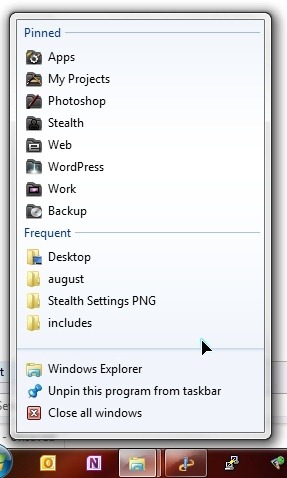
Pentru a adauga shortcut-uri de programe in Jump List (grupate intr-un singur loc in taskbar) este nevoie sa folosim o aplicatie creata special pentru a putea adauga programe, documente, poze si alte fisiere din calculator. In acest fel avem la indemana programele si documentele folosite frecvent, grupate sub un singur icon in taskbar.

Download Jumplist Launcher v7 21 – Windows 7
Dupa ce descarcati si dezarhivati Jumplist_Launcher_v7_21.rar, trageti (drag & drop) JumplistLauncher.exe in taskbar (sau click-dreapta pe JumplistLauncher.exe si „Pin to Taskbar„).
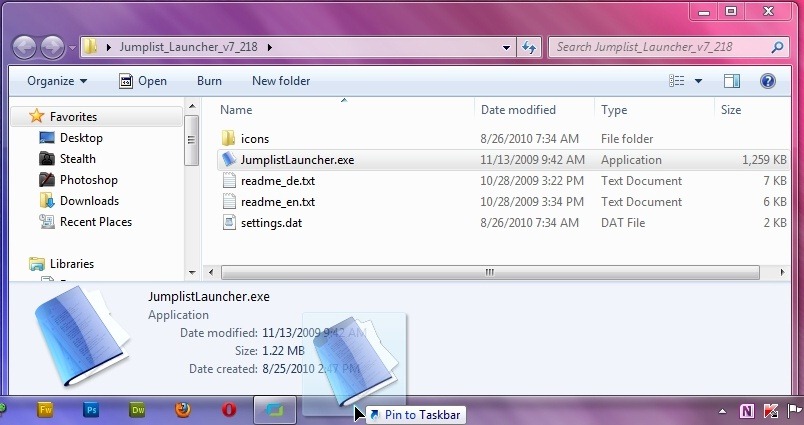
Dupa ce punem Jumplist Launcher in taskbar, click pe el pentru a configura grupurile si programele care dorim sa apara aici.
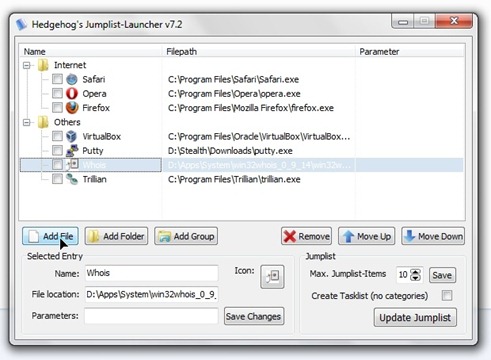
Jumplist Launcher – update-uri si mai multe informatii pe site-ul oficial al aplicatiei.
Jumplist Launcher este o aplicatie free care nu necesita instalare si este compatibila numai pentru sistemele de operare Windows 7.
Adauga Shortcuts Pentru Programe in Windows 7 Taskbar Jump List (JumpList Launcher)
What’s New
About Stealth L.P.
Fondator si editor Stealth Settings, din 2006 pana in prezent. Experienta pe sistemele de operare Linux (in special CentOS), Mac OS X , Windows XP > Windows 10 si WordPress (CMS).
View all posts by Stealth L.P.Te-ar putea interesa și...


13 thoughts on “Adauga Shortcuts Pentru Programe in Windows 7 Taskbar Jump List (JumpList Launcher)”