Browser Chooser: Choose which browser to open external links with

Most users Windows USE Browsers Multiple For different tasks (or for various reasons, such as more users of the same computer with different preferences), even if they set as default a specific browser. Many times, precisely because of this permanent undeclation, we change the browser default with which to open external links, such as links displayed in Applications (Outlook), document (PDF, Word) or Share-uuite in any Messenger customer.
Browser Chooser It's O Free application Which, although we do not get rid of the "dance" between browsers, makes it more accessible, so whenever we want to open an external link, we will be able to select at the moment with which browser to open it.

How to use Chooser Browser?
- The first time you will run the application, you will need to Select browsers that you usually use (you can set Up to 5 browsers different); For their subsequent changes, click on iconita by Settings located in the upper right corner of the application
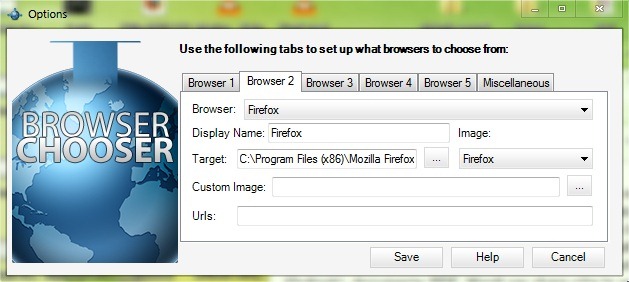
- Then go to the tab Miscelaneous and click on Activate Browser Chooser (Make Default Browser), then on Save
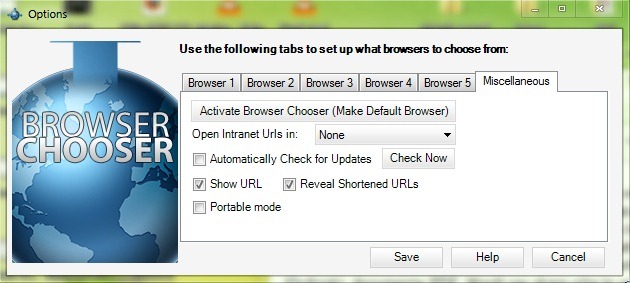
After configuring the application, each time When an application will try to open a link, you can Choose which browser to open with through the chooser browser.
Note: Application compatible with Windows Vista and Windows 7, 32 and 64 Biti
STEALTH SETTINGS – Browser Chooser: Choose with which browser to open external links
Credit: jopeek@codeplex
Browser Chooser: Choose which browser to open external links with
What’s New
About Stealth
Passionate about technology, I write with pleasure on stealthsetts.com starting with 2006. I have a rich experience in operating systems: Macos, Windows and Linux, but also in programming languages and blogging platforms (WordPress) and for online stores (WooCommerce, Magento, Presashop).
View all posts by StealthYou may also be interested in...

