In the browser version Google Chrome launched for the operating system Windows 8, Google included a basic version of Chrome OS operating system, known as Chrome OS Mode. Accessing the browser Chrome in modul Windows 8 displays a bar at the bottom of the screen that behaves similar to taskbar-u existent in Chrome OS and includes a variety of Chrome applications which can be run directly in the browser.
In the newest version of the browser Chrome Canary launched for Windows 7 (Chrome Canary is a dedicated browser version developers), Google added experimentally an option similar to Chrome OS Mode, this can be accessed by clicking on menu icon (right-right corner of the browser), then selecting Relaunch Chrome in Chrome OS mode.
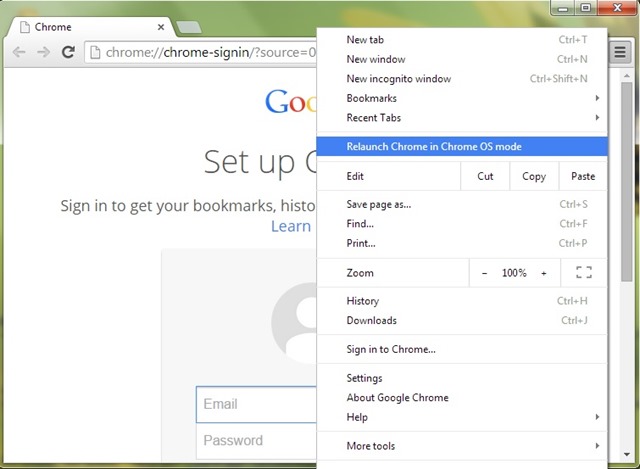
Unlike Windows 8, launch Chrome OS Mode in Windows 7 still keeps the operating system taskbar, over which it is displayed taskbar-ul Chrome OS which contains its own buton de Start and the icons of some Google applications, like the one for browser-ul Chrome, Gmail, Google Search, Google Docs and YouTube. Start menu available in Chrome OS module includes additional applications and an option of search that can be used for searching for applications in Chrome Web Store (To install certain applications in the store is required Logging in Google Account).
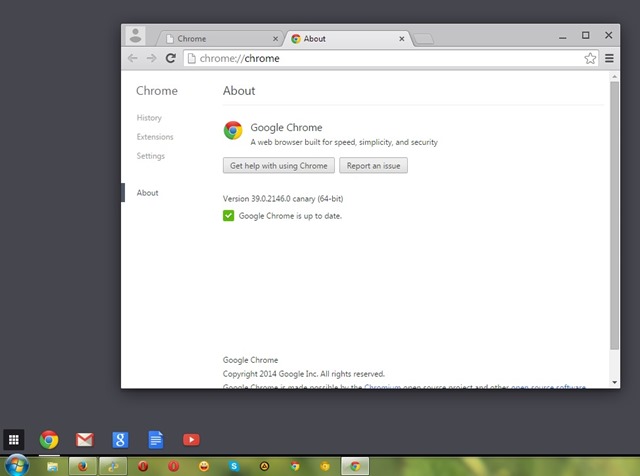
integration Chrome OS in the browser Chrome Canary is only available for operating system Windows 7. To return to Chrome's default mode, click again on the menu icon and select the option Relaunch Chrome on the desktop.
Download Chrome Canary 39.0.2146.0.
Note: The Canary version of the Chrome browser can be installed and used in parallel with its stable version.
STEALTH SETTINGS – Chrome OS Mode available now in Chrome browser for Windows 7
Chrome OS Mode is now available in Chrome browser for Windows 7
What’s New
About Stealth
Passionate about technology, I like to test and write tutorials about Windows operating systems, seeking to discover interesting things.
View all posts by stealthYou may also be interested in...


