How can you disable UAC for some applications

If when you open reliable applications they ask for privileges in Windows, to get rid of the prompt message you can Disable UAC for some applications.
Whenever we install some application (often and when we open them), it "blooms" on the monitor the warning window of Uac (User Account Control). As you probably already know, UAC-l limits applications to standard permissions Even if you are logged in on a user who has Administrator privileges (that is, when you run the applications normally, run them like any other user without privileges, except for only the cases in which you choose to run them with administrator privileges).
Daca Popup UAC becomes irritating when running a number of trust applications, which you use daily, but you do not want to Disable protection which it offers when it comes to Experimental applications or applications that you rarely use, you can use UAC Trust Shortcut to disable the UAC only for specific applications.
UAC Trust Shortcut It's O Free application (At the time of installing it, the UAC will display the usual warning message, however: p) with which you can make as MEETINGS with the UAC to take place rarer and only when necessary. To create shortcut-uri exempt UAC for your trust programs, run the application, write the names of the respective programs, then identify the access path their (usually the programs set up in C:Program Files).
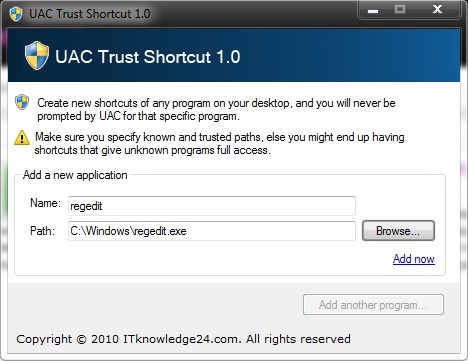
Uac Trust shortcut will install an service which will then run in background, allowing the applications to be launched with the new shortcuts created. After the first restart from the installation you will be notified that you must ENABLE the respective service. Before giving Enable, make sure you ticked Do not display this prompt next time, to not be notified again, then click on Yes When you are warned (again) by UAC.
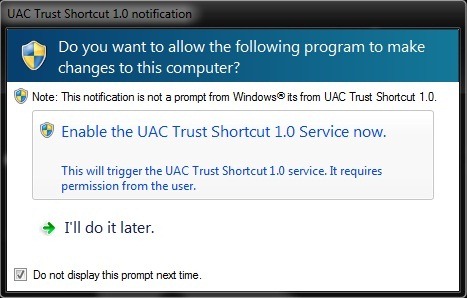
Note: Program compatible with Windows Vista, Windows Server 2008 and Windows 7. To run this application, make sure you have Microsoft .Net Framework 4 (if you do not have it, there is no problem, it will be installed with the application if you run Setup.exe. setup.msi).
How can you disable UAC for some applications
What’s New
About Stealth
Passionate about technology, I write with pleasure on stealthsetts.com starting with 2006. I have a rich experience in operating systems: Macos, Windows and Linux, but also in programming languages and blogging platforms (WordPress) and for online stores (WooCommerce, Magento, Presashop).
View all posts by StealthYou may also be interested in...


One thought on “How can you disable UAC for some applications”