Cum sa cream un Quick Launch Toolbar in Windows 7

If you have recently given up on Windows XP or Windows Vista in favor Windows 7, most likely you have not yet "adapted" to the new characteristics its and you still tend to look for certain features of the old OS-uri which, by default are non -existent in the new operating system.
If you get used to working with Quick Launch And you feel lacking in Windows 7, in this article you will find all the necessary information About how you can create your own-to-single toolbar Quick Launch to make the new system a little more friendly and accessible.
Cum putem crea Quick Launch in Windows 7?
- first we will create an folder in My Documents (C:Users<username>My Documents) that we will name Quick Launch Toolbar (Although the folder's name and location may be different, it will be easier to identify later if you follow the above indications)
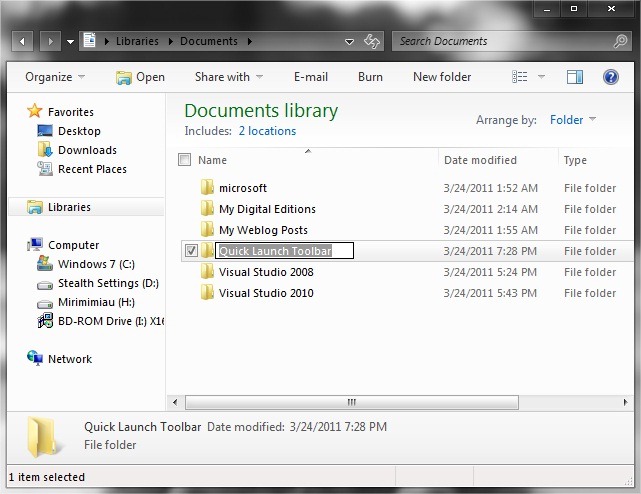
- Then we open the newly created folder and add to it shortcut-uri for applications/programs that we use most often (drag&drop) and which we want to have at hand anytime (for the beginning it is enough to add only a shortcut, and then add the others)
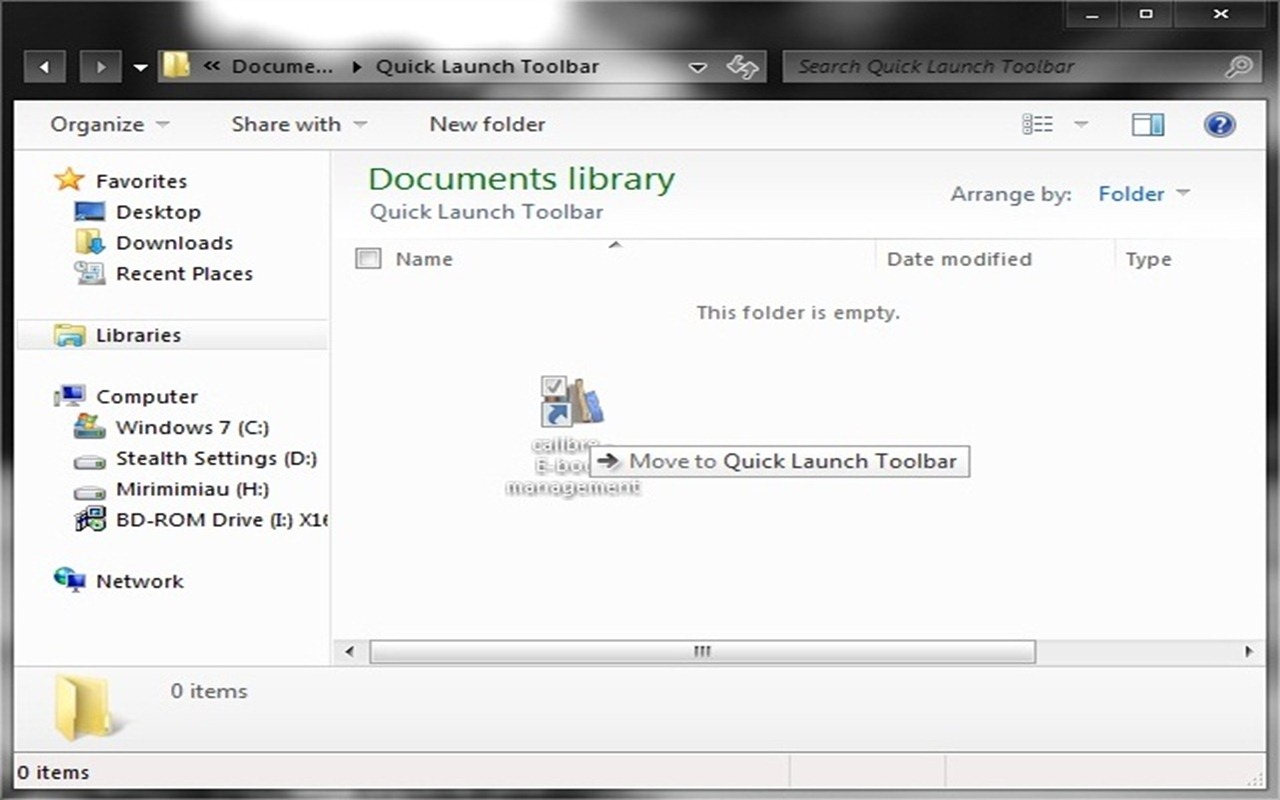
- I click-right on Taskbar and we get it Lock Taskbar, then I take the mou click-right on Taskbar, we select Toolbars > New Toolbar
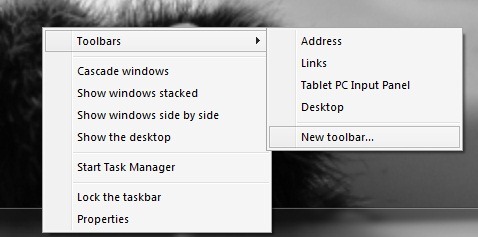
- Then we sail to the folder Quick Launch Toolbar creat in My Documents and click on Select folder (or to the folder created for this purpose, in the location chosen for "storage")
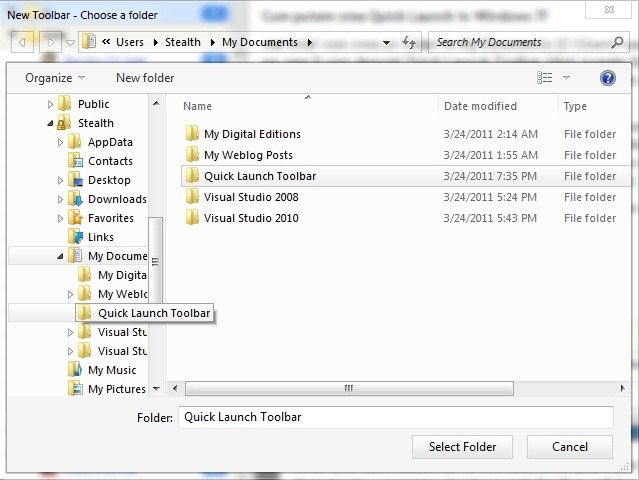
- To make the quick launch created simpler to use, click-right on it and weep Show Text and Show Title
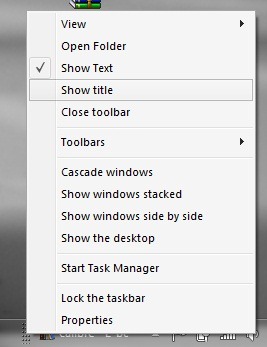
- Then we add to the folder all the shortcuts we wish

Enjoy Quick Launch! :D
Note: Like Windows XP, Quick Launch can be moved to the right or left taskbar (default Windows will add it to the right). To avoid "hang" by mistake with the quick launch mouse and not to see you have to repair or recreate, click on Taskbar and select Lock Taskbar.
Cum sa cream un Quick Launch Toolbar in Windows 7
What’s New
About Stealth
Passionate about technology, I write with pleasure on stealthsetts.com starting with 2006. I have a rich experience in operating systems: Macos, Windows and Linux, but also in programming languages and blogging platforms (WordPress) and for online stores (WooCommerce, Magento, Presashop).
View all posts by StealthYou may also be interested in...


3 thoughts on “Cum sa cream un Quick Launch Toolbar in Windows 7”