How to edit Excel and Word files without Microsoft Office installed

Do you urgently need to edit a Word document or an Excel table, but have you not installed Microsoft Office on your computer? No problem! You do not need to invest time and money in the purchase and installation of programs. You can edit Excel and Word files without Microsoft Office installed, directly from your Microsoft account in your browser.
content
The main advantage of this method is that you can edit documents on any computer with internet connection, regardless of the operating system (Windows, Macos, Linux) or browser. In addition, all documents are automatically saved in your Microsoft account, so you don't risk losing the data.
How to edit Excel and Word files without Microsoft Office installed
First of all, so you can edit Excel, Word, PowerPoint or other Microsoft Office documents online, you need an Internet connection computer and a Microsoft account. If you do not already have a Microsoft account, follow the steps below to open one.
Creates a Microsoft account
This step is only if you don't already have a Microsoft account.
1. Opens in any browser web address: account.microsoft.com, then click on “Sign In”.
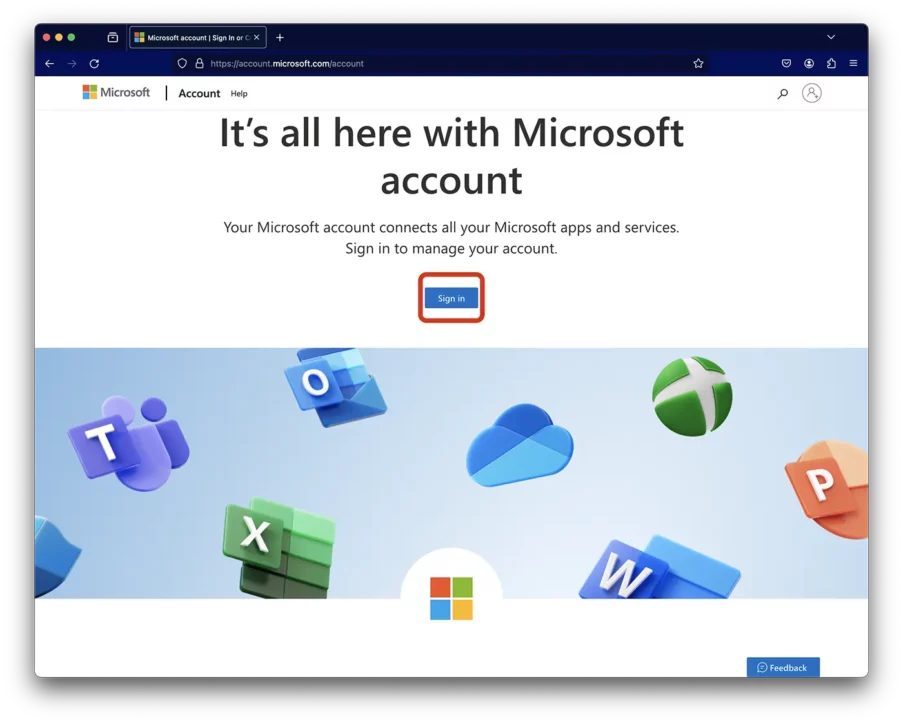
2. At the next step, you must click on “Create One!”. Here you can use an existing email address or create a new one.
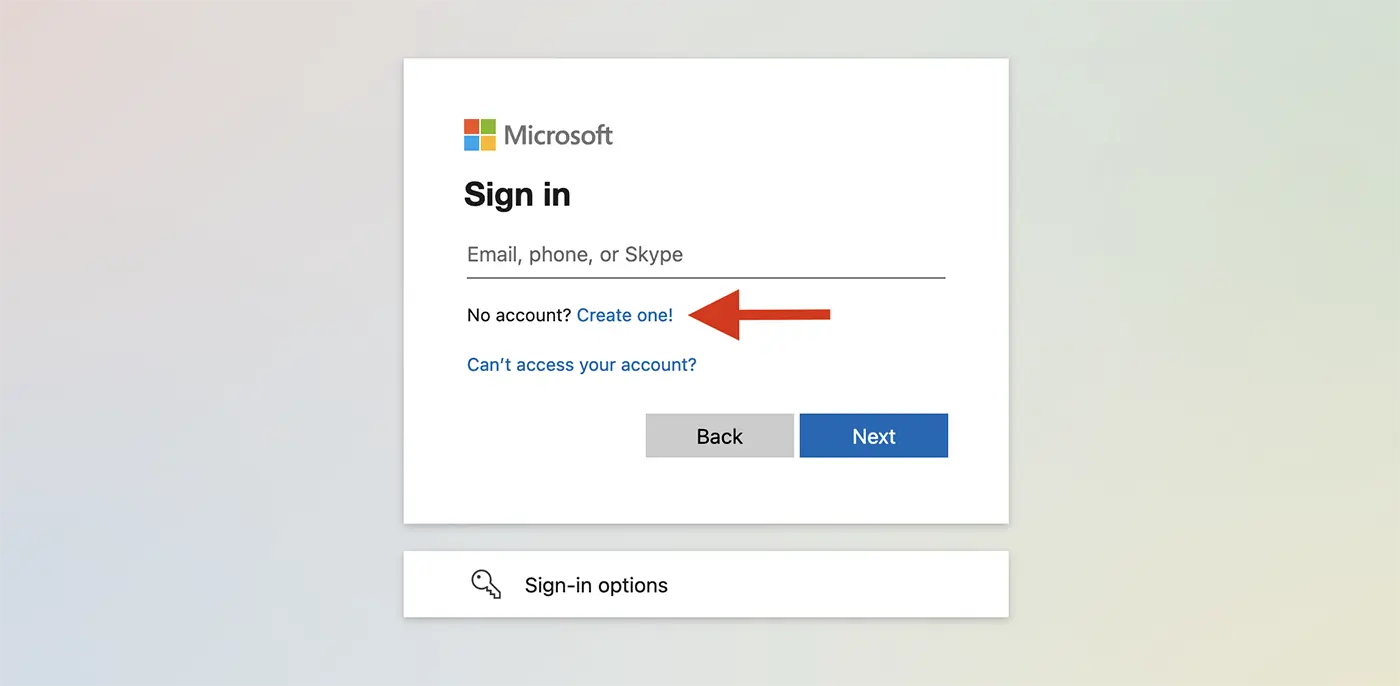
3. Next, follow the steps to create the new Microsoft account. You will need to select the region from which you are, the date of birth and the confirmation code received on the email address used when registering the new account.
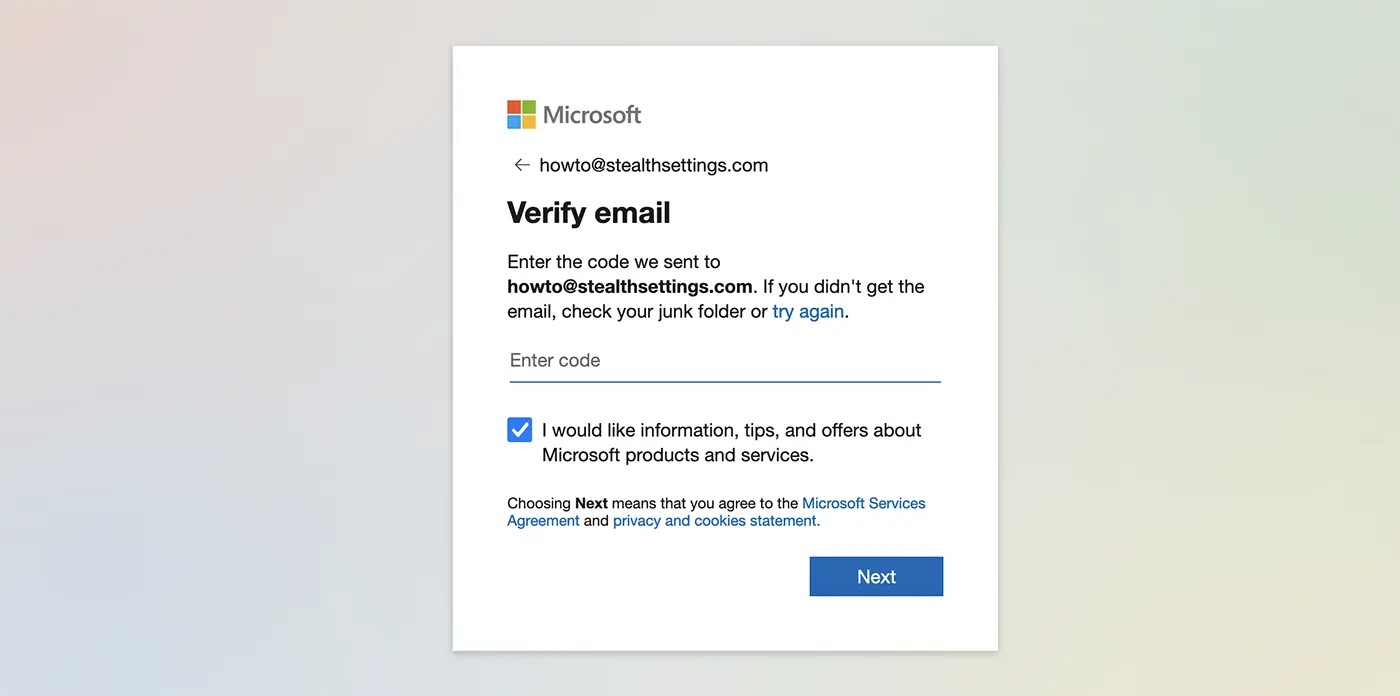
After completing these steps, you will be able to use the new Microsoft account to edit excel or word files from any computer, from anywhere, without the need for Microsoft Office applications.
Create, edit and save Excel, Word, PowerPoint Files without Microsoft Office installed
After creating the new Microsoft account or authenticated in an already existing account, go to Microsoft Office online applications and choose the type of document you want to work with. You can work online in almost all the applications available in Microsoft 365 or in older versions of Microsoft Office.
Click in the upper left corner, at “App launcher” And open the Microsoft Office app in which you want to work.
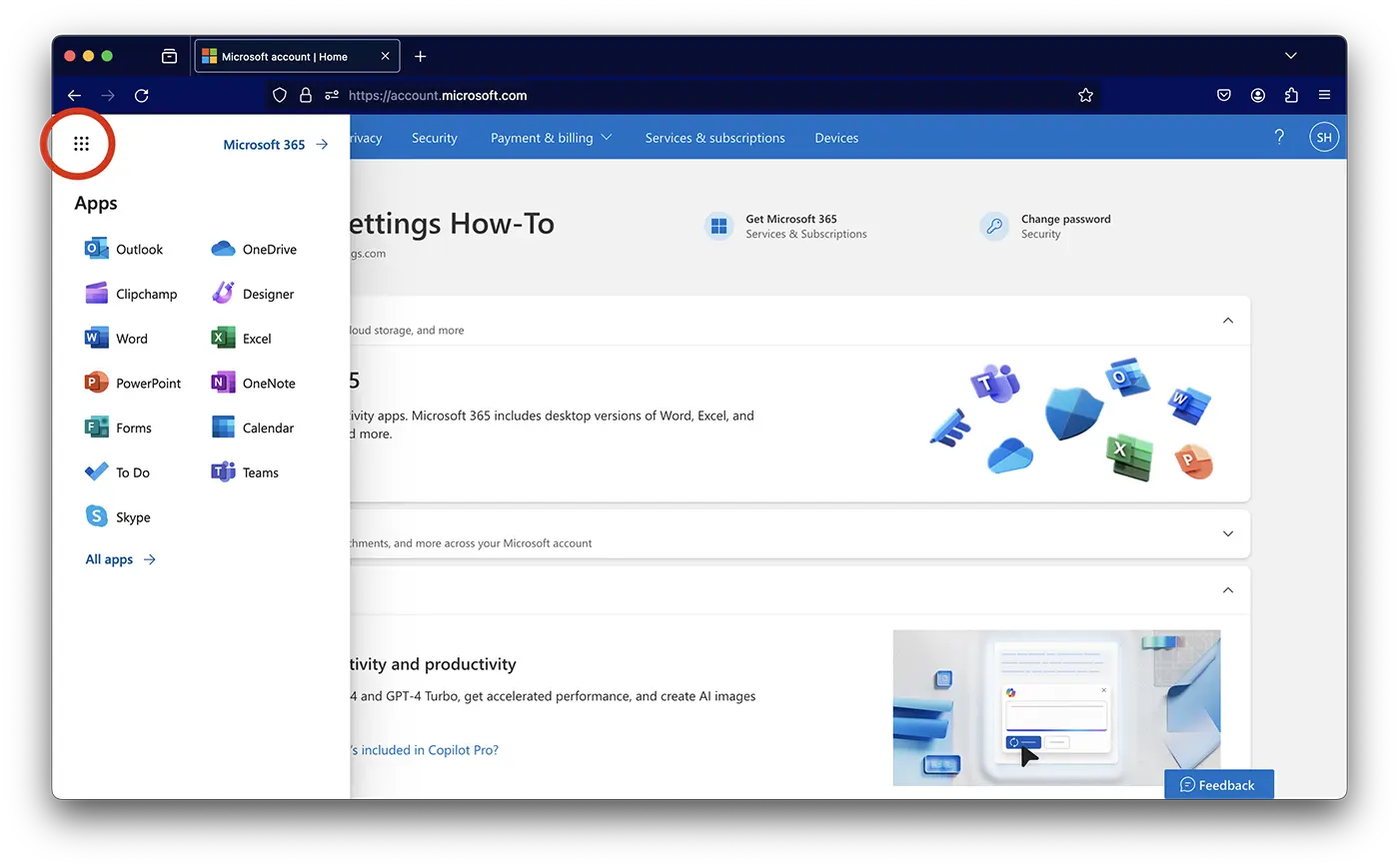
How you can create and edit Microsoft Word online files.
From the Microsoft 365 applications list available in the browser, select Word. You can create a new Blank document to edit from scratch, or use Word templates provided by Microsoft.
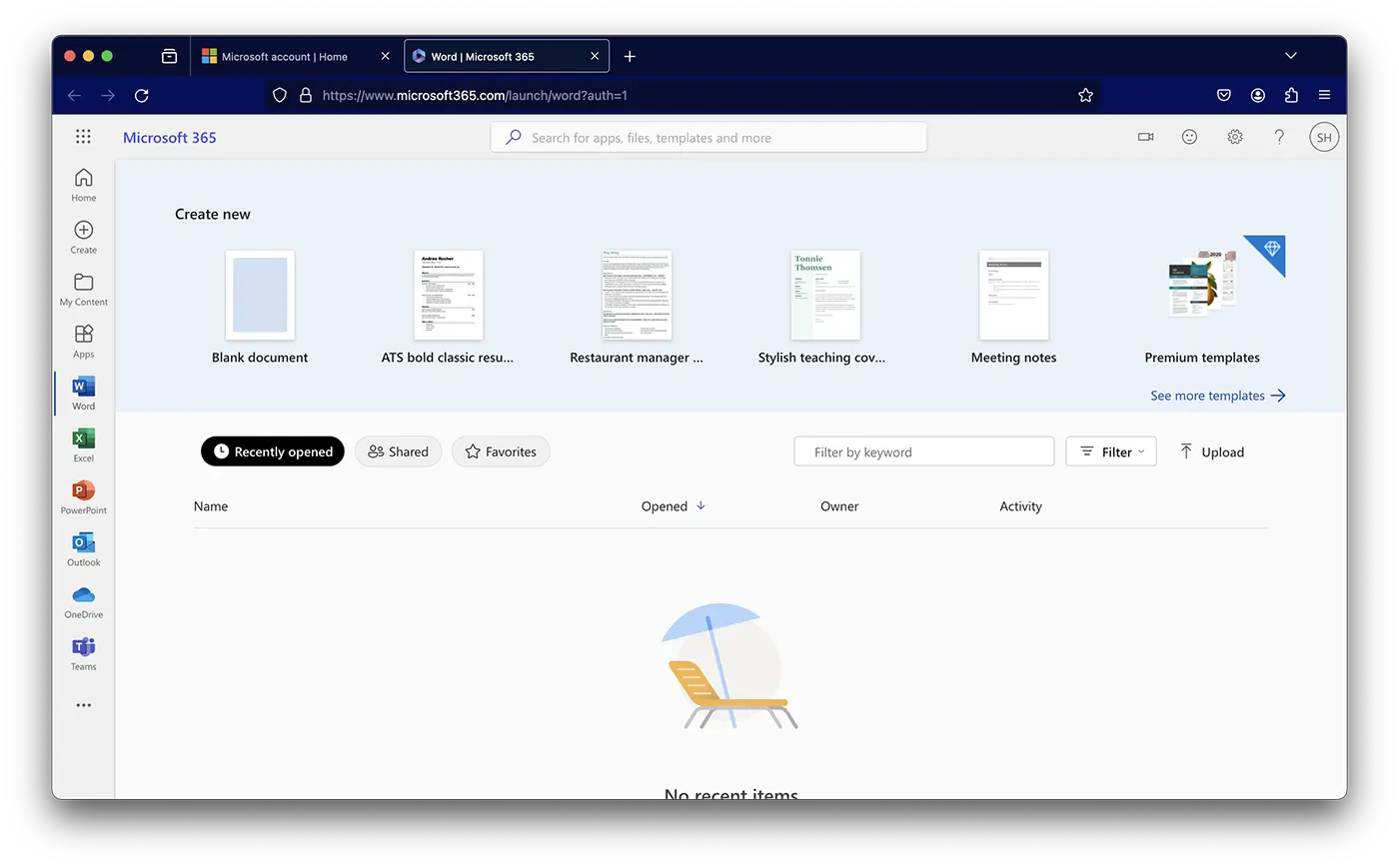
Microsoft 365 online applications offer almost all options Microsoft Office applications dedicated to computer installation. Option for text formatting, insertion of tables, images, video and other elements in the document, Excel formulas, plus many other options specific to each type of document.
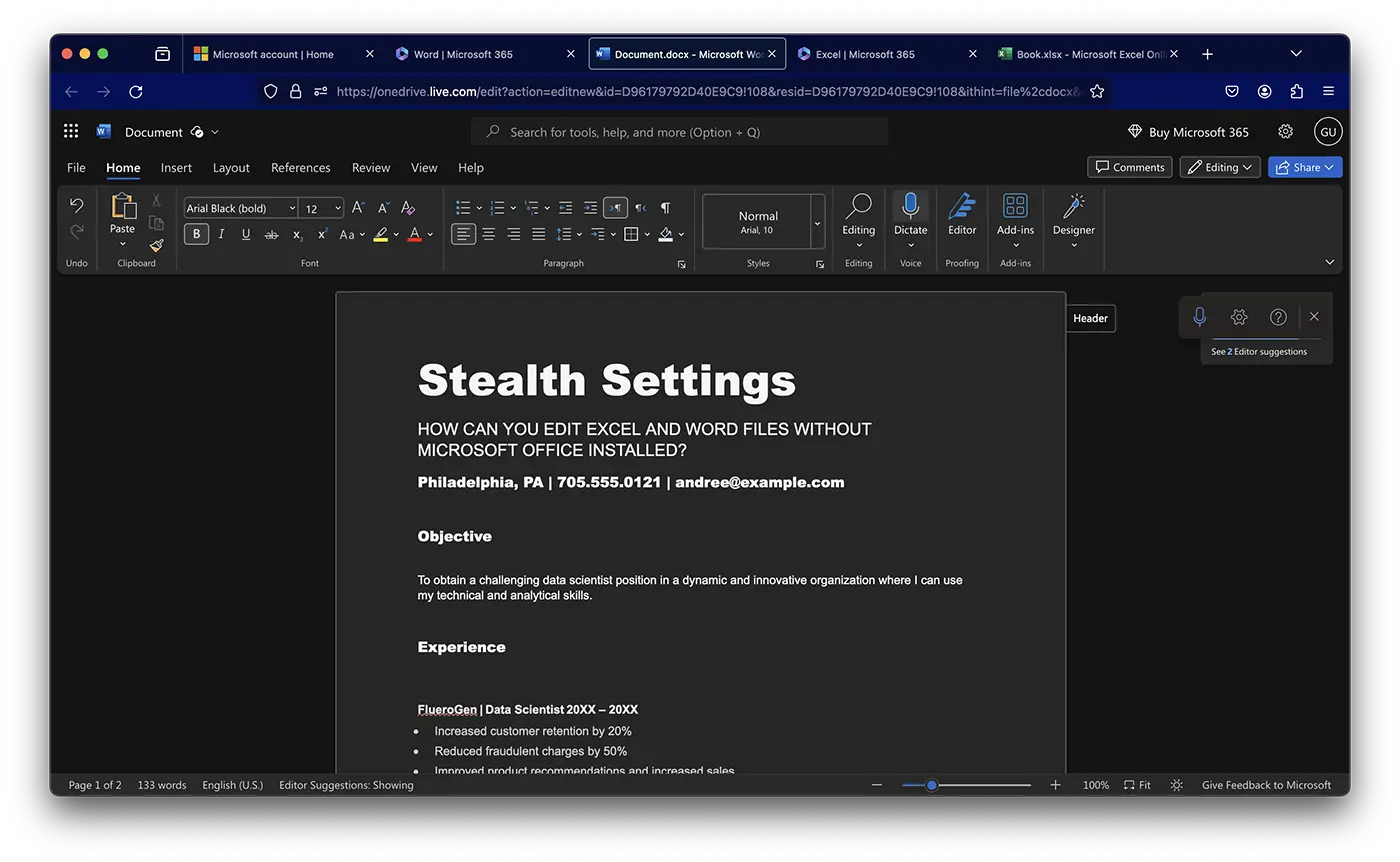
Saving and sharing Microsoft Documents 365
Microsoft 365 documents published online in the Microsoft account are automatically saved in real time, and can be accessed from any device or computer that you connect your Microsoft account.
Also, from your Microsoft account you can export the document created online, in editable format for Word (.docx), Excel (.xlsx), PowerPoint. If you have installed the OneDrive application on your computer, no export is needed. The documents will be present in the synchronized folder of the OneDrive application.
The export of Microsoft 365 documents created online, can be made very simple, in at least two ways: from the OneDrive storage, or directly from the Word, Excel or PowerPoint document editing page.
Microsoft 365 Document Export in OneDrive
To export the Microsoft 365 documents from your Onlie account, all you have to do is authenticate with your Microsoft account on onedrive.live.com, to go with the cursor over the document, then click on the three points of the fast option menu.
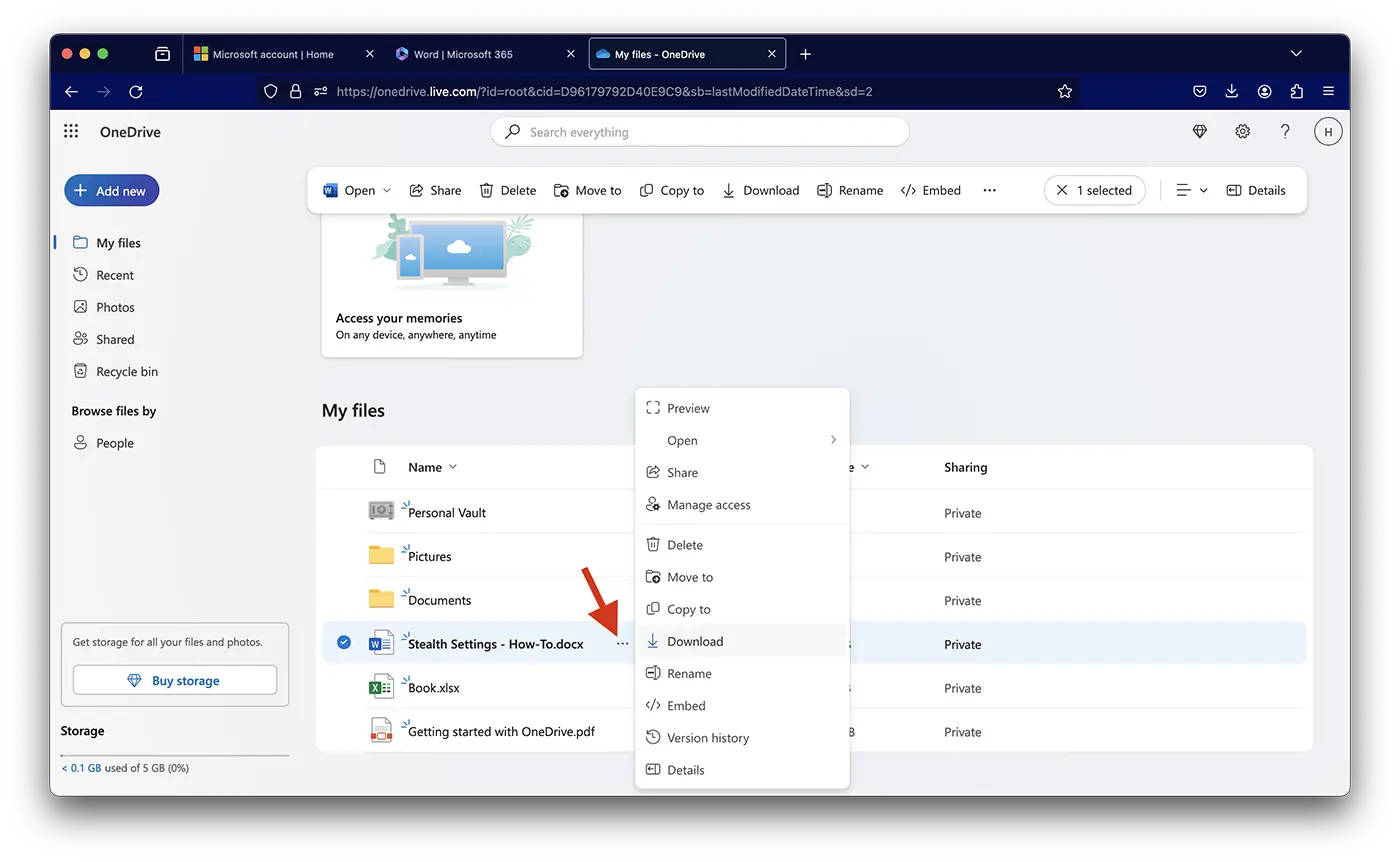
Also, the export of a Word or Excel document can also be done from the editing or viewing page. Click on the tab “File” > “Save as” > “Download a copy”.
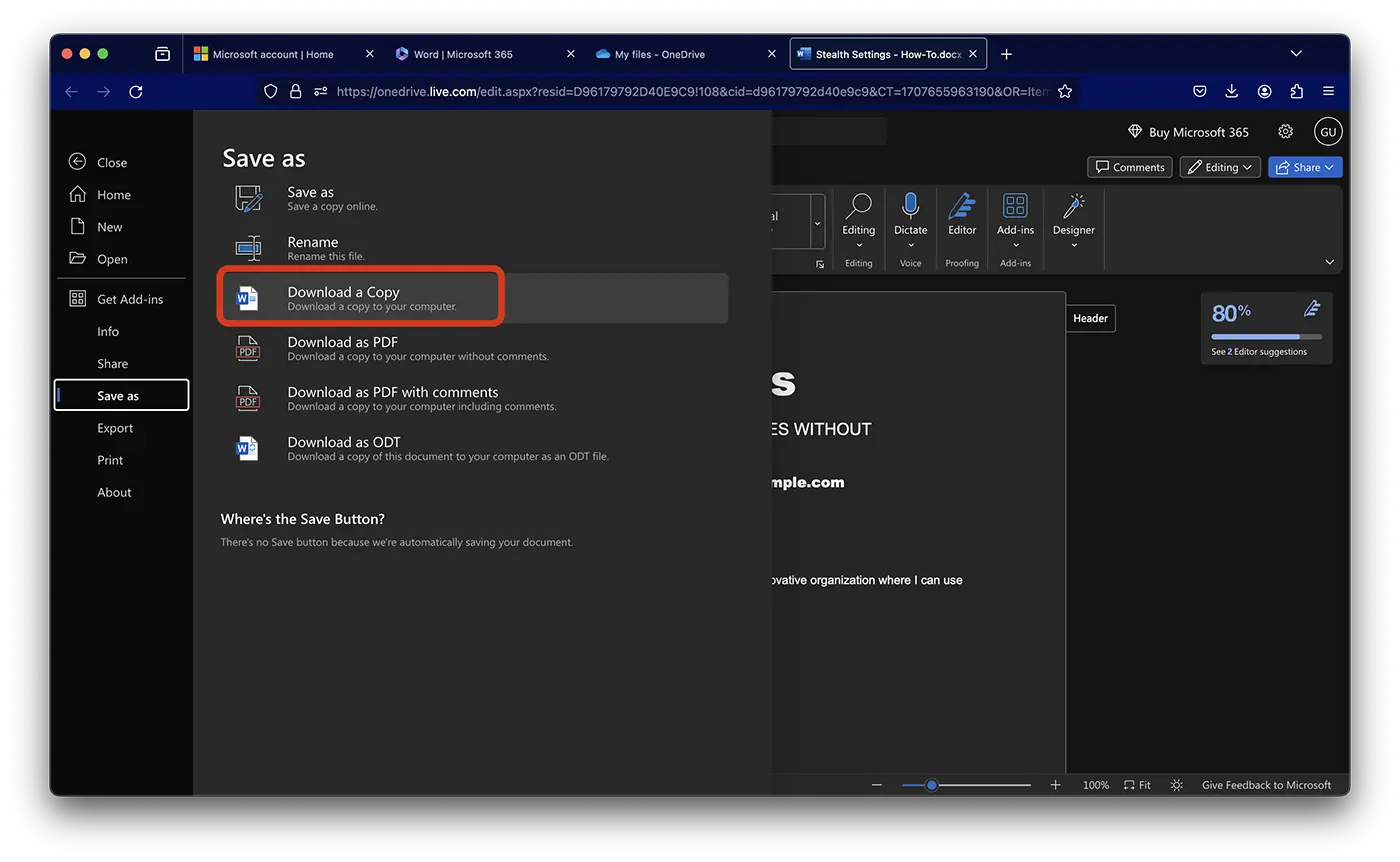
Word or Excel documents exported from the Microsoft 365 online account will be able to be published on the Microsoft Office applications installed on the computer or on compatible applications for editing office documents.
In conclusion, if you need to visualize, create or edit Word, Excel, PowerPoint or OneNote documents, you don't necessarily need to install Microsoft Office or Microsoft 365 apps. To edit Excel or Word files without Microsoft Office installed, you can access your Microsoft online account. From here you will have free access to all these options for your documents.
Related: How to use Copilot in Excel for spreadsheets
There are also other free online alternatives for editing office documents, such as Google Docs and Libreoffice Online.
How to edit Excel and Word files without Microsoft Office installed
What’s New
About Stealth
Passionate about technology, I write with pleasure on stealthsetts.com starting with 2006. I have a rich experience in operating systems: Macos, Windows and Linux, but also in programming languages and blogging platforms (WordPress) and for online stores (WooCommerce, Magento, Presashop).
View all posts by StealthYou may also be interested in...

