Restrict access to different applications in Windows with Simple Run Blocker

When your computer is used by other users (family, friends, service colleagues), you most likely do not want them to have acces to certain FILES, document or Applications installed on it. While the files and folders you can hide using various methods (the simplest solution being the chipping of the option Hidden In their properties), when it comes to applications, even if we delete Shortcuts to them desktop or from Start Menu/Start Screen, these can still be accessed from Program Files. Therefore, to block the access of other users to certain applications installed in the system, the simplest is to use one program third-party how is it Simple Run Blocker.
Simple Run Blocker It's O Free utility through which users can restrict access to other people using the computer at selected applications of them. Interface Utility is extremely simple, users can add the applications to which they want to restrict access through a simple drag&drop (Pull executable the respective application over the utility interface), or by clicking the button plus and selecting the executable).
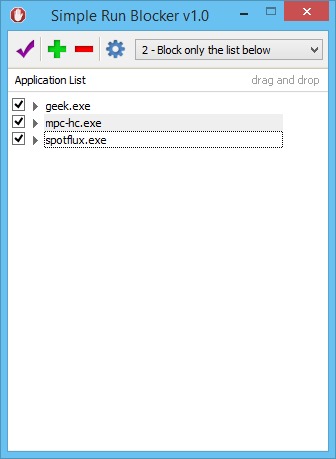
Also using the menu drop-down displayed on the right-hand side of Simple Run Blocker, users can create quickly lists for access (whitelist) or Restricts (blacklist), or can Disable blocking For all applications listed in the program. Creating an access list, users can block access to all applications installed in the system Except those in the list, and creating a restriction list, users can block access only to applications in that list. After creating one of the two possible lists, for the changes made to have effect (more precisely, for access to applications to be blocked), click on the button Save (check mark).
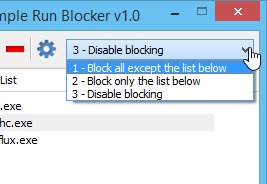
After making these settings, whenever a user will try to access an application in Blacklist (or not found on Whitelist), the system will display a error message which specifies that access to the respective application is restricted.
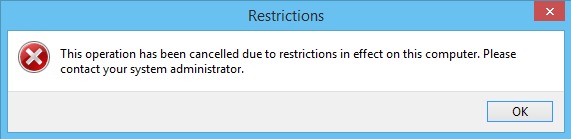
Note: Simple Run Blocker is a portable application (does not require installation), compatible with Windows XP operating systems, Windows Vista, Windows 7 and Windows 8/8.1
STEALTH SETTINGS – Restrict access to Windows applications with Simple Run Blocker
Restrict access to different applications in Windows with Simple Run Blocker
What’s New
About Stealth
Passionate about technology, I like to test and write tutorials about Windows operating systems, seeking to discover interesting things.
View all posts by stealthYou may also be interested in...

