Speed-Up Vista: Turn-Off Un-Needed Features

Windows Vista Has many applications installed default, like Windows Fax and Scan, which the user of this operating system does not need, or very rarely needs them. These applications slow Very much pc processing speed and need a lot storage space.
To increase performance To your computer, it is advisable to uninstall these applications, using the utility Windows Features.
Enter Control Panel (Start->Control Panel) and select Uninstall a Program. In the open window, click on Turn Windows features on or off (the menu on the left).
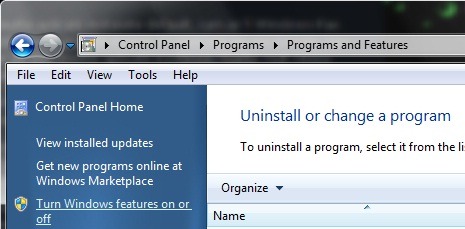
From the list displayed, select the applications you do not need.
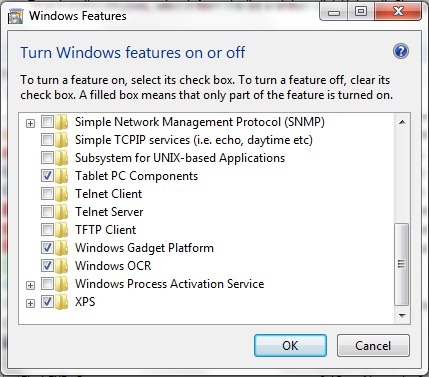
After you have finished changes, click on OK. The dismantled applications will be uninstalled.
Speed-Up Vista: Turn-Off Un-Needed Features
What’s New
About Stealth
Passionate about technology, I write with pleasure on stealthsetts.com starting with 2006. I have a rich experience in operating systems: Macos, Windows and Linux, but also in programming languages and blogging platforms (WordPress) and for online stores (WooCommerce, Magento, Presashop).
View all posts by StealthYou may also be interested in...


2 thoughts on “Speed-Up Vista: Turn-Off Un-Needed Features”