Windows 7 Tricks: Fix incompatibility between UAC and Windows Gadgets

Those who use gadgets Windows 7, probably discovered (no enthusiasm, I guess) as when UAC It is disabled, those gadgets disappear from the desktop.
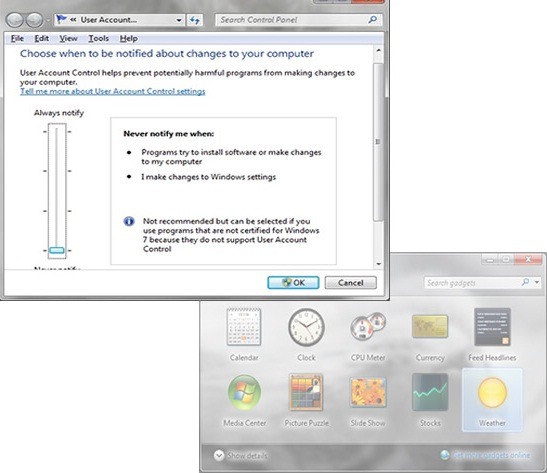
Exist three solutions To solve this problem: either let the UAC do its guard duty (which is recommended, considering that there are also viruses that are shattering antivirus) and enjoy a desktop loaded with temperatures, pictures or calendars; Either you give up the UAC and adopt the style of the clean desktop (recommended for aesthetic reasons and other subjective reasons: P); or put your hand on the hammer and nicovala and walk at Registry Editor.
In Searchthe from Start Menu taste regedit And give Enter. In Registry Editor Follow the Way HKEY_LOCAL_MACHINESOFTWAREMicrosoftWindowsCurrentVersionSidebarSettings. In the panel on the right side create the entrance AllowElevatedProcess (Dword), double-click on it and change its value in 1.
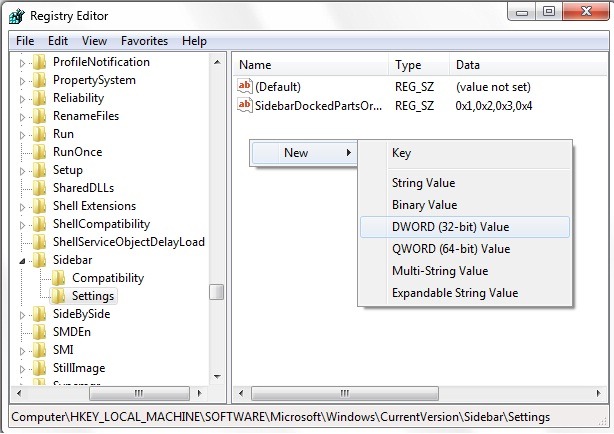
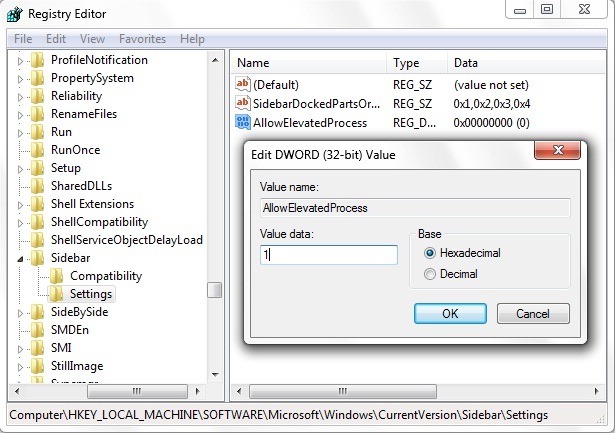
After the restart, you will be able to disable the UAC without risk that a gadget will disappear from the flock.
Windows 7 Tricks: Fix incompatibility between UAC and Windows Gadgets
What’s New
About Stealth
Passionate about technology, I write with pleasure on stealthsetts.com starting with 2006. I have a rich experience in operating systems: Macos, Windows and Linux, but also in programming languages and blogging platforms (WordPress) and for online stores (WooCommerce, Magento, Presashop).
View all posts by StealthYou may also be interested in...


One thought on “Windows 7 Tricks: Fix incompatibility between UAC and Windows Gadgets”