Almost all browsers popular (and not only) gives users the opportunity to Save the passwords for Online accounts, so that they no longer have to introduce Credentials Every time they want to access the respective accounts. Although in most cases this feature comes to the aid of users (especially those who are used to forget their passwords or confuse them) by offering them Instant access to online accounts, in certain situations can become a disadvantage, being able to expose the passwords saved to any other person using the same computer (and implicitly the same browsers) and also to certain online users who can win acces remote to the respective computer by means of various malware files.
If you have other people to your computer to your computer or if you suspect you have the system infected with malware, the most recommended is to DELETE from all browsers Saved passwords for the online accounts used. Browser Password Remover It's O Free utility with the help of which users can Officer and delete all Passwords stored in browsers used and, in addition, the application also allows a Backup of the passwords respectively before their deletion. Momentary, Compatible browsers are the following: Firefox, Google Chrome, Opera, Internet Explorer (Starting with IE 7), Convenient Dragon, CoolNovo, SeaMonkey, Flock and SRWare Iron.
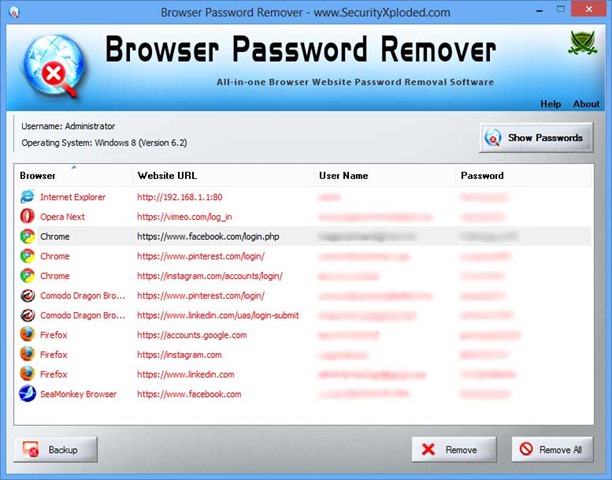
Browser Password Remover are o Simple interface And easy to use. After opening the application, click the button Show Passwords to display all the passwords saved in the browsers installed in the system. You can delete those passwords in a row using the button Remove, or all at once using the button Remove All. If you want to perform an Backup of passwords saved in browsers Before you delete them, you have the possibility using the button Backup (backup can be saved either as HTML file, either Fisier text).

Download Browser Password Remover.
Note: The application is available both in the portable version (does not require installation) and in the form of installer and is compatible with Windows XP, Windows Vista, Windows 7 and Windows 8/8.1.
Credit @SecurityXploded
STEALTH SETTINGS – Delete all passwords saved in browsers with Browser Password Remover
Delete all passwords saved in browsers with Browser Password Remover
What’s New
About Stealth
Passionate about technology, I like to test and write tutorials about Windows operating systems, seeking to discover interesting things.
View all posts by stealthYou may also be interested in...


