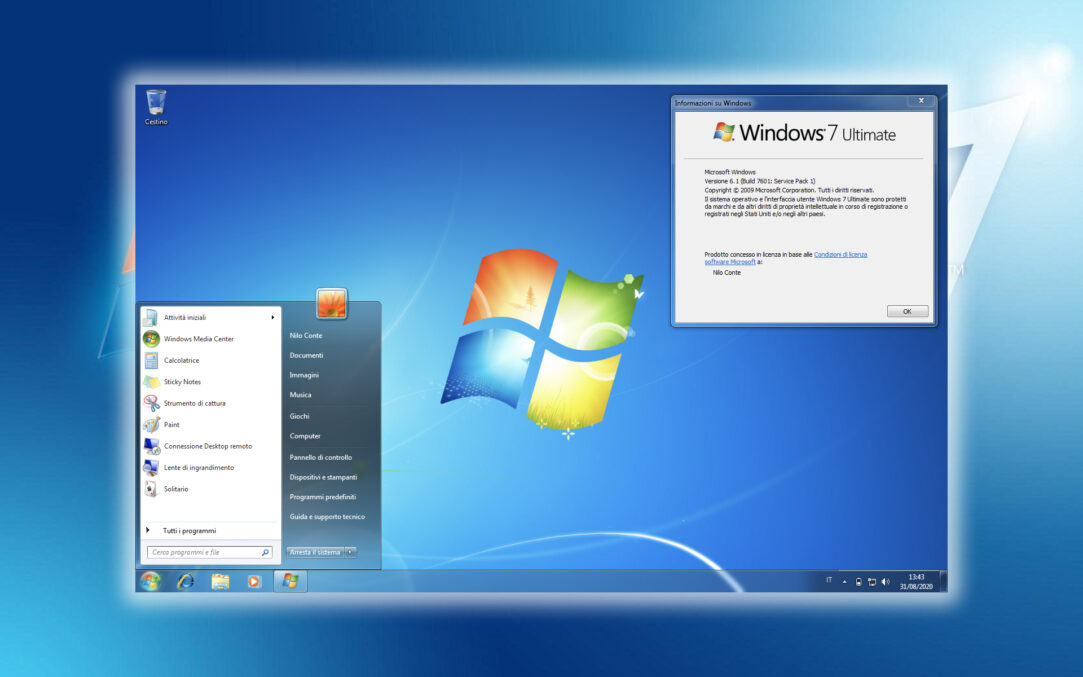Eliminate / hide the clock, volume, network, power & Action Center din System Tray (Remove Systray Icons)
I do not know exactly who would like to disappear the clock, the audio volume settings, the battery indicator (valid for notebook) and the System Tray (Systray) network, …
Stealth L.P.