
Eliminate / hide the clock, volume, network, power & Action Center din System Tray (Remove Systray Icons)
Eliminate / hide the clock, volume, network, power & Action Center din System Tray (Remove Systray Icons)

I don't know exactly who would like to disappear the clock, Audio volume settings, the battery indicator (valid for notebook) and network from system tray (SYSTRAY), give from Action Center I'm sure a few will be found. These choice and SETTINGS are of the operating system and have icons located on the right side of Taskbarto.

Remove / Hide Clock, Volume Settings, Network, Battery Status & Action Center from System Tray (Systray)
1. We go to Start Menu, and in the bar of “Search programs and files” tastam “icon taskbar“, and from the list that appears under “Control Panel” open “Show or hide volume (speaker) icon on the taskbar“.
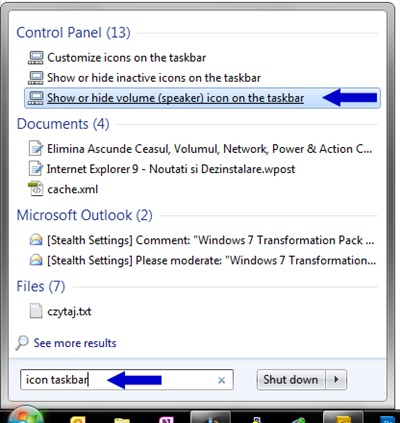
2. In the panel that will open, “Turn system icons on or off“, we select “On” or “Off” to the elements that we want to disappear from taskbar system.
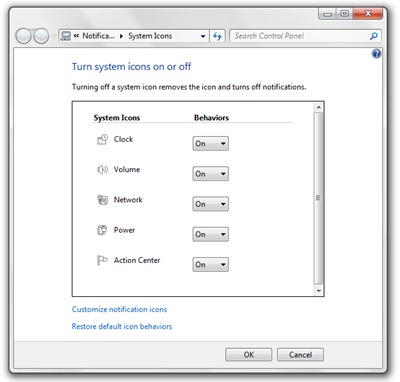
3. Click “OK” to save the settings.
Here's what the taskbar in Systray looks without icons Clock, Volume, Network, Power and Action Center.

As you can see in the image above, the system icons were hidden from everything, they are not present even in hidden icons area.
The elimination of these icons will not affect the operation of the operating system, but the elimination of the ces from the right-hand corner of the screen can make you delay at a meeting :-)
This tutorial was tested on Windows 7 and I think it is true for Windows Vista. I don't know for sure.
Stealth Settings – Remove taskbar system tray icons in Windows 7.
Eliminate / hide the clock, volume, network, power & Action Center din System Tray (Remove Systray Icons)
What’s New
About Stealth L.P.
Founder and editor Stealth Settings, din 2006 pana in prezent. Experienta pe sistemele de operare Linux (in special CentOS), Mac OS X , Windows XP > Windows 10 si WordPress (CMS).
View all posts by Stealth L.P.You may also be interested in...


One thought on “Eliminate / hide the clock, volume, network, power & Action Center din System Tray (Remove Systray Icons)”
Hi, my volume icon disappeared and I do not know how to rest it. It appears to me that it is off, and the button is inactive and I cannot change it in. Pls help me. Thx