How can we disable dear&drop in Windows

Sometimes it happens that by mistake we move some FILES A folder in another (or even to create more BOYS of them) with drag&drop. In such cases, if we do not realize these accidental moves, most likely we will waste some time trying to figure out where those files disappeared, which is quite irritating especially when we need them. Also, as irritating it is to discover that certain files in a folder appear in double, triple (and continuous count).
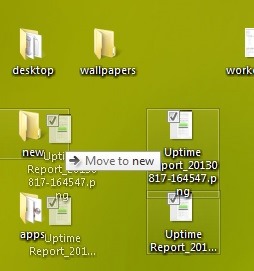
To avoid such accidents, the simplest solution is to shrink Sensivity dear&drop, which will result in a longer firing of a file to move the location (Whether we want to move it to another folder, or we would like to change their position on desktop).
In mod default, in Windows 8 (Valid for Windows 7 or Windows Vista), the distance you need to draw a file to activate drag&drop it is 4 pixels. In order to decreases sensitivity drag&drop You will need to increase the distance for this operation from 4 pixels to 50 or even 100 pixels (depending on how often you will use dear&drop from now). Increasing the distance for love to higher values (eg 1000 or higher) can be interpreted as a Deactivation of dear&drop.
How can we increase sensitivity for love&drop in Windows?
- open Registry Editor (taste regedit in Run And give Enter) and navigate to the key HKEY_CURRENT_USERControl PanelDesktop
- In the right right panel. the value for entry DragHeight in 50 (or 100); do the same thing for the entrance Dragon (Change its value all in 50 or 100)
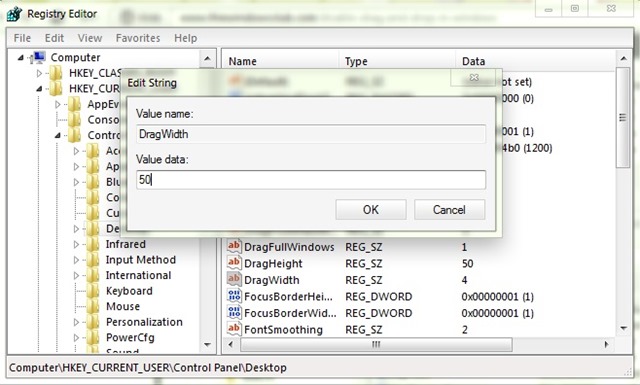
- then Close regedit and Restart your computer In order for changes to have effect
Thus, because WinXP to recognize Operation Dear&drop, you will have to move the Item with the mouse over a longer distance (50 or 100 pixels, in functions of the values chosen by you).
Note: It is recommended to create a Restore Point or a register backup before making the above changes to make sure you will be able to return to the initial settings in case of errors.
STEALTH SETTINGS – How to disable drag&drop in Windows
How can we disable dear&drop in Windows
What’s New
About Stealth
Passionate about technology, I write with pleasure on stealthsetts.com starting with 2006. I have a rich experience in operating systems: Macos, Windows and Linux, but also in programming languages and blogging platforms (WordPress) and for online stores (WooCommerce, Magento, Presashop).
View all posts by StealthYou may also be interested in...

