How can we repair applications in Windows 8

And feature very interesting and welcome of Windows 8 it is Option to repair defective applications of this operating system (obviously, it is about Modern applications). If these no longer open or Core does not workCT, users have the opportunity to quickly solve this problem by accessing Windows Store.
Usually when o Windows 8 application is defective, it closes alone immediately after we open it, and is displayed again Start Screen-ul. The application that no longer operates has a display in tile a x small in the right-handed corner.

How can we repair modern defective applications in Windows 8?
In order to Repair a Defective Application in Windows 8 I will have to click again on Tile site to it, after the respective application has closed alone (remember, if it does not appear X site In the application tile, it may be a system error, and the application can work without problems).
After clicking on the defective application tile, one will be displayed message who warn us as The application cannot be open.
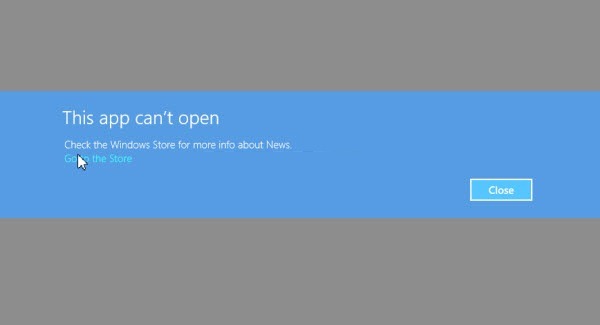
To close the warning message, click on Exit, though It is recommended to repair the application, by clicking on the link Go to the Store, displayed under the message.
After clicking on the link, another message will be displayed that warns you that The application must be repaired.
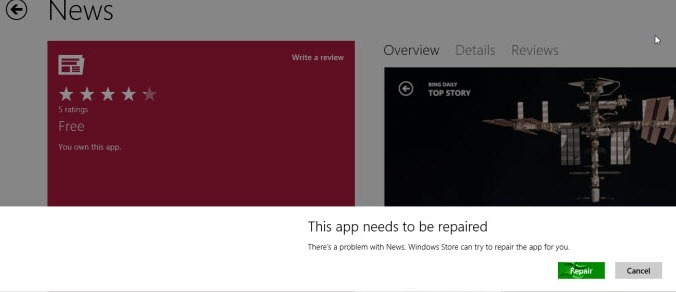
Click the button Repair, again The application will be reinstalled However Default settings intact.
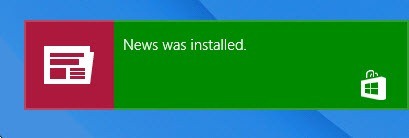
Succes!
STEALTH SETTINGS – How to repair broken apps in Windows 8
How can we repair applications in Windows 8
What’s New
About Stealth
Passionate about technology, I write with pleasure on stealthsetts.com starting with 2006. I have a rich experience in operating systems: Macos, Windows and Linux, but also in programming languages and blogging platforms (WordPress) and for online stores (WooCommerce, Magento, Presashop).
View all posts by StealthYou may also be interested in...


One thought on “How can we repair applications in Windows 8”