When SA edited a text in word (2003 – 2010)
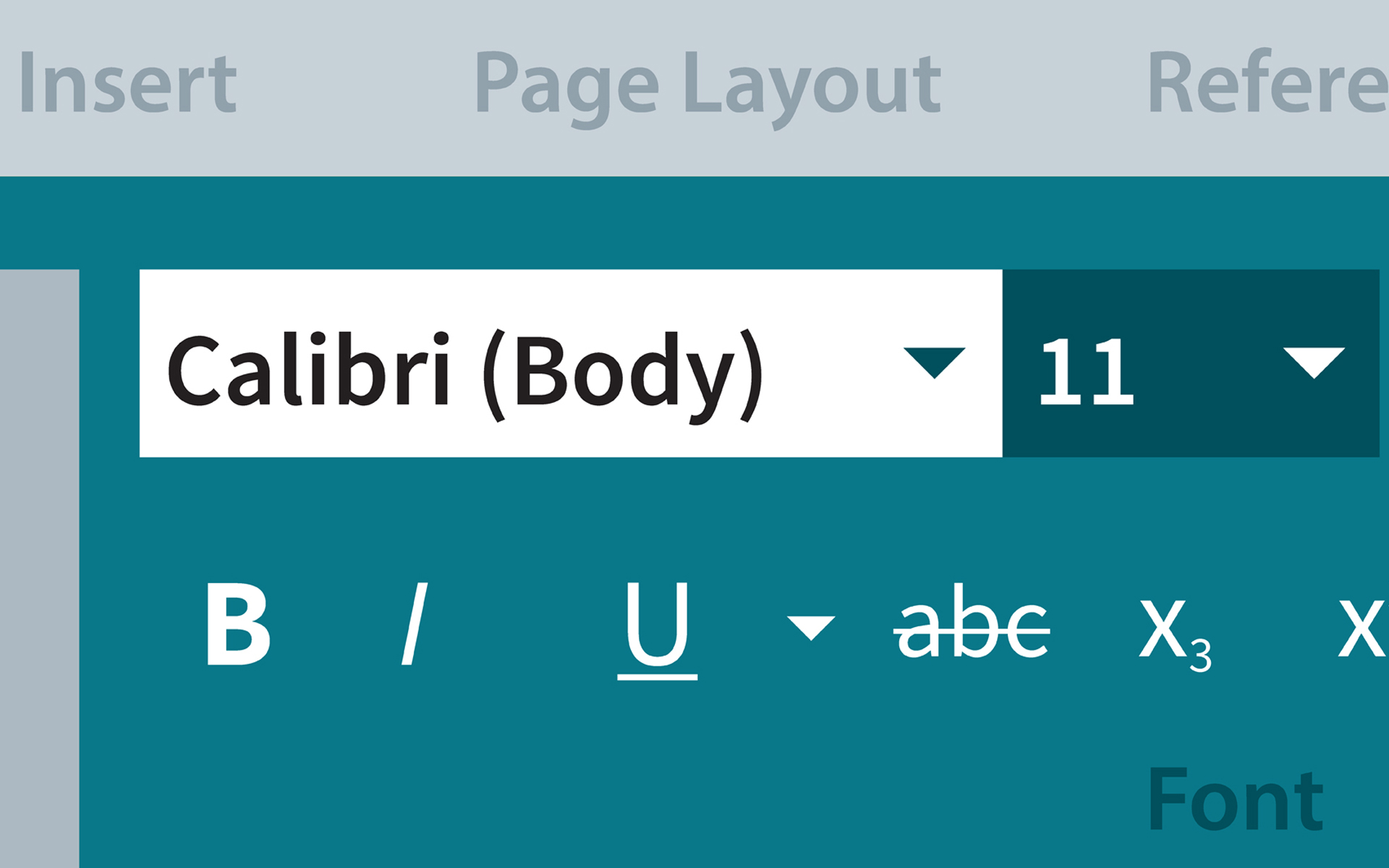
In this article we try to present your basic notions to make a text document in Word , program that is part of the suite Microsoft Office (2003 or 2010)
The name of the file and its salvation in different formats.
To create and save a text document in Word 2003, we access in File – Save or Save as And we choose the type of document we want to make: Word Document with the extension.doc (for Word 2003) or.docx (for Word 2010) which is the most used text file format, we can make simple web pages in .html format and last but not least we can make templates (templateto customize certain files (a certain page, header, wattermark), but about templates we will make a separate article in which we will deepen this subject.
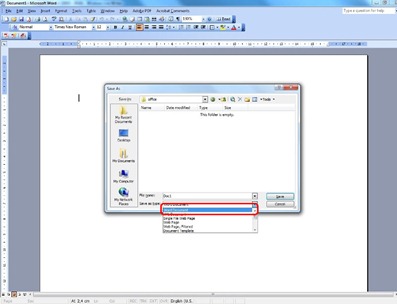
Setting up the page format that we edit
For this we access in File – Page Setup where we can set the edges of the document from the button Margins (recommended 2.5 cm on the left for filing and 1 cm above, below and on the right),
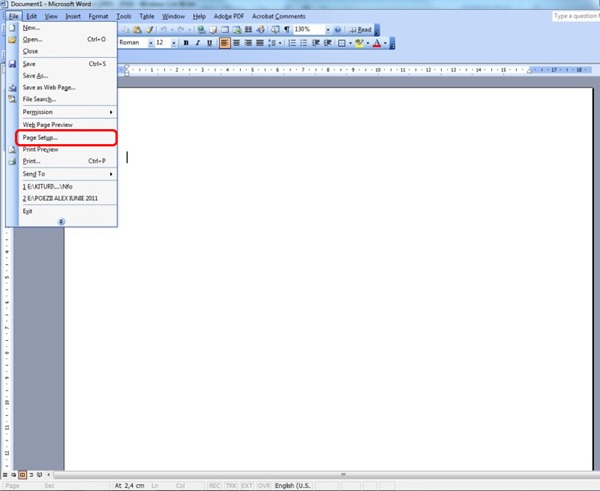
orientation of the document Portrait (297x210mm)sau Landscape (210x297mm), follow the button Paper Where we choose the page format, the most commonly used format is A4 (297x210mm), the last button in the Page Setup section is Layout in which the section of the document for which the settings, dimensions apply Header and Footer, (sections that we will discuss in a later article).



Once fulfilled these introductory notions you will be able to start editing a text document by choosing from Toolbar The size and type of font you want to use in the document, orientation of the text and other functions that we will approach later.
When SA edited a text in word (2003 – 2010)
What’s New
About Stealth
Passionate about technology, I write with pleasure on stealthsetts.com starting with 2006. I have a rich experience in operating systems: Macos, Windows and Linux, but also in programming languages and blogging platforms (WordPress) and for online stores (WooCommerce, Magento, Presashop).
View all posts by StealthYou may also be interested in...

