
Wie können wir BitLocker ohne vertrauenswürdige Plattformmodule (TPM) verwenden
Wie können wir BitLocker ohne vertrauenswürdige Plattformmodule (TPM) verwenden

Bitlocker Es ist ein Besonderheit Kostenlos eingetragen von Microsoft auf Betriebssystemen Windows Vista, Windows 7 Ultimativ Und Windows 7 Enterprise, um die Daten zu schützen Hartscheiben. Mit Hilfe von BitLocker haben wir die Möglichkeit dazu Krypta (Festplattenlaufwerk verschlüsseln) sowohl die Systempartition als auch die Datenteile der Festplatte, aber dazu benötigen wir das Trusted Platform Module (TPM). Nicht alle Computer/Laptops verfügen darüber TPM integriert, und wenn wir BitLocker für eine Partition aktivieren wollen, erscheint die Meldung:
![]() Auf diesem Computer muss ein kompatibles Trusted Platform Module (TPM)-Sicherheitsgerät vorhanden sein, es wurde jedoch kein TPM gefunden. Bitte wenden Sie sich an Ihren Systemadministrator, um BitLocker zu aktivieren.
Auf diesem Computer muss ein kompatibles Trusted Platform Module (TPM)-Sicherheitsgerät vorhanden sein, es wurde jedoch kein TPM gefunden. Bitte wenden Sie sich an Ihren Systemadministrator, um BitLocker zu aktivieren.
Wie können wir BitLocker verwenden, wenn wir nicht über das Trusted Platform Module (TPM) verfügen?.
1. Lokalen Gruppenrichtlinien-Editor entfernen. (laufen – Gpedit.msc oder Typ “Gpedit.msc” in Programme und Dateien suchen (Startmenü))

2. In Local Policy Group mergem la Computerkonfiguration > Verwaltungsvorlagen > Windows-Komponenten > Bit Locker-Laufwerkverschlüsselung > Betriebssystemlaufwerke und klicken Sie mit der rechten Maustaste & Bearbeiten (oder doppelklicken) auf Erfordern zusätzliche Authentifizierung beim Start.
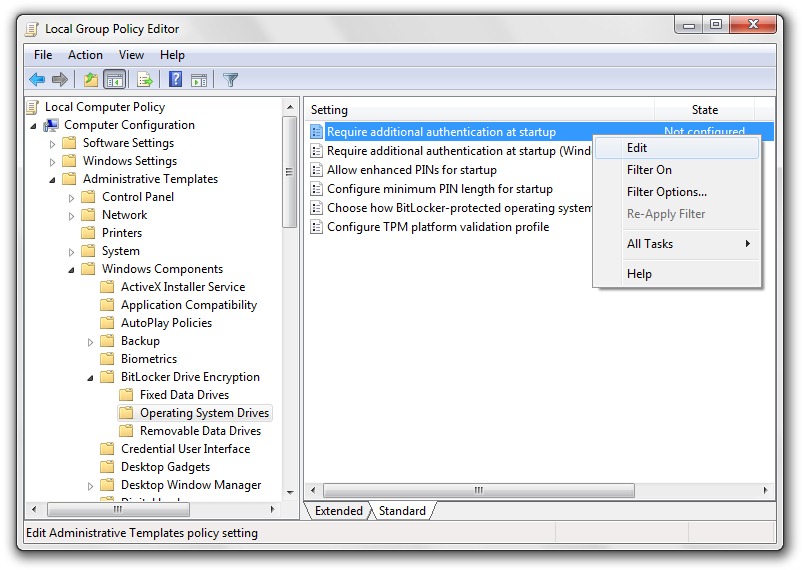
3. Bifam “Aktivieren” vor Erfordern zusätzliche Authentifizierung beim Start und wir stellen sicher, dass es aktiviert ist und das Kontrollkästchen aktiviert ist Erlauben Sie BitLocker ohne kompatibles TPM.
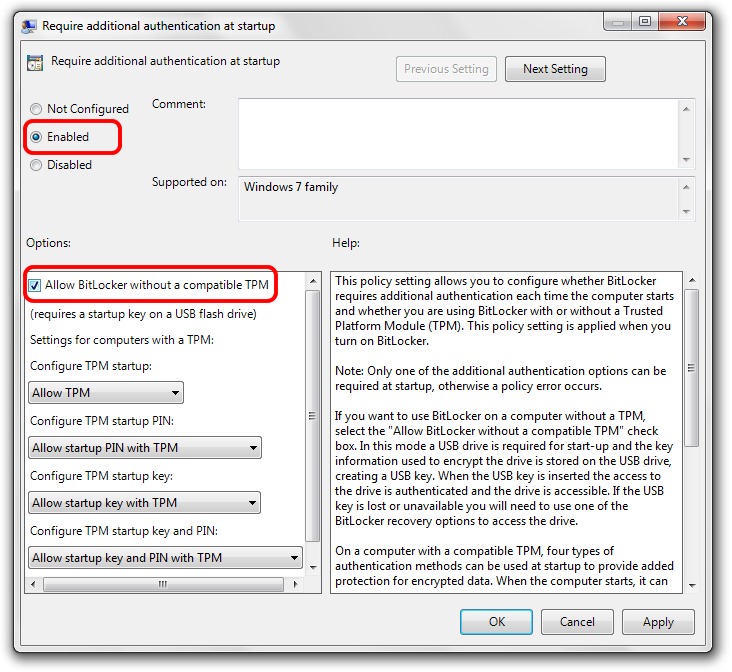
4. Anwenden & OK & Computer neu starten.
Wie können wir BitLocker ohne vertrauenswürdige Plattformmodule (TPM) verwenden
Was ist neu
Um Stealth L.P.
Gründer und Herausgeber Stealth Settings, din 2006 pana in prezent. Experienta pe sistemele de operare Linux (in special CentOS), Mac OS X , Windows XP > Windows 10 Si WordPress (CMS).
Alle Beiträge von Stealth L.P. anzeigenVielleicht interessieren Sie sich auch für...


Ein Gedanke dazu “Wie können wir BitLocker ohne vertrauenswürdige Plattformmodule (TPM) verwenden”