Uninstall / Remove Windows Media Center in Windows 7

Without one TV tuner installed on the laptop, Windows Media Center It is not very useful. I tried to access some Calane de Sport and de News Online (Internet TV), but I was not lucky.
The video you have requested is not available for your geographic region.
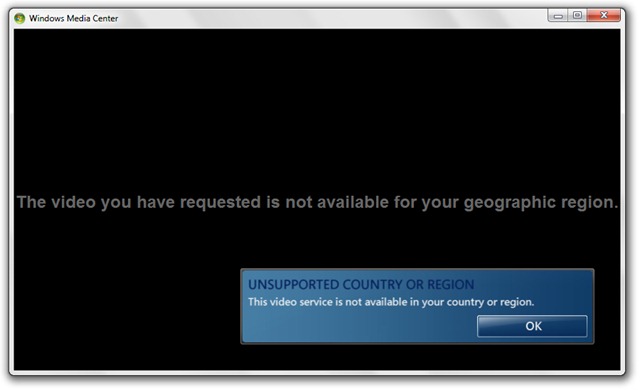
For files Video if audio Stored on the computer are other PLAYERS which consume fewer resources and do their job much better than Windows Media Center. I don't want to make a bad advertisement to this feature of Windows 7, but in my opinion iTunes It is a serious alternative (I'm not a fan iTunes).
Remove & Uninstall Windows Media Center (WMC) in Windows 7.
For users of Windows 7 Ultimate, Windows Media Center can be uninstalled very simply from Windows Features.
1. We open Windows Features.
Control Panel > Programs > Turn Windows features on or off .

2. In Windows Features open Media Fetures Then we click to debit Windows Media Center. We press yes to confirm.
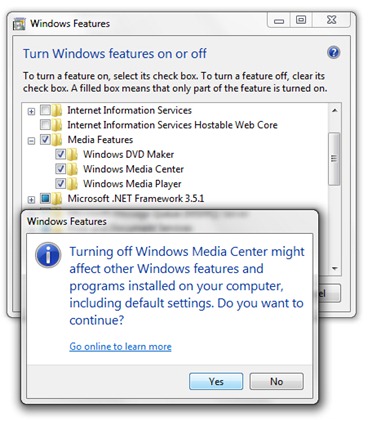
3. Click on OK and wait until the uninstallation is over.
4. You must restart your computer to apply these changes. Restart Now.
Uninstall / Remove Windows Media Center in Windows 7
What’s New
About Stealth L.P.
Founder and editor Stealth Settings, din 2006 pana in prezent. Experienta pe sistemele de operare Linux (in special CentOS), Mac OS X , Windows XP > Windows 10 si WordPress (CMS).
View all posts by Stealth L.P.You may also be interested in...


2 thoughts on “Uninstall / Remove Windows Media Center in Windows 7”
How to block Media Center.
How To Install Windows Media Center on Windows7