How can we install Facebook Home on any phone with Android

A few days ago We announce to you Launching Facebook Home application for Android, a kind of launcher for smartphone-uri which keeps the focused user's attention to Facebook account. Although the use of such a launcher is not a good idea (at least not for productivity: P), many Android users are curious to test the new Facebook Home, even if Facebook itself is trying to put some sticks in wheels, such as the availability of the application only for certain regions (Initially this was Available only for the US, from today, other countries have been added to the list, including Romania) and only for a limited number of modele smartphone: Samsung Galaxy S3, Samsung Galaxy Note2, HTC One X+ and HTC First (The phone launched with Facebook Home ca launcher principal), following that after launching them the application will be available and for HTC One and Samsung Galaxy S4. If the application is installed on a non -compatible device, instead of the launcher is displayed an error message, marca Facebook.

If your phone is not on compatibility list (pretty short enough), you still have the possibility to test (and use, if you hold with everything inside) launcher-ul Facebook Home on the equipment smartphone following the steps described in the method below.
How can we install and use the Facebook Home application on an Android phone incompatible with it?
For the beginning, it is necessary that your device to be root-at, because it involves modification of the ID to it build.prop (To fool Facebook Home that is installed on a compatible device, namely Samsung Galaxy S3). Then you need the applications Facebook Home (obviously) and build.prop Editor (download links below).
- Make one backup system Your Android for any eventuality
- Transfer the application Facebook Home pe sd card (or internal memory of the phone) and install Buid.Prop editor
- Launch the Build.Prop editor application, click on the button of Menu of the phone and select Backup (In order to be able to return to the original settings When will you saturate your Facebook Home)
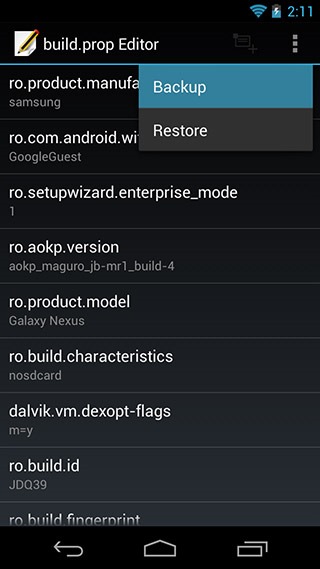
- give tap on the following parameters and change their values with those specified:
ro.product.manufacturer: samsung
ro.product.model: SPH-L710
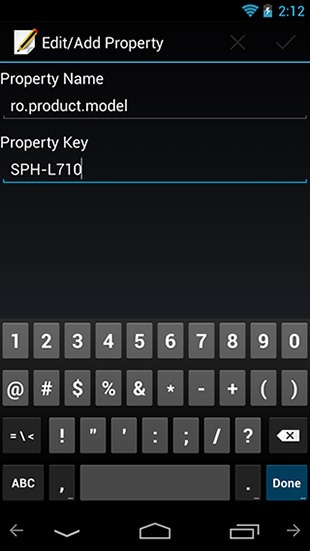
- Restart your phone, Update the Facebook application (if you haven't done it yet) and Install Facebook Home (if you had the application installed before making the above changes, Make sure it has been uninstalled before restart)
And ready, the application will work without problems and on your phone you will have to Select Facebook Home as the main launcher and enter Logging data for Facebook account.
Download buid.prop Editor (via Google Play).
Note: The application will only work on Android 4.0+ operating systems (if you have an older Android system, the tutorial is not valid).
UPDATE: You can install Facebook Home and on phones fara acces root (it is made to modify buid.prop), using o modified version of it, which You can Download from here. Uninstall whatever means Facebook on your phone, then First install the Facebook application (com.facebook.katana.apk), then Facebook Home (com.facebook.home.apk), then Facebook Messenger (com.facebook.orca.apk). After installing applications (exactly in the mentioned order), Launch and log on to Facebook (actual application), then go to Menu > Settings > Account > App Settings And check the option Enable Facebook Home. Enjoy!
STEALTH SETTINGS – How to install Facebook Home on any Android smartphone
How can we install Facebook Home on any phone with Android
What’s New
About Stealth
Passionate about technology, I write with pleasure on stealthsetts.com starting with 2006. I have a rich experience in operating systems: Macos, Windows and Linux, but also in programming languages and blogging platforms (WordPress) and for online stores (WooCommerce, Magento, Presashop).
View all posts by StealthYou may also be interested in...

