Cum putem verifica Windows Experience Index in Windows 8.1

Windows Experience Index was introduced by Microsoft for the first time in Windows Vista operating system, in order to help users better understand what it is performance that I can touch computers to them (WEI scan and test hardware components of the computer and sets scores for them, the general score of the computer being equal to the lowest score obtained by a component).
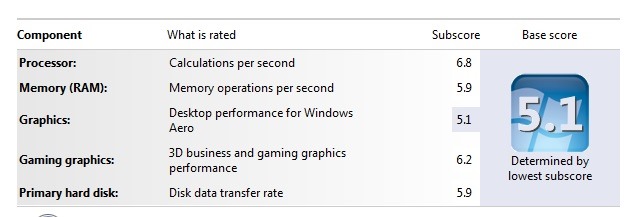
Although many Windows users have become accustomed to using it WEI scores to check if certain games or Applications can be run on the supplied computers, in Windows 8.1 Microsoft partially gave up to this feature, this can no longer be accessed from Computer Properties (or Control Panel). But those who want to know scores (rating-ul) WEI for computers equipped with Windows 8.1 I can do this by following the instructions below.
How can we find out what is the WEI (Windows Experience Index) of a computer in Windows 8.1?
- open Command Prompt (or Windows Power Shell) cu Administrator privileges If you taste command Winsat formal, then give Enter

- wait a few minutes for the system to perform tESTS necessary and to complete report generation, then navigate to the folder C:WindowsPerformanceWinSATDataStore (where C: is the partition on which the operating system is installed)
- in DataStore, double-click on the file whose name ends with Formal.Assessment.WinSAT.xml (this contains data and ora where the test was performed, for example 2013-08-14 10.53.56.569 Formal.Assessement.WinSAT.xml; if you have other files with Formal.Assessment in the name, select the one with the most recent date - this one will have too (Recent) in name) to open it with the browser default
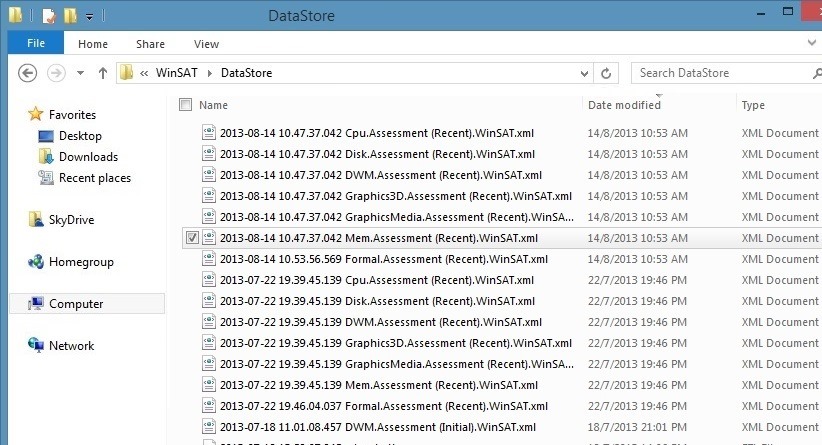
- then you will be able to read the overall score of the system and scores for hardware components of it under WinSPR
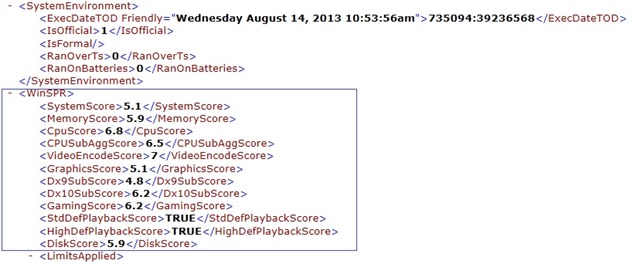
And ready. In this way you can check the WEI rating for your computer in Windows 8.1. Succes!
STEALTH SETTINGS – How to verify Windows Experience Index in Windows 8.1
Cum putem verifica Windows Experience Index in Windows 8.1
What’s New
About Stealth
Passionate about technology, I write with pleasure on stealthsetts.com starting with 2006. I have a rich experience in operating systems: Macos, Windows and Linux, but also in programming languages and blogging platforms (WordPress) and for online stores (WooCommerce, Magento, Presashop).
View all posts by StealthYou may also be interested in...

