
Virtual Download CD-Rom Control Panel, Free Tool Mounting ISO and VHD images from Microsoft
One of the Feature Sites which should not be overlooked Windows 8 is the native support for mounting ISO images and VHD. You only have to double-click on them to mount them and access them directly from Explorer.
Recent, Microsoft decided to make it known to the public utility called Virtual CD-ROM Control Panel, available free of charge for Windows XP, Windows Vista, Windows 7 and the versions Windows Server, which allows users to edit and access content ISO files and VHD following the instructions accompanying the utility.
Desi Virtual CD-ROM Control Panel has been active for a few years (the initial version was released in 2001 For the operating system Windows XP and had no support for editions on 64 to be), few users knew of its existence. A week ago, Microsoft decided utility relaunch In an update version, compatible now with all Windows versions launched after XP-XP inclusive (Windows 8 operating system does not require this tool, considering the support included for ISO and VHD files).
Virtual CD-Rom Control Panel comes in the form of a Archives with self-extraction (Self-extracting), users only have to run it, then click on Unzip Then select the folder where they want to extract its contents.

To be able to use the application, the file VCdRom.sys must be moved to the system folder C:WindowsSystem32drivers (where C: it is party which is installed Windows operating system). Then run VCdControlTool.exe and click on the button Driver control, then on Install Driver. Navigati catre C:WindowsSystem32drivers, select the file VCdRom.sys and click on Open. Then click on Add Drive until a selected one is selected the unused letter For other drivers existing in the system and click on Mount. Navigate to the location where it is stored image What do you want to install it, select it and click on OK. After you no longer need drive-ul virtual, you can delete the driver from memory using Driver Control.
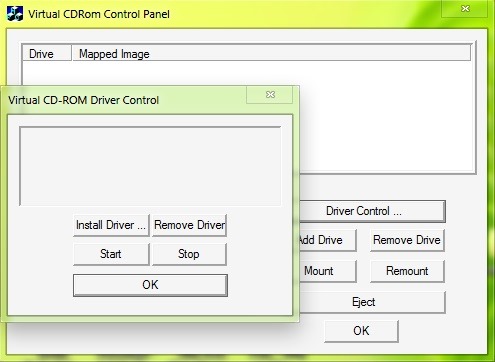
Those who want to test this utility can download it using link-ul below.
Download Virtual CD-ROM Control Panel.
Note: Microsoft does not provide support for users of this utility and recommends reading the Readme.txt file existing in the archive before its use.
STEALTH SETTINGS – Download Virtual CD-ROM Control Panel, free tool to mount ISO and VHD files from Microsoft
Virtual Download CD-Rom Control Panel, Free Tool Mounting ISO and VHD images from Microsoft
What’s New
About Stealth
Passionate about technology, I write with pleasure on stealthsetts.com starting with 2006. I have a rich experience in operating systems: Macos, Windows and Linux, but also in programming languages and blogging platforms (WordPress) and for online stores (WooCommerce, Magento, Presashop).
View all posts by StealthYou may also be interested in...

