
Identify and delete audio files (.mp3, .wma, .OGG, etc.) duplicate from your computer
Identify and delete audio files (.mp3, .wma, .OGG, etc.) duplicate from your computer

It is hard for me to believe that there are PC users who don't have a collection impressed by audio files stored on the equipped computer (and probail on tens - hundreds – of CD/DVDor HDDexternal). Because - regardless of the favorite gender - We all need music :)
For various causes/motives - downloading the same files by several users of the same PC, intended copying or not some audio files on different partitions/folders, the transfer of files between two or more computers - much of the respective music collection can be formed from duplicate audio files, which means a space-in some cases quite marisor-occupied by the nonsense when they could have been used in a much more useful way (if you count among those who would catch some free space on the HDD, then you may have to check the audio files stored on it; audio files do not occupy much space in single cases- several hundred Kb and a few tens of MB - But if we talk about several hundred duplicated files, that one space busy for nothing may rise to GB This).
Because it can't even be like identifying duplicate audio files to be done manual (It would take a long time - also wasted - and in this way all the duplicate files will never be identified), we recommend the use Duplicate Music File Finder, o Application (Freeware) care Scans the computer In search of the respective files - regardless of ending to them. Identifying duplicate files not just about file name, but one is used a algorithm which identifies the respective files even if they have different names or different endings (search is performed according to the tags of audio files).
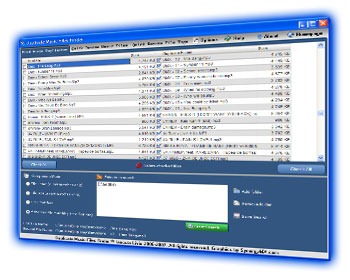
DMFF Allows also Listening files in media-favorite audio player To make sure they are really duplicated (if they are not, it's simple – Do not delete them!) and allows and Rapid renaming of files that have the name (or tags) past the wrong.
How to use Duplicate Music File Finder?
- After the program has been installed, click on Add folder (at the bottom of the application), then se Select the director/directors In which the music is stored (in my case it is the whole computer, because I have audio files spread through all the partitions, but if you have music stored only in certain folders, it is preferable to select only those, otherwise the search will take a little longer)
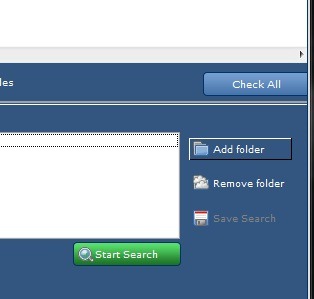
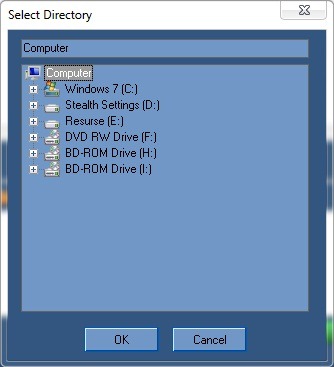
- After the folders have been selected, click on Start Search And it is expected until the search is complete (the files considered duplicated will be displayed on the right side of the application, but not necessarily those will be erased; you can select files in both lists so that you can delete them, depending on your preferences).
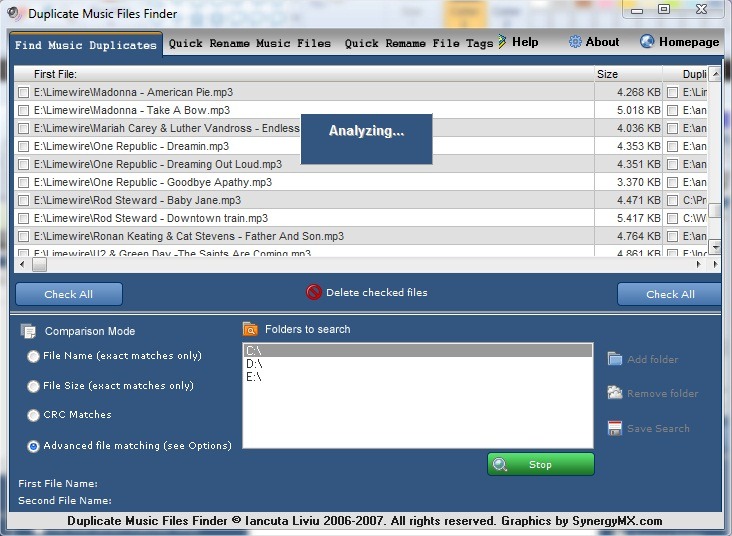
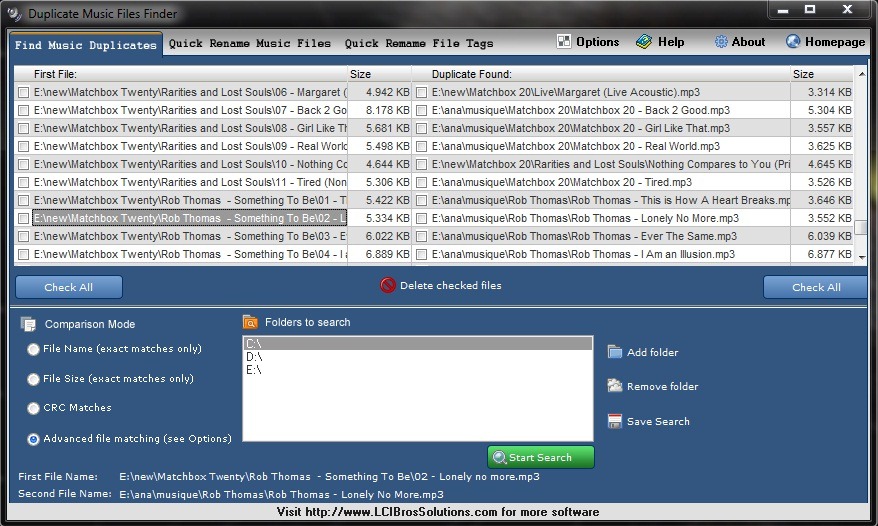
- To listen to files, double -click on them (no matter the list they belong to)
- To check file location, click on these, and at the bottom of the application will be displayed the location of the original file and the location of its double
- To delete duplicate files, select them and click on Delete checked files (You can also select and delete all duplicate files at once). After deletion, those files will be marked as !!DELETED!! (The deleted files will be moved to Recycle Bin, so they can be restored if you change yourself).
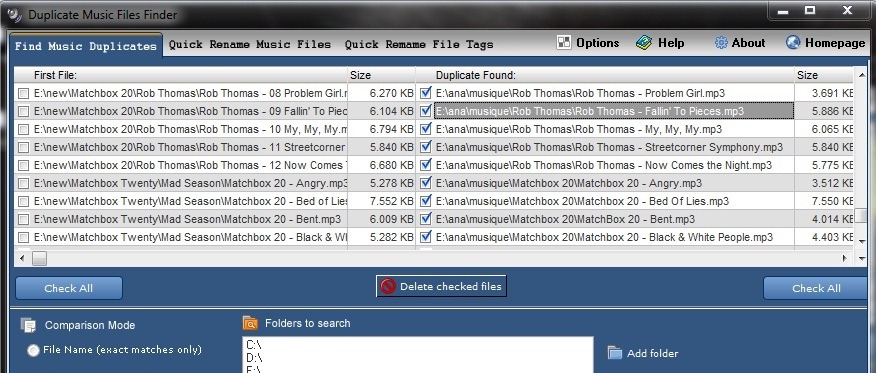
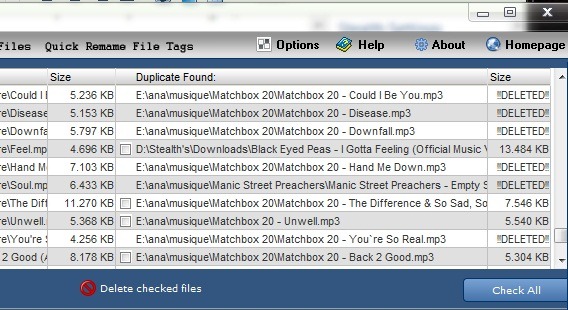
- If you want to rename more audio files, you can use the tab Quick rename music files. Also, using DMFF you can rename and tags of audio files (Quick rename file tags).
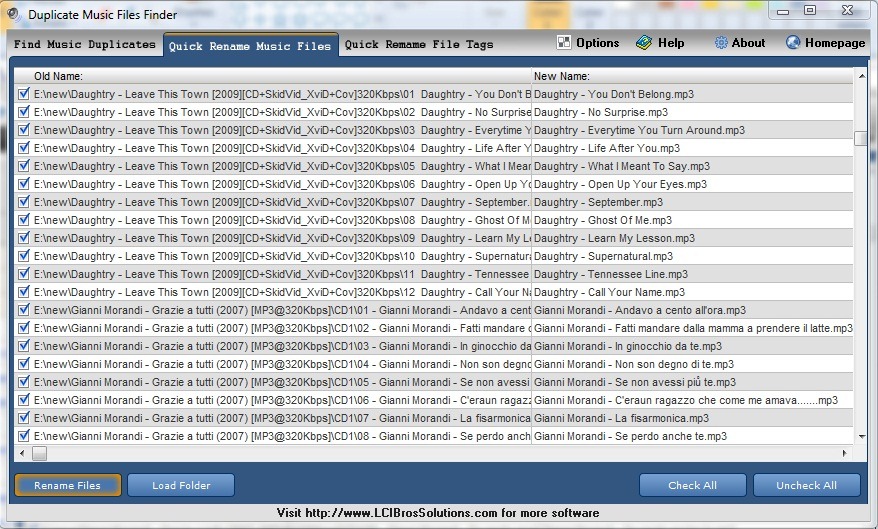
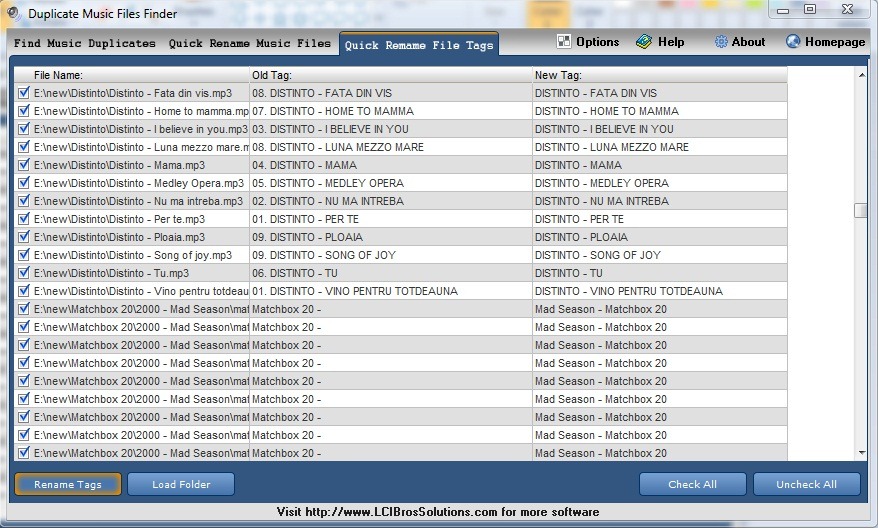
Download Duplicate Music File Finder (DMFF).
Note: It is recommended to check files identified as duplicates before deleting them (or at least those you are not sure), because they may have similar tags, but to be completely different files.
Identify and delete audio files (.mp3, .wma, .OGG, etc.) duplicate from your computer
What’s New
About Stealth
Passionate about technology, I write with pleasure on stealthsetts.com starting with 2006. I have a rich experience in operating systems: Macos, Windows and Linux, but also in programming languages and blogging platforms (WordPress) and for online stores (WooCommerce, Magento, Presashop).
View all posts by StealthYou may also be interested in...

