Remote Assistance in XP si Vista

For PC users who have software knowledge and they are used to "tickling" their systems periodically, small (or large) problems that sometimes affect PCs they are "flowers in the ear". Instead, for regular users, these can be confusing quite large, and most of the time they can only be solved with the help of the above mentioned (technicians, IT Managers, etc.). Remote Assistance represents a means by which it can be received remote support by users who encounter system problems.
So, if you encounter software problems with your PC and you don't know how to solve them, you can ask a friend who has IT knowledge (or a technician, helpdesk, etc.) to connect to it via Remote Assistance and help you.
How can you use Remote Assistance? Very simple, in just a few steps:
1.Data Click-right pe My Computer and select Properties. Then click on Remote and tick Allow Remote Assistance invitations to be sent from this computer.
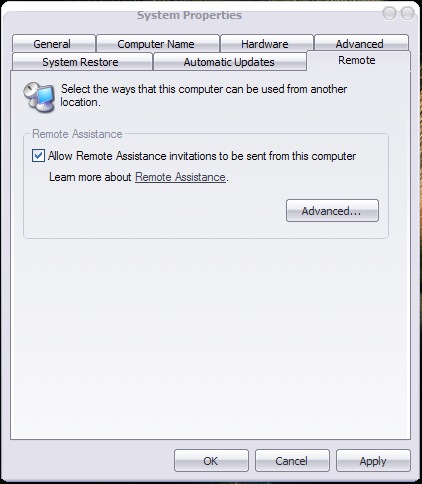
2. Go to the button Start and select from the menu Help and Support.
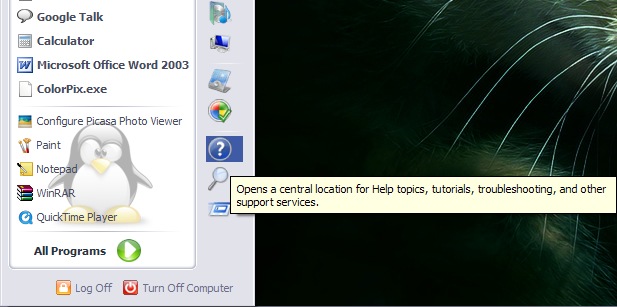
3. Click on Invite a friend to connect to your computer with Remote Assistance,

then Invite someone to help you.
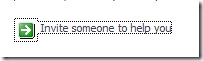
You will have the option to choose whether to send the invitation directly Windows Messenger or vineyard e-mail:
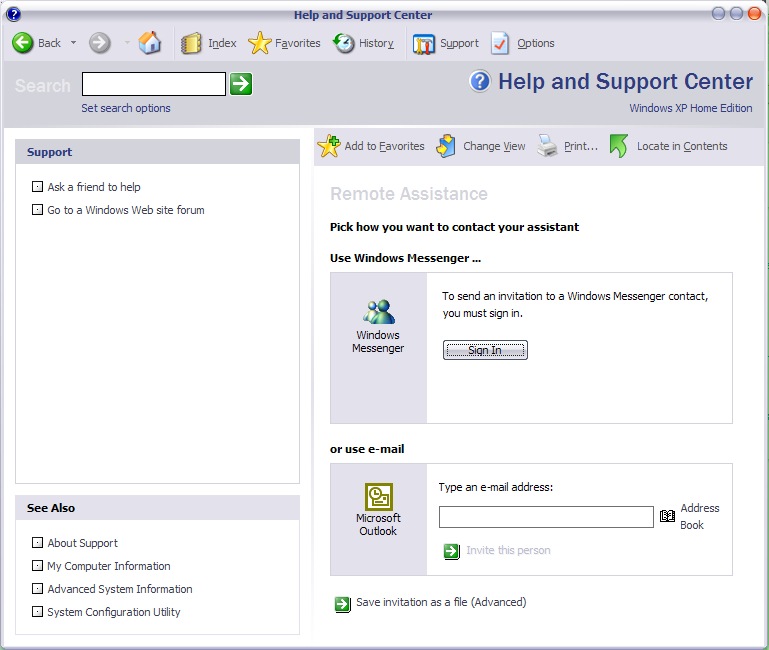
Once the invitation is accepted, the person in question will have control (as much as he is allowed ;)) over your system and will be able to help you get rid of the problems that keep you from sleeping (and I'm talking exclusively about the PC). Good night! :P
Remote Assistance in XP si Vista
What’s New
About Stealth
Passionate about technology, I write with pleasure on stealthsetts.com starting with 2006. I have a rich experience in operating systems: Macos, Windows and Linux, but also in programming languages and blogging platforms (WordPress) and for online stores (WooCommerce, Magento, Presashop).
View all posts by StealthYou may also be interested in...


One thought on “Remote Assistance in XP si Vista”