How can we restrict access to Registry Editor in Windows 8/8.1

When at COMPUTER you personally with Windows 8/8.1 Other users other than you (family members, friends or service colleagues) also have access to them. MODIFICATION in files or system registers. To prevent this, the simplest would be its Blocked access to them editing tools a system settings Available in Windows. Of these system tools, probably the most important is Registry Editor, through which users can do Changes in system registers with the purpose of Customize the system or to add/disable certain FEATURES its. But the modification of the registers represents a risk to the system, as the slightest mistake or inattention can lead to fall serious and lost time (sometimes and at system reinstallations or Data loss important). If you want to Protect Windows of such risky interventions from other system users, you can Restrict access to Registry Editor Following the instructions below.
How do we restrict access to Registry Editor (Regedit) in Windows 8.1?
To block the access of other system users to Registry Editor have two methods available: one by means of Local Group Policy Editor (for systems on which this tool is available), or even through Registry Editor (The second method involves the creation of different users, without administrative rights, for the other Windows users, considering that blocking their access to regedit it is made from one administrator account; If the other users will have access to the administrator account, they will also have access to Registry Editor or other system utilities).
1. Using Group Policy Editor
- open Run (Windows + R) if you taste GPEDIT.MSC, then give Enter
- In the left panel, browse to User Configuration > Administrative Templates > System
- Then in the right panel, below System, identify the entrance Prevent acces to registry editig tools and give double-click on this
- In the Settings window of the respective entry, select Enabled Then click on Apply and OK
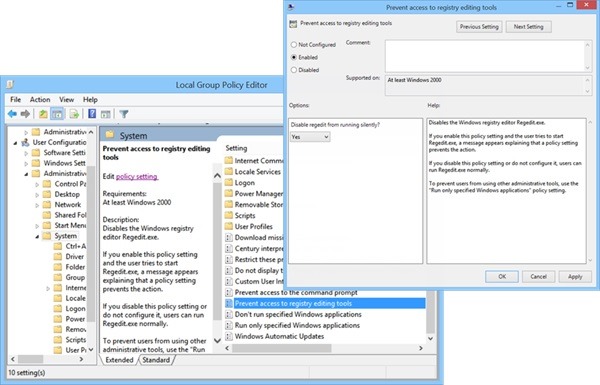
Remember that this method will block all user access to Registry Editor, including your access (to be able to access again regedit, follow the steps above and select Not Configured or Disabled).
2. Using Registry Editor
If your version of Windows nu include Group Policy Editor or you wish you can use Registry Editor tool Next, even after you block the access of the other users to it, then use this method:
- first log in to the administrator account (or your user if it has administrative rights), then open Run, taste regedit And give Enter
- In the left panel sailing to the key HKEY_CURRENT_USERSOFTWAREMicrosoftWindowsCurrentVersionPoliciesSystem
- in the right panel, below System, Identify Dword input DisableRegistryTools and change its value from 0 in 1
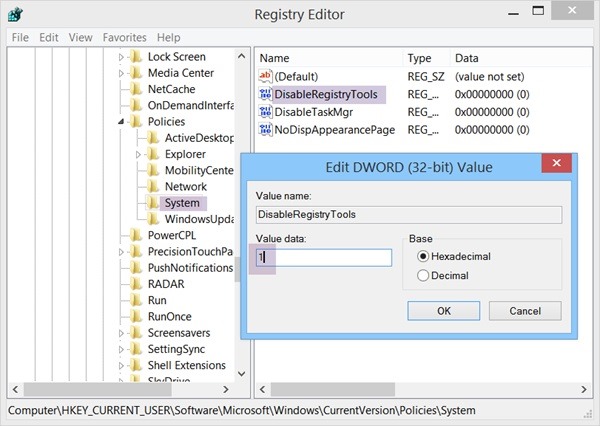
- then Close Registry Editor si Delog yourself from the account of Administrator
After you make these changes, whenever the other users want to access Registry Editor will be greeted by the message Registry Editing had been disabled by your administrator. Succes!
Note: Before making changes in system registers, create a backup to prevent any system errors.
STEALTH SETTINGS – Restrict access to Registry Editor in Windows 8/8.1
How can we restrict access to Registry Editor in Windows 8/8.1
What’s New
About stealth
Passionate about technology, I like to test and write tutorials about Windows operating systems, seeking to discover interesting things.
View all posts by stealthYou may also be interested in...

