How can you test if your PC can run Windows 8.1

Although more than 2 months have passed from Windows 8.1 launch, there are still enough users ai previous Windows systems which have not yet decided whether to upgrade or not to this OS. While most users Windows 8 have already installed update-ul Windows 8.1 (FREE available for them through Windows Store), users Windows 7, Windows Vista and Windows XP must first, in case they decide to pass them too Windows 8.1, to check if Their PCs support this operating system before purchasing installation files Its (computers running Windows 8 can run as well as Windows 8.1).
The minimum requirements of a PC to be able to run Windows 8.1 are the following:
- processor of minim 1 GHz (It is recommended to use some quick and stronger millet processors but)
- minim 1 GB RAM For 32 bits and 2 GB RAM for 64 bits
- minim 16 GB space on HDD For 32 bits and 20 GB space For 64 bit (Windows 8 users will need 3000 MB space For update for 32 bits and 3900 MB space for 64 bits)
- video plate with support for minimum DirectX9 say driver WDDM
To help users of previous Windows systems verify that their PCs can run Windows 8.1, Microsoft launched O Free utility which allows them to identify whether or not there Compatibility between computers and system (or if the programs installed on computers will be functional after upgrade), namely Windows 8.1 Upgrade Assistant.
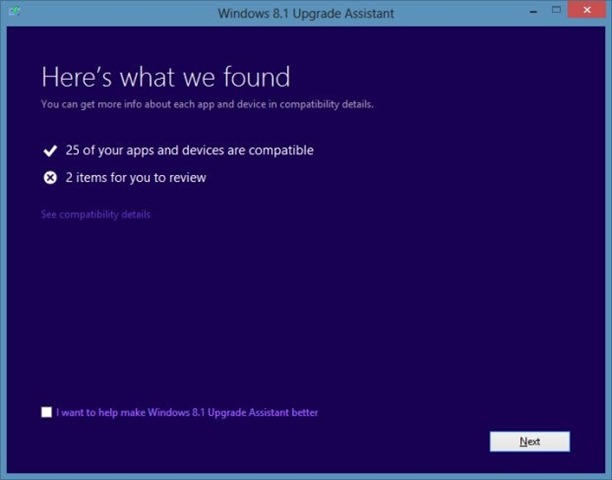
Also, Windows 8.1 Upgrade Assistant will also check if Hard-disk space is enough to install The Windows 8.1 update/system (and if it is not sufficient it will ask users to release space on HDD).
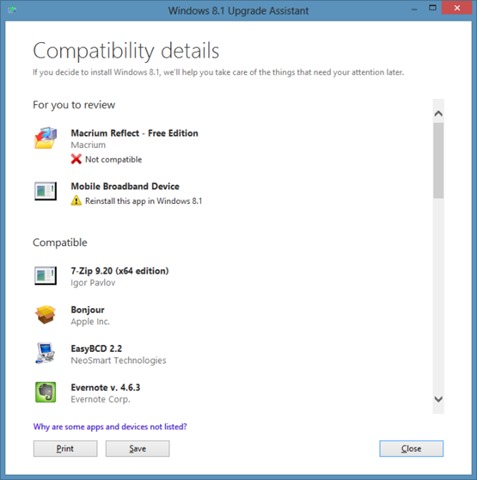
Windows 8.1 Upgrade Assistant It is compatible with Windows 7 and Windows 8.1, users XP and Vista wishing to upgrade to the newest Windows system will have to use the tool Windows 8 Upgrade Assitant.
Download Windows 8.1 Upgrade Assistant.
Download Windows 8 Upgrade Assistant (for XP and Vista).
Note: Although most of the programs running on Windows 8 are also compatible with Windows 8.1, users will have to reinstall after upgrade the applications in the Windows Store. Windows 7 users who will upgrade to Windows 8.1 will only be able to keep the data and files and system settings, having to reinstall all the applications used after upgrade.
STEALTH SETTINGS – How to test if your PC can run Windows 8.1
How can you test if your PC can run Windows 8.1
What’s New
About Stealth
Passionate about technology, I like to test and write tutorials about Windows operating systems, seeking to discover interesting things.
View all posts by stealthYou may also be interested in...


One thought on “How can you test if your PC can run Windows 8.1”