Clean the Windows OEM systems of pre -installed applications with the help

When we buy a computer with pre -installed Windows operating system (OEM), it comes with the package with more Third-Party applications, installed in the system of computer manufacturer. In most cases, the respective applications are limited trial or programmer that has no interest in users (hence the name of bloatware). Manufacturers also add to these and their own programs, which are not necessary for computer operation.
Manual uninstall a Bloatware programs who come up with a system with a system Pre -installed windows Most of the time it needs time that users do not want to lose. Decrap It's O Free application care Automates uninstalling programs Which has no interest, the users can clean the computer with just a few clicks.
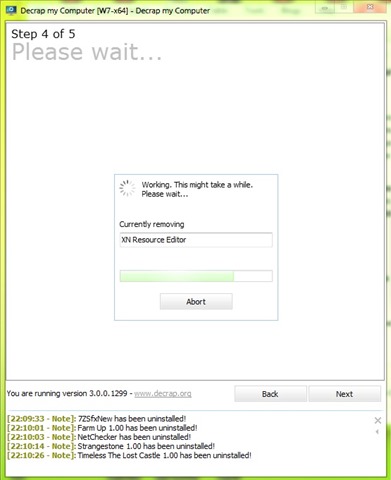
Decrap is available as installer as well as Portable version (does not require installation) and can be rolled in automatically (uninstall is done without confirmation of the user) or manual. However, it is recommended Manual Running of Application, so that users select the programs they want to uninstall, as in automatic mode it is possible to uninstalled programs or files for the correct functioning of the system or which users may need later.
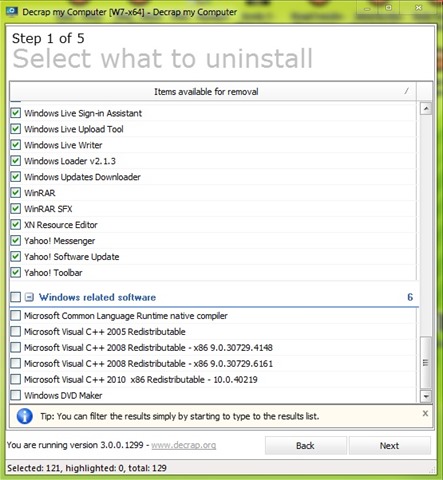
Decrap divides Bloatware programs into multiple categories:
- programs that start automatic
- shortcut-uri on desktop (usually these are links to various web pages)
- item-uri in Start menu
- software-uri third-party (where are all listed non-microsoft applications, these being selected default for uninstallation)
- programs/utilities related to the system Windows
The application recommends to users Creating a Restore Point Before use, for them to ensure that there will be no unpleasant consequences. It is also important for users to check each categories listed above to deselect all programs/files/tools which they want to keep installed in the system.

Decrap can run all unstallele For the selected programs in background, or can display interface for each of these so that users can have more control over the uninstallation process. In addition it scans system registers to clean them of any trace left by Uninstalled programs (users can select whether or not they want them to be cleaned).
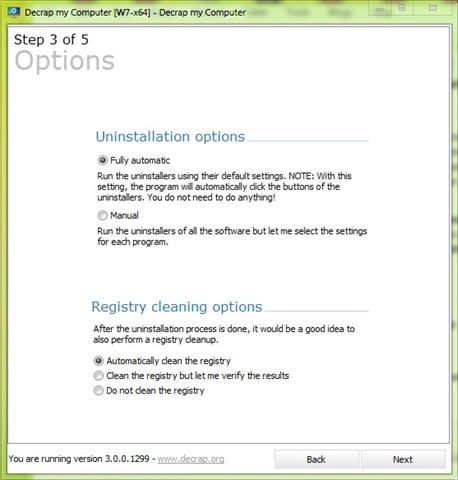
Note: Although the program can be used on any Windows system, it is recommended to use it on pre -installed systems, immediately as buying computers.
STEALTH SETTINGS – Remove preinstalled apps from Windows OEM systems with Decrap
Clean the Windows OEM systems of pre -installed applications with the help
What’s New
About Stealth
Passionate about technology, I write with pleasure on stealthsetts.com starting with 2006. I have a rich experience in operating systems: Macos, Windows and Linux, but also in programming languages and blogging platforms (WordPress) and for online stores (WooCommerce, Magento, Presashop).
View all posts by StealthYou may also be interested in...

