How can we view the password from wireless saved to Android

If you forgot word of the reteaua wireless, and you need this to Connect the Internet and computer or a mobile device, if you have a handy smartphone or o Android tablet already connected to the network, the problem is as solved (if you already have a computer connected to the network, you can find the password following the instructions of here).
First condition to Find out the password from WiFi saved on one Android device is that the respective device is rootat. Then you need to download from Google Play and explorer of files with whom you can access system files, like Root Explorer or Root Browser (you can also use the free version, Root Browser Lite).
After installing the application, open it and browse to data > misc > wifi.
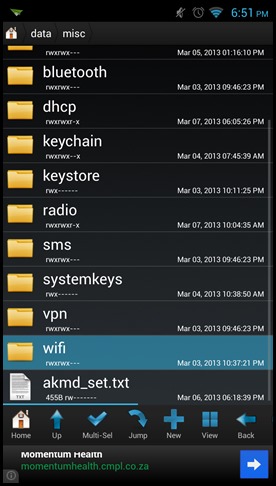
In wifi, select the file wpa_supplicant.conf and open it with a text editor (Which+ or 920, both free on Google Play).
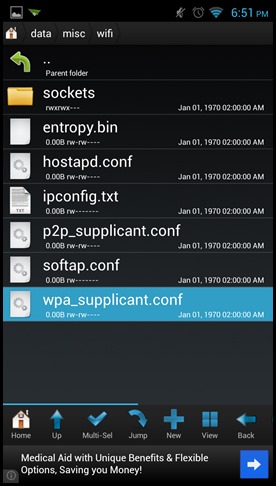
In that file are recorded all WiFi networks that you have connected as well as passwords For these (the names of the networks is listed in the right to ssid, passwords are listed in the right to psk).
Much success!
STEALTH SETTINGS – How to view Wireless password saved on Android
How can we view the password from wireless saved to Android
What’s New
About Stealth
Passionate about technology, I write with pleasure on stealthsetts.com starting with 2006. I have a rich experience in operating systems: Macos, Windows and Linux, but also in programming languages and blogging platforms (WordPress) and for online stores (WooCommerce, Magento, Presashop).
View all posts by StealthYou may also be interested in...

