[How To] Restore iPhone, iPad sau iPod Touch din iCloud sau iTunes Backup

When we lose ourselves document, PICTURES, film or Applications from an iPhone, iPod or iPad, the simplest solution to them Recover is the restoration of the spare copy (restore from backup).
content
Default any Apple device is set to make a backup in iCloud (the online account offered by Apple for data storage on their servers) or backup by iTunes with data stored on Mac or PC.
How we restore a backup of an iPhone, iPad or iPod Touch in Apple ICloud
If I deleted all the data on the iPhone, iPod touch or iPad and I gave a total reset (Settings > General > Reset > Erase All Content and Settings) We have to follow the ugly steps:
1. We start the device and wait for the first start screen to appear, also called Hello Screen.

2. We followed follow the first steps of the device.iOS Setup Assistant. We connect the device to a Wi-Fi network When this is asked, then we continue to follow the setting steps.
3. We choose Restore from an icloud backup and authenticate ourselves in the iCloud account with Apple Id. ICLOUD's email address and password.
4. If we have more backups in iCloud, we choose the backup we want to restore. We have to be pay attention to the date When it was created and size, to be sure that it is a copy of the spare that we want to restore. The size of the backup is generally given by the operating system iOS to which is added pictures, music, applications and documents which were on the device at the time when the spare copy was made. We choose the backup and start its transfer on the device.
5. If we have applications bought from several Apple IDs in iTunes Store (Music) or App Store (Applications, games, book, S.A.M.D.) will have to log in with each individual id to install the bought content that is present in the backup archive. If we no longer know the password of an Apple ID account, we can jump over this step. Skip.
6. We are waiting for the iPhone, iPad or iPod the touch finishes the renovation process. It is important that during this period the device remains connected to the Wi-Fi network. In case the connection is interrupted, the renovation process will be realized when the device reconnects on the Internet.
The restoration time will be determined by the download speed and the size of the backup archive.
Restore iPhone, iPad sau iPod Touch din backup via iTunes
This tutorial is for those who have decided to keep backupthe on Mac or PC,and The device is already set. In the previous tutorial I presented the restore for a total reset device. Full reset.
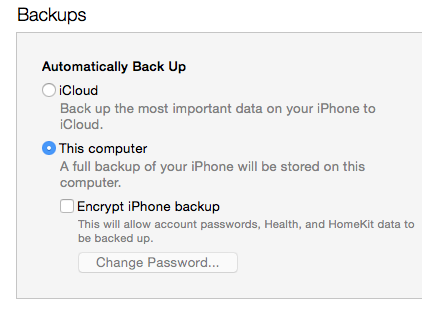
1. Connect devicethe data through the data cable / USB At the computer on which the spare copy is stored.

2. Open iTunes. If in iTunes it appears that it is an iOS update available for your device. It is good to do this update before giving backup.
3. Go to iTunes in the utility bar (top bar) toFile > Devices > Restore from Backup.
4. Look at the date when he was his back-up and size, to be sure he is the one you want to restore Apple's device.
5. Click “Restore” And wait until the restoration process is over. During this time the iPhone, iPad or iPod the touch will restart, but you will have to leave it connected to the computer until the end of the renovation process.
A tutorial that will help you rEstaurate the operating system iOS 8.4.1 on iPhone, iPad or iPod Touch from the archive with the firmware IPSW Original, it is presented on amtelefon.com.
Tutorial Downgrade iOS 9 la iOS 8.4.1 Pentru iPhone, iPad Si iPod Touch
This tutorial is recommended for those who want to do downgrade from the operating system iOS 9 or newer than iOS 9 to the iOS 8.4.1 version.
[How To] Restore iPhone, iPad sau iPod Touch din iCloud sau iTunes Backup
What’s New
About Stealth
Passionate about technology, I write with pleasure on stealthsetts.com starting with 2006. I have a rich experience in operating systems: Macos, Windows and Linux, but also in programming languages and blogging platforms (WordPress) and for online stores (WooCommerce, Magento, Presashop).
View all posts by StealthYou may also be interested in...

