Wincdemu or the simplest way to mount an ISO image

Mounting one ISO images is no longer a problem for users Windows, due to the many programmer existing on the Internet with which they can create virtual drives necesare, insa, pentru cei care au nevoie de o solutie rapida pentru montarea unei astfel de imagini, WinCDEmu It could be exactly what they need.
WinCDEmu is, as the name suggests, a emulator CD/DVD/BD open-source (So free) that allows users to Mount ISO images with just a simple double-click on the respective images.
The installation of Wincdem is made very simple, but, as in other programs like (eg. Virtual Clone Drive), during this time you will have to allow and Installing a driver (SysProgs Storage Controllers) for the virtual drive emulator to work.
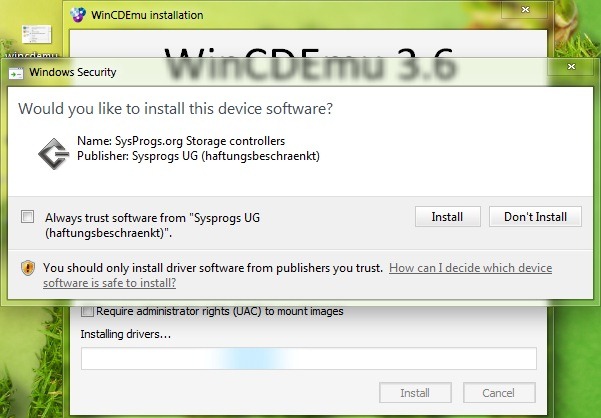
As I said above, to install an ISO image with Wincdem you only have to double click it. Then you can Select the letter for the virtual drive, you can disable the author or you can select the disk type, and to Remove the image There is only one double-click on this.
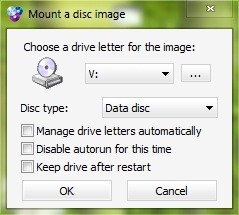
To access WincDemu settings, click on the button with … next to the drop-down menu for selecting the letter for Drive.
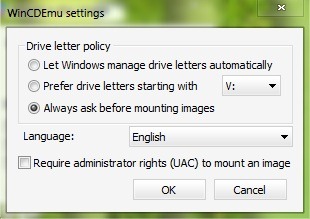
Other WincDemu characteristics
- support one unlimited number of drives virtual
- It also supports images CUE, NRG, MDS/MDF, CCD si IMG
- does not take up much space in the system and do not consume too much resources
- does not require system restart After installation
- does not block the letter of the virtual drive When it is not in use
- it has Portable version, which does not require installation
- has the option of a Create ISO images, bootable or not, after any discs with data, as backup for subsequent use (eg after a Microsoft Windows installation DVD, or after a DVD what contains personal information). You just have to insert the disk into the optical drive, then right -click it in Windows Explorer and select Create ISO image
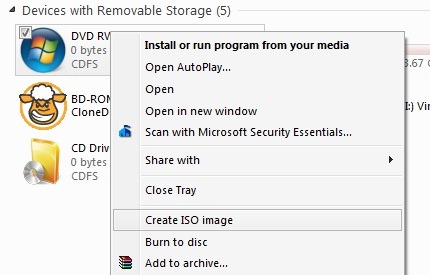
{Filelink = 22}
Note: Compatible with Windows XP, Windows Vista and Windows 7, 32 and 64 Biti
STEALTH SETTINGS – WinCDEmu or the easiest way to mount an ISO image
Wincdemu or the simplest way to mount an ISO image
What’s New
About Stealth
Passionate about technology, I write with pleasure on stealthsetts.com starting with 2006. I have a rich experience in operating systems: Macos, Windows and Linux, but also in programming languages and blogging platforms (WordPress) and for online stores (WooCommerce, Magento, Presashop).
View all posts by StealthYou may also be interested in...


2 thoughts on “Wincdemu or the simplest way to mount an ISO image”
It is a translation of English and most of the time there is no separation point between words or prayers. You have made a valuable contribution but difficult to understand. A point and a comma in the right place helps to understand what is written. Otherwise everything is mixed and it is not known where one paragraph ends and where the other begins.
Is an automatic translation from Romanian. :)